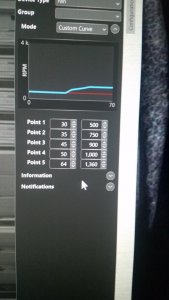Navigation
Install the app
How to install the app on iOS
Follow along with the video below to see how to install our site as a web app on your home screen.
Note: This feature may not be available in some browsers.
More options
You are using an out of date browser. It may not display this or other websites correctly.
You should upgrade or use an alternative browser.
You should upgrade or use an alternative browser.
Help with cooling
- Thread starter Pivo504
- Start date
pendragon1
Extremely [H]
- Joined
- Oct 7, 2000
- Messages
- 52,183
go to the mobo's webpage and get the asus suite. see if that can control them.
I have that installed already but it won't control them. Asus suite will only control the 2 fans on intake in the front of the case...go to the mobo's webpage and get the asus suite. see if that can control them.
pendragon1
Extremely [H]
- Joined
- Oct 7, 2000
- Messages
- 52,183
then move them to the header that works and see if you can get them working properly.I have that installed already but it won't control them. Asus suite will only control the 2 fans on intake in the front of the case...
Didn't you mention the fans on the cooler need to be connected to the cpu fan header as they are ? Also I tried moving them to the cpu opt header that didn't work either to control them. I don't understand why the fans are locked in a certain speed since there is nothing controlling them at this point?then move them to the header that works and see if you can get them working properly.
pendragon1
Extremely [H]
- Joined
- Oct 7, 2000
- Messages
- 52,183
yeah they should be on the cpu header but you cant get it to work so try it on the one that is working, its part of troubleshooting 101. did you accidentally buy fixed rpm ones?Didn't you mention the fans on the cooler need to be connected to the cpu fan header as they are ? Also I tried moving them to the cpu opt header that didn't work either to control them. I don't understand why the fans are locked in a certain speed since there is nothing controlling them at this point?
I remember in windows 8 when using the corsair link software I could switch the fans to max, create a fan curve etc. When turning them to max I could see rpm reading would be 1500 as noctura website says and I could hear them. But now no matter what I do the corsair software can't turn them up nor down and they are stuck at the speeds I mentioned earlier in the thread. Another thing I did was unplug the line that's plugged into the cpu fan header and the fans were still on?!yeah they should be on the cpu header but you cant get it to work so try it on the one that is working, its part of troubleshooting 101. did you accidentally buy fixed rpm ones?
pendragon1
Extremely [H]
- Joined
- Oct 7, 2000
- Messages
- 52,183
find a header that works and start swapping fans to figure out what works and doesnt.
if you think corsair link used to work for controlling them, uninstall and reinstall the newest one.
if you think corsair link used to work for controlling them, uninstall and reinstall the newest one.
How is yours setup didn't u say you were using a h100i ?find a header that works and start swapping fans to figure out what works and doesnt.
if you think corsair link used to work for controlling them, uninstall and reinstall the newest one.
pendragon1
Extremely [H]
- Joined
- Oct 7, 2000
- Messages
- 52,183
yeah i do. the pump is powered by the sata and the fans are plugged into the mobo cpu fan header. im using pwm fans though so they work fine with a custom curve.How is yours setup didn't u say you were using a h100i ?
I could actually have this wired incorrectly but here are sum pics before I go taking things apart. If you look at the first pic my 2 noctura fans which are both 4 pin are plugged into a low noise adaptor (this could be preventing them from spinning full throttle)then they tap into the wire from the cooler that is to the upper left hand side of the cooler as seen in the 1st picture. The second pic shows the line coming from the metal plate of the cooler is plugged into the cpu fan header,this line is only a 3 pin this line is also attached to the sata power connector of the corsair cooler.yeah i do. the pump is powered by the sata and the fans are plugged into the mobo cpu fan header. im using pwm fans though so they work fine with a custom curve.
Attachments
Last edited:
pendragon1
Extremely [H]
- Joined
- Oct 7, 2000
- Messages
- 52,183
remove the limiter and it should hopefully work properly. idk what that top wire is, i dont have one on mine. the fans should be using a splitter to go directly to the mobo. if that third pic is a single wire, its just the tach signal, not needed.I could actually have this wired incorrectly but here are sum pics before I go taking things apart. If you look at the first pic my 2 noctura fans are plugged into a low noise adaptor (this could be preventing them from spinning full throttle)then they tap into the wire that is to the upper left hand side of the cooler. Then the line coming from the metal plate is plugged into the cpu fan header,this line is only a 3 pin.
pendragon1
Extremely [H]
- Joined
- Oct 7, 2000
- Messages
- 52,183
well thats why you can control them with the mobo. you need to get the corsair software for it or move them to the mobo. and make sure to take the limiter off.The fans on my pc are not going to the mobo but plugged into that wire on the top left black portion of the cooler.
pendragon1
Extremely [H]
- Joined
- Oct 7, 2000
- Messages
- 52,183
the 90 thing is a usb mini and it goes to the usb header in the bottom left of your mobo. for my version it only allows me to see pump speed and control the rgb. my version does not have the top left connector yours does. now that im googling, i think i didnt get the cable when i bought it open box... if you plug the usb in it should allow you to control the fans via the pump via the corsair software. that might be the prob that and the limiter.Well how is yours wired? Where is the top left wire going? Also the other wire coming out of the metal bracket and the third wire to the left side of the cooler? If you look at the picture the wire that is 90 degrees looking plugged side ways
Nobu
[H]F Junkie
- Joined
- Jun 7, 2007
- Messages
- 10,054
So:
The three pin connector with a single wire is supposed to be connected to the cpu header on the motherboard. It is connects to the sense pin on that header, and reports the pump speed to the motherboard.
The ribbon cable coming from the pump with the two fan connectors is for powering the fans on the radiator. This is optional, but if you use it, the fans connected to it can only be controlled by the corsair software.
If you don't use the ribbon cable, you would have to connect the fans to a motherboard fan header, and adjust the curves in the bios or via the motherboard software (BUT, the motherboard's fan control software may not work if it is installed and running at the same time as another fan control program!)
Edit: Oh, yeah, as pendragon1 said, the mini-usb connector also needs to be connected to a usb header on the motherboard for the corsair software to work.
The three pin connector with a single wire is supposed to be connected to the cpu header on the motherboard. It is connects to the sense pin on that header, and reports the pump speed to the motherboard.
The ribbon cable coming from the pump with the two fan connectors is for powering the fans on the radiator. This is optional, but if you use it, the fans connected to it can only be controlled by the corsair software.
If you don't use the ribbon cable, you would have to connect the fans to a motherboard fan header, and adjust the curves in the bios or via the motherboard software (BUT, the motherboard's fan control software may not work if it is installed and running at the same time as another fan control program!)
Edit: Oh, yeah, as pendragon1 said, the mini-usb connector also needs to be connected to a usb header on the motherboard for the corsair software to work.
It looks like I have everything setup exactly as you have stated here however I cannot control the fans thru the corsair software. The usb is connected to the mobo on the bottom left hand side.So:
The three pin connector with a single wire is supposed to be connected to the cpu header on the motherboard. It is connects to the sense pin on that header, and reports the pump speed to the motherboard.
The ribbon cable coming from the pump with the two fan connectors is for powering the fans on the radiator. This is optional, but if you use it, the fans connected to it can only be controlled by the corsair software.
If you don't use the ribbon cable, you would have to connect the fans to a motherboard fan header, and adjust the curves in the bios or via the motherboard software (BUT, the motherboard's fan control software may not work if it is installed and running at the same time as another fan control program!)
Edit: Oh, yeah, as pendragon1 said, the mini-usb connector also needs to be connected to a usb header on the motherboard for the corsair software to work.
So if I want to plug the fans on the cooler straight to the mobo I can totally remove the ribbon connector from the top of the corsair cooler?
If the 3 pin pump sensor has to be plugged into the cpu fan header then which header would you plug the cooler fans into, OPT cpu fan header or sum other random header on the mobo? Is it better for the corsair software to control the cooler fans,bios or the Asus ai suite software?
I know that the Asus AI software is controlling the two fans on the front intake. However, even when the pc is hot I hardly ever hear these fans speed up ....
Nobu
[H]F Junkie
- Joined
- Jun 7, 2007
- Messages
- 10,054
Yes, the ribbon cable may be removed if it's unused. The 3-pin pump speed wire may be left disconnected so that you can use the header it was on, but then you would not be able to see your pump speed, so if ot died you'd only know if it got really hot, loud, or started smelling burnt.It looks like I have everything setup exactly as you have stated here however I cannot control the fans thru the corsair software. They are stuck at a set speed and I cannot move them up nor down. So if I want to plug the fans on the cooler straight to the mobo I can totally remove the ribbon connector from the top of the corsair cooler?
If the 3 pin pump sensor has to be plugged into the cpu fan header then which header would you plug the cooler fans into, OPT cpu fan header or sum other random header on the mobo? Is it better for the corsair software to control the cooler fans,bios or the Asus ai suite software?
I know that the Asus AI software is controlling the two fans on the front intake. However, even when the pc is hot I hardly ever hear these fans speed up ....
Any header should be fine for the fans, but if you have a 4-pin fan, then a 4-pin header would be preferred.
As for which software to use, that's up to you. I personally prefer to use the BIOS controls and just uninstall all the software from the OS, especially on an asus board, but that's just me.
Which reminds me: in the bios, asus has a fan calibration option, which finds the minimum and maximum operating speeds of fans connected to the board. You probably need to run that to get the full range of the fans.
So it turns out I could never control the cooler fans and it was bc of that splitter! I removed the splitter and now have full control over both fans on the cooler! How does this fan curve look? If you guys suggest best setting lmk. So basically the past 7 yrs my fans have been running at almost 80% speed no matter the cpu temps lol. After doing the adjustments to the splitter both my side panels on the case were off and my temps were at 26 degrees. Crazy how much cooler a pc is when taking the panels off
Nobu :are you referring to fan xpert under the Asus ai suite program? I never used the bios to control fan speeds really bc when playing certain games it's much easier to adjust via software instead of having to reboot and go into bios.
Nobu :are you referring to fan xpert under the Asus ai suite program? I never used the bios to control fan speeds really bc when playing certain games it's much easier to adjust via software instead of having to reboot and go into bios.
Attachments
pendragon1
Extremely [H]
- Joined
- Oct 7, 2000
- Messages
- 52,183
if you set it in bios, you have to clear your cmos and start over. if you set it in windows, boot to safe mode, uninstall, reboot, reinstall and start over.Wow I fix one thing and accidently messed up another. I accidently misclicked fahrenheit on core temp and now my pc keeps shutting down when it boots into Windows....I don't know what to do i can't even get into bios.
It was set in windows never in bios. But I can't even get into bios anymore. I literally get to the windows log in as soon as I log in the computer shuts down. This is crazy. Ok I got into bios finally is there a way too disable from bios? And if not how do I get into safe mode to disable
pendragon1
Extremely [H]
- Joined
- Oct 7, 2000
- Messages
- 52,183
you have to interrupt windows starting a couple times, hit reset at the logo, and then it will load the start up recover. from there you can tell it to start into safe mode.It was set in windows never in bios. But I can't even get into bios anymore. I literally get to the windows log in as soon as I log in the computer shuts down. This is crazy. Ok I got into bios finally is there a way too disable from bios? And if not how do I get into safe mode to disable
Nobu
[H]F Junkie
- Joined
- Jun 7, 2007
- Messages
- 10,054
Iirc it's under troubleshoot. Should be an option to reboot with advanced options, and safemode will be one option.
Leave it to microsoft to make simple system management contrived.
Leave it to microsoft to make simple system management contrived.
pendragon1
Extremely [H]
- Joined
- Oct 7, 2000
- Messages
- 52,183
click troubleshoot "to see advanced options".I'm at this screen but don't see any safe mode I can boot into
pendragon1
Extremely [H]
- Joined
- Oct 7, 2000
- Messages
- 52,183
go back into safe mode and search your drive for core temp and delete eveything. you sure you didnt set a shutdown temp anywhere else?Ok I got into safe mode and deleted core temp yet is still shutting down the pc...? Does it put files into Windows or the registry or something that are left behind that can still shut the pc down?
Yes in pretty sure I didn't set any other shut down temps besides what's in core temp. I've deleted everything related to core temp yet is still shutting the pc down...does core temp effect something in bios or Windows registry somehow?go back into safe mode and search your drive for core temp and delete eveything. you sure you didnt set a shutdown temp anywhere else?
Last edited:
pendragon1
Extremely [H]
- Joined
- Oct 7, 2000
- Messages
- 52,183
as far as i knew it was just a stand alone program. double check your bios. remove corsair software and any other fan control or mobo suite.Yes in pretty sure I didn't set any other shut down temps besides what's in core temp. I've deleted everything related to core temp yet is still shutting the pc down...does core temp effect something in bios or Windows registry somehow?
Where in the bios are shut down temps? I just disconnected all drives that core temp was installed on and only my windows os drive was powered yet it still shuts down the pc. I see no trace of core temp anywhere. As soon as windows logs in it gives a prompt that pc is overheating and needs to be shut down. I tried going to another restore point before I made the change from core temp and it still shuts down.as far as i knew it was just a stand alone program. double check your bios. remove corsair software and any other fan control or mobo suite.
pendragon1
Extremely [H]
- Joined
- Oct 7, 2000
- Messages
- 52,183
not sure, youll need to look. look in your documents to see if there is a core temp ini file or something. maybe try running core temp in safe mode and see if you can reset the shutdown temp. i dont use it so im spitballin...Where in the bios are shut down temps? I just disconnected all drives that core temp was installed on and only my windows os drive was powered yet it still shuts down the pc. I see no trace of core temp anywhere. As soon as windows logs in it gives a prompt that pc is overheating and needs to be shut down. I tried going to another restore point before I made the change from core temp and it still shuts down.
pendragon1
Extremely [H]
- Joined
- Oct 7, 2000
- Messages
- 52,183
try a clean boot and or look at the services.
https://support.microsoft.com/en-us/help/929135/how-to-perform-a-clean-boot-in-windows
https://support.microsoft.com/en-us/help/929135/how-to-perform-a-clean-boot-in-windows
Pend your a life saver lol I found the program on my NV drive and changed the inI file like you said. I was minutes away from reinstalling windows. Anyways what program is best to use to monitor cpu temps? I was looking thru my bios and could not see any shut down safe guards in case the pump fails
Last edited:
So I've just realized something strange. When full on gaming my fans would never get to 100%even though in my corsair software I had them set to 100%if cpu got to 60c which it would always get to when gaming. I figured out the fans controlled by the corsair software are only responsive based on the temps of the h100i..is this normal? The reason I ask is bc the temps of the h100 and the actual cpu chip can vary by as much as 5 to 10 degrees meaning that your fans might never speed up bc they are only based on the temps of the 100i and not the actual temps of the cpu! Is there a way to change this to where the fans are being controlled based on the actual cpu chip temps?
Nobu
[H]F Junkie
- Joined
- Jun 7, 2007
- Messages
- 10,054
There should be a way to change the temp it's monitoring, but I'm not at my PC and I haven't used it in a while so I can't say off hand.So I've just realized something strange. When full on gaming my fans would never get to 100%even though in my corsair software I had them set to 100%if cpu got to 60c which it would always get to when gaming. I figured out the fans controlled by the corsair software are only responsive based on the temps of the h100i..is this normal? The reason I ask is bc the temps of the h100 and the actual cpu chip can vary by as much as 5 to 10 degrees meaning that your fans might never speed up bc they are only based on the temps of the 100i and not the actual temps of the cpu! Is there a way to change this to where the fans are being controlled based on the actual cpu chip temps?
pendragon1
Extremely [H]
- Joined
- Oct 7, 2000
- Messages
- 52,183
change it in the options.So I've just realized something strange. When full on gaming my fans would never get to 100%even though in my corsair software I had them set to 100%if cpu got to 60c which it would always get to when gaming. I figured out the fans controlled by the corsair software are only responsive based on the temps of the h100i..is this normal? The reason I ask is bc the temps of the h100 and the actual cpu chip can vary by as much as 5 to 10 degrees meaning that your fans might never speed up bc they are only based on the temps of the 100i and not the actual temps of the cpu! Is there a way to change this to where the fans are being controlled based on the actual cpu chip temps?
![[H]ard|Forum](/styles/hardforum/xenforo/logo_dark.png)