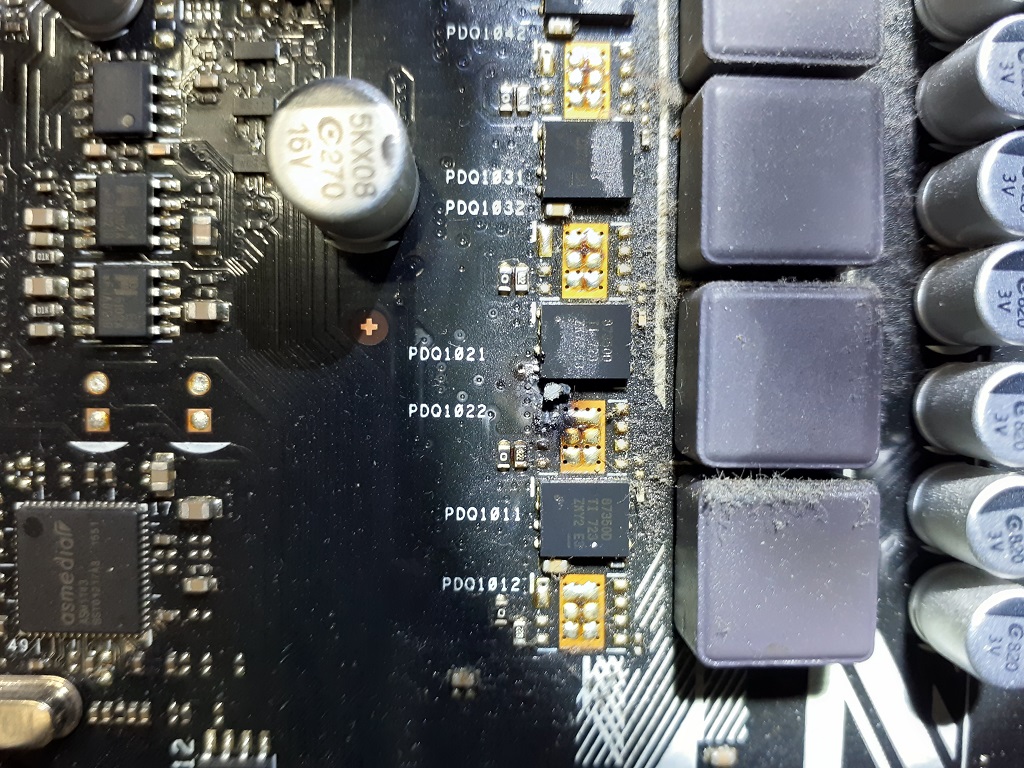TheSlySyl
2[H]4U
- Joined
- May 30, 2018
- Messages
- 2,704
That was exactly my thinking and would also explain the 50C+ idle temps.You got 60% at stock, omfg? That means your board is goosing the chip by quite a bit
I know my board was never made or expected to have a 3900X and that there was a risk involved. So I'm honestly just shocked at the stability of all this.
I'll disable PBO tonight after it goes idle again. I don't expect the transcoding job to be done for a while.
![[H]ard|Forum](/styles/hardforum/xenforo/logo_dark.png)