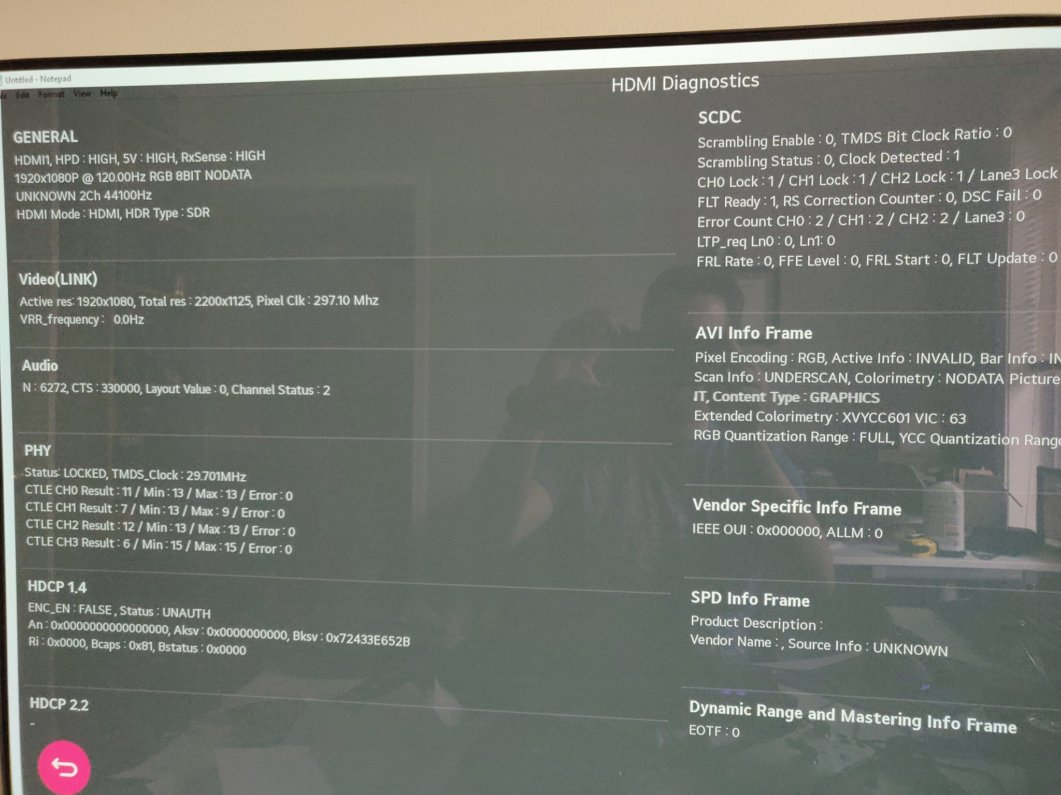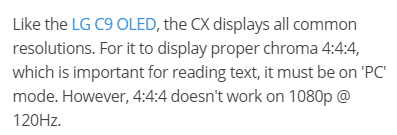Yeah extended WFH and it's not practical to have discrete work and play monitors on my desk at the same time. By necessity there are a lot of static-ish windows sitting around on my screen while working and with the screen being on like 10-16 hours a day between work and play, I take a better safe than sorry approach during work hours since it doesn't impact readability (for me at least).
Worst case scenario, I start seeing some static burn in running at 70 oled light for about a year, I'll live with it. I just want bright clear visuals in daytime hours, and I can go dimmer out of necessity at night when that might be too bright for desktop. I don't need this display to last me 10 years, or even 5. If I get 3 years of current use out of it with no issues, I'll consider that money well spent. 3 years is a good chunk of time for display makers to sort out and jump to the next display level that gets us to higher ground on the path the the summit of 4-10k nit emissive displays.
![[H]ard|Forum](/styles/hardforum/xenforo/logo_dark.png)