MistaSparkul
2[H]4U
- Joined
- Jul 5, 2012
- Messages
- 3,457
If you guys don't mind can you also test whether or not you can connect multiple inputs from the same GPU to the TV? One input being DP 1.4 -> Club3D Adapter -> HDMI on the TV, the other input being HDMI 2.0 from GPU -> Straight to the TV. See if you can readily and easily swap which input you are using on the TV to swap back and fourth between 4k120Hz 444 desktop and 4k120Hz 420 gsync for games.
![[H]ard|Forum](/styles/hardforum/xenforo/logo_dark.png)
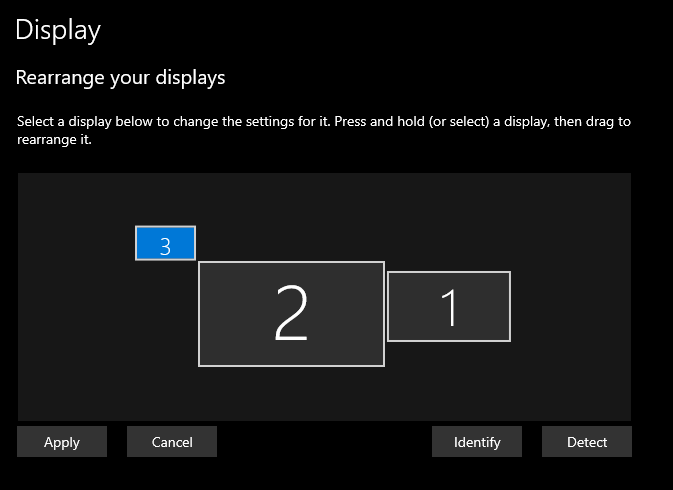
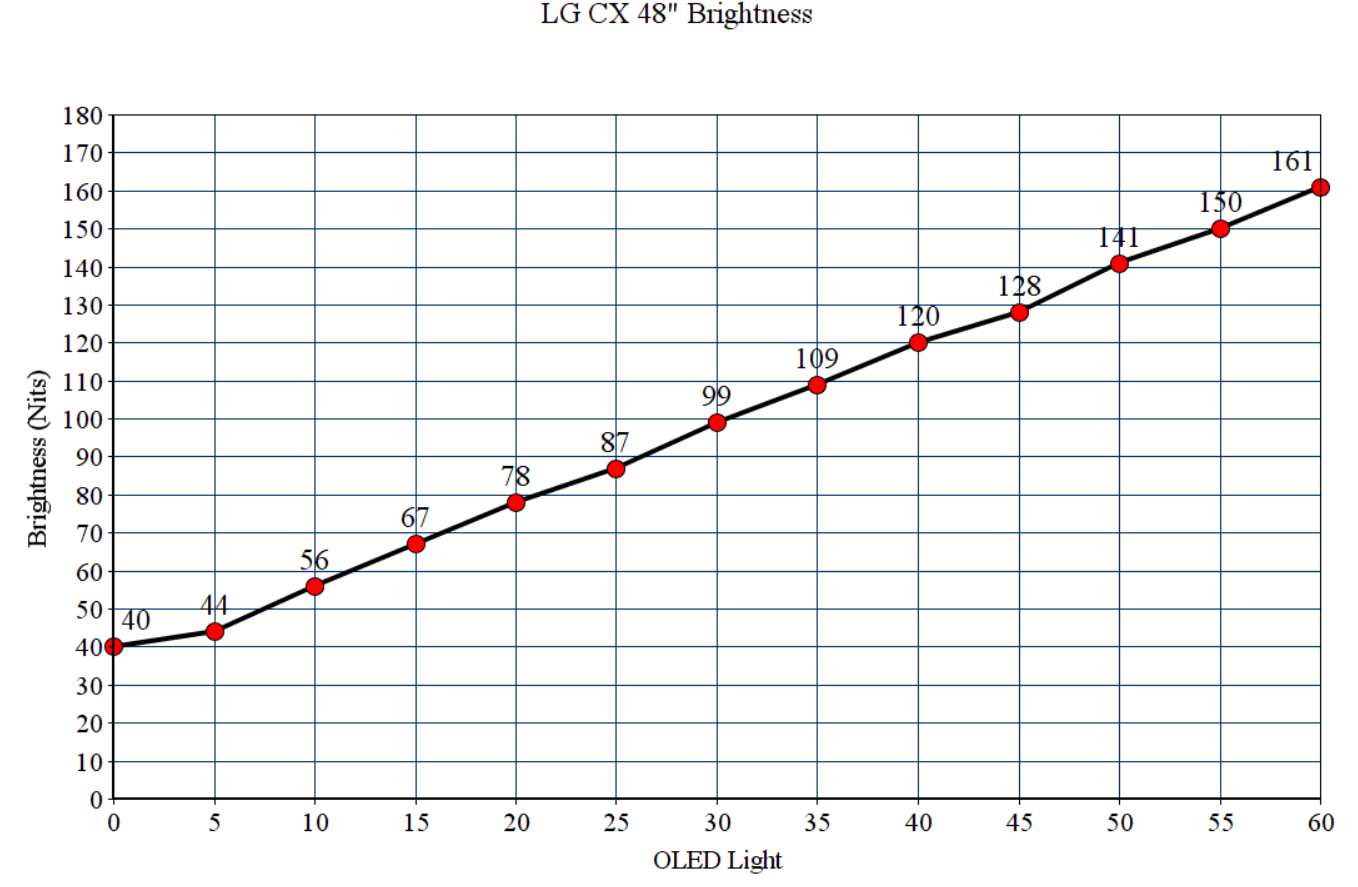
![20200710_231515[3726].jpg 20200710_231515[3726].jpg](https://cdn.hardforum.com/data/attachment-files/2020/07/362245_20200710_2315153726.jpg)