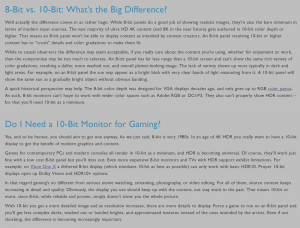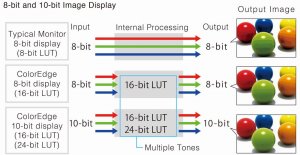I don’t know what it is with me, but I found my 27uq to be vastly superior in regards to HDR than my C9 or recent Q90R. To me the HDR impact wasn’t even close. I’m wondering if it has something to do with the smaller screen. It just seems much brighter with HDR highlights.
That's interesting because I compared my GX to the Acer X27 (which is basically the same monitor as the Asus) and did not find it to be much brighter than the OLED. Blacklevels and contrast of course were better on the OLED.
![[H]ard|Forum](/styles/hardforum/xenforo/logo_dark.png)