Yes.You mean at 4K, 120 Hz, 8-bit, 4:2:0?
Navigation
Install the app
How to install the app on iOS
Follow along with the video below to see how to install our site as a web app on your home screen.
Note: This feature may not be available in some browsers.
More options
You are using an out of date browser. It may not display this or other websites correctly.
You should upgrade or use an alternative browser.
You should upgrade or use an alternative browser.
LG 48CX
- Thread starter gan7114
- Start date
MistaSparkul
2[H]4U
- Joined
- Jul 5, 2012
- Messages
- 3,511
C9 vs CX comparison.
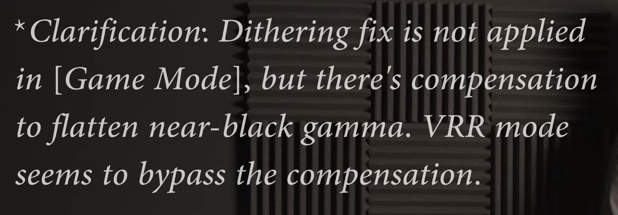
What exactly is Dithering fix? It's not used in Game Mode anyway but just curious.
The good news is that LG made some great improvements to the CX vs. C9.
The bad news is that people probably won't notice. Most of them were very incremental upgrades. The fact is the C9 is an excellent TV, and the CX isn't much better (in fact, the C9 is better in some ways).
The bad news is that people probably won't notice. Most of them were very incremental upgrades. The fact is the C9 is an excellent TV, and the CX isn't much better (in fact, the C9 is better in some ways).
Looks like more ABL (automatic brightness limiter) has come up again. Honest for gaming & movies, I've never once noticed it and I have very high standards.
But for windows / office work, my god it's horrible. I'm one of the fortunate ones who could work from home due to COVID 19 for the past 3 months. I've been using my OLED as my secondary monitor since I had a 4x1080p monitor setup at work. It's so annoying using spreadsheets, word documents, or websites in general. The screen constantly changes brightness almost anytime I scroll or do anything.
I'm a fanboy/white knight of OLED's but even I couldn't recommend it for any type of PC work.
Can't you turn ABL off? I thought it just lowered the peak brightness down to something like 300 ish nits, but that ought to be fine if you want to maintain more consistent brightness levels.
elvn
Supreme [H]ardness
- Joined
- May 5, 2006
- Messages
- 5,310
---------------------------------------------------View attachment 249062
What exactly is Dithering fix? It's not used in Game Mode anyway but just curious.
FlatPanelsHD Review: LG CX OLED 24 Mar 2020 | Rasmus Larsen
"In 2018, some owners of 2018 OLED TVs started to experience occasional brightness flashing when the panel transitioned out of black. LG implemented a solution in its 2019 OLED panel but as noted in our review of last year's LG C9 the solution reduced resolution in the darkest tones, which led to banding in some instances. In 2020, LG has tweaked the dithering (note that the white subpixel is off for most RGB clusters in this macro photo of a full-grey screen) to make it less visible to the eye and based on our time with LG CX this tweak makes the effect less visible - not perceptible from a distance - and banding is reduced to a minimum. We did not experience any flashing issues either."
-----------------------------------------VRR Near Blacks reportedly have nasty gradients around whites
====================================================
I'm still not convinced that adjusting the gamma will fix the VRR "brighter near blacks" issue since in some reports the issue presents itself as gradients around white areas, . They are saying something weird is going on where the dithering is turned off and bright gradients areas show up around white objects on an otherwise pure black screen.
----------------------------------------
https://www.avsforum.com/forum/40-o...9-dedicated-gaming-thread-consoles-pc-31.html
"I've actually just noticed it for the first time over the weekend, and it really stuck out and smacked me in the face. It really bugged me. So much so, that I disabled G-sync for the time being. The game was Ori and the Will of the Wisps. The gamma is all jacked up when G-S ync is on, highly visible in the map screen as posterization in the gradients surrounding anything white (like an icon, or the cursor) on the otherwise pure black screen. The same thing happens during gameplay in the Mouldwood Depths area in game that takes place in almost pure darkness; nasty gradients surrounding the illuminated areas. Pure black is pure black (no glow) but it's obvious there's something wonky going on.
LG had a problem with flashing occurring on near blacks. In 2019 they tried one solution but it reduced the resolution in the darkest tones which resulted in some banding. Later In the C9 and the CX they tweaked the dithering of near blacks. Essentially they are dithering~adding noise to near blacks to eliminate the flashing issue even if the rest of the signal is 1:1 color resolution and doesn't require dithering anywhere else (e.g. 10bit signal sent to the 10bit panel or 12bit signal sent to the 10bit panel). What it sounds like from what I've read so far is that in GAME mode the near black "flashing fix" dithering isn't applied (it doesn't work for some reason or perhaps would add lag?), so they instead applied a black flattening method. However it sounds like the problem now is that VRR bypasses the "flashing fix" alternative for Game Mode - the black flattening method, which from reports has some bad results like heightened blacks and/or strange light gradients around white objects.
-----------------------------------------------------
Can't you turn ABL off? I thought it just lowered the peak brightness down to something like 300 ish nits, but that ought to be fine if you want to maintain more consistent brightness levels.
I keep posting this over and over but I'll post it again since it came up again:
Settings to avoid ABL in SDR mode for SDR content.
================================================
According to RTings CX review, the CX has aggressive ABL like the C9, E9.
"The CX has decent HDR peak brightness, enough to bring out highlights in HDR. There's quite a bit of variation when displaying different content, and it gets the least bright with large areas, which is caused by the aggressive ABL. "
That is how it is with HDR.
With SDR, there is a Peak Brightness Setting. Since it limits the peak brightness it doesn't seem compatible with HDR.
View attachment 248892
From the Rtings C9 Review, regarding SDR settings concerning ABL:
"If ABL bothers you, setting the contrast to '80' and setting Peak Brightness to 'Off' essentially disables ABL, but the peak brightness is quite a bit lower (246-258 cd/m² in all scenes)."
Last edited:
Yes.
I think Rtings saw the same thing in their review, and they suspect it's locked behind HDMI 2.1. I'm pretty much waiting form confirmation before purchasing.
Really, NVIDIA is the big holdup right now.
XoR_
[H]ard|Gawd
- Joined
- Jan 18, 2016
- Messages
- 1,566
Why Nvidia specifically?Really, NVIDIA is the big holdup right now.
Current lack of HDMI 2.1 capable graphics card. The upcoming rtx 3xxx should be 2.1 ready but that'll take a whileWhy Nvidia specifically?
Do you think this TV IS future proof ?
There is a lot if guess and wish...
Is with a 3080 ti gsync will work at 120...
Is this TV will be 100% compatible with Xbox serie X or Ps5...
I own a 2080ti and i suppose the compatibility 4k gsync 120 can't be add in a firmware update ?
I really confuse about the 0 communication of NVIDIA with the subject...
When we saw test they say vrr range 40>120...
Do is this a lie ?
There is a lot if guess and wish...
Is with a 3080 ti gsync will work at 120...
Is this TV will be 100% compatible with Xbox serie X or Ps5...
I own a 2080ti and i suppose the compatibility 4k gsync 120 can't be add in a firmware update ?
I really confuse about the 0 communication of NVIDIA with the subject...
When we saw test they say vrr range 40>120...
Do is this a lie ?
Do you think this TV IS future proof ?
There is a lot if guess and wish...
Is with a 3080 ti gsync will work at 120...
Is this TV will be 100% compatible with Xbox serie X or Ps5...
I own a 2080ti and i suppose the compatibility 4k gsync 120 can't be add in a firmware update ?
I really confuse about the 0 communication of NVIDIA with the subject...
When we saw test they say vrr range 40>120...
Do is this a lie ?
There will always be something better available in the future. At the moment this is the only TV or monitor on the market that offers HDMI 2.1 with variable refresh rate support and 4K 120 Hz. Plus all the OLED goodness.
HDMI 2.1 on 30xx series Nvidia GPUs is pretty much a feature they must have and I would assume that LG and Nvidia have worked together using test cards of those to make sure it all works with 4K 120 Hz properly, since there are absolutely no HDMI 2.1 devices on the market at the moment.
The C9 and CX series are already on Nvidia's G-Sync Compatible list so I would expect them to work well.
Kinda thinking of buying the 55" since that's in stock, small price difference (~$1600 vs 2k here) and a 55" would make an excellent main/bedroom tv when inevitably something new and better pops in a couple of years 
Irks me a bit to pay almost as much for a smaller model even if its easier to fit for monitor use.
Irks me a bit to pay almost as much for a smaller model even if its easier to fit for monitor use.
Do you think this TV IS future proof ?
There is a lot if guess and wish...
Is with a 3080 ti gsync will work at 120...
Is this TV will be 100% compatible with Xbox serie X or Ps5...
I own a 2080ti and i suppose the compatibility 4k gsync 120 can't be add in a firmware update ?
I really confuse about the 0 communication of NVIDIA with the subject...
When we saw test they say vrr range 40>120...
Do is this a lie ?
There will always be something new, but this TV definitely has the newest tech available at this time. If you're looking for the state-of-the-art, there isn't much better than the CX (or any LG OLED from the past couple of years).
Is with a 3080 ti gsync will work at 120...
RTX 2xxx works with gsync @ 1440p120, so this is almost certainly guaranteed.
Is this TV will be 100% compatible with Xbox serie X or Ps5...
Guaranteed.
I own a 2080ti and i suppose the compatibility 4k gsync 120 can't be add in a firmware update ?
Probably not. This is more than likely a limitation of HDMI 2.0. 4k120 works, but not with gsync.
When we saw test they say vrr range 40>120...
Do is this a lie ?
No. The official supported VRR range is 40-120hz. However, there have been tests that show the C9 and CX both have some form of Low Framerate Compensation below 40hz.
elvn
Supreme [H]ardness
- Joined
- May 5, 2006
- Messages
- 5,310
.....
3080ti and Nvidia
------------------------
-we are assuming they will have hdmi 2.1 outputs to support 4k 120hz vrr at 444 chroma, but that has not been confirmed or even mentioned by nvidia or LG.
-we are also assuming that unlike current gpus, nvidia will start supporting 10bit color over HDMI to this native 10bit panel to avoid 8bit + dithering with some banding. The CX doesn't have 48Gbps hdmi 2.1 ports so can't sent 12bit to the TV to be processed as a 10bit signal.
-It's also not guaranteed that VRR will work with the near black level fix properly in game mode. Could be fixed in a future update or not. Currently it does not work and there is no confirmation that it will.
HDMI 2.1 Consoles
--------------------------
-LG CX is not guaranteed to display lossless 10bit 4k 120hz HDR VRR natively off of the new console's hdmi 2.1 yet.
-not guaranteed to work with HGiG and VRR for HDR games in relation to the near black levels flashing fix properly either. HGiG applies tone mapping as the creators intended and insures that tone mapping isn't done twice (once on the consoles and then on the TV).
Previous NVIDIA gpu series' 4k 120
----------------------------------------------------
-You need 40gps bandwidth to show 10bit 4k 120hz 444chroma natively without compression anyway so that requires a hdmi 2.1 output gpu.
- As for g-sync, etc.. several features are already not supported on the 1000 series gpus that are avaialble on the 2000 even though they could be so that seems like a buying incentive strategy from nvidia.
VRR below 40fps-Hz
--------------------------------
-If you run 75fps-hz average or better you should never sink that low in your frame rate roller coaster graph.
-you aren't getting appreciable benefit out of a 120hz display at lower than around 100fps (10ms) average...
- 100fps average is something like ................. 70/85fpsHz <<<<<--- 100fpsHz ----->>>>>115/130fpsHz ... (or capped at 115 to avoid v-sync input lag kicking in)
-
-I've heard reports of frame doubling at under 40fps with LG VRR off of nvidia g-sync/VRR gpus but I'd really like to know if it's using v-sync below those levels or otherwise adding input lag back similarly like v-sync does. These displays don't have a g-sync chip to frame buffer/duplicate-or-triplicate the sub 40frames per second.
-without frame multiplication (doubling, tripling, etc) at under 40fpsHz, those out of range rates would show judder/stutter ~ frame artifacts.
-In my opinion 40fps is molasses FoV movement and page-y character movement and animations (e.g. bloodborne PS4).. but I get that consoles have low frame rates and that they sometimes use slower panning combined with FoV camera orbiting in an attempt to compensate somewhat at least in FoV movement.. On a PC I wouldn't even bother running at a game at settings that sank that low even in a varying frame rate graph's bottom end. 120hz is pretty meaningless at low frame rates. 120fpsHz solid = 50% blur reduction and = double the motion definition/pathing/smoothness. Even 100fps average is sinking to 70 - 85fpsHz on the low end of it's graph but the 90 to 115 fps-hz range 2/3 of the graph makes the 120hz display capablitiy appreciable.
-note that there is some hope for higher frame rates with high graphics settings/demadning games in the future using DLSS which is an AI upscaling of lower resolutions that supposedly can look as good or better than native resolution.
Just mentioning a few things again in case they got lost in the wash......
---------------------------
VRR Near Blacks reportedly have nasty gradients around whites
====================================================
I'm still not convinced that adjusting the gamma will fix the VRR "brighter near blacks" issue since in some reports the issue presents itself as gradients around white areas, . They are saying something weird is going on where the dithering is turned off and bright gradients areas show up around white objects on an otherwise pure black screen.
https://www.avsforum.com/forum/40-o...9-dedicated-gaming-thread-consoles-pc-31.html
"I've actually just noticed it for the first time over the weekend, and it really stuck out and smacked me in the face. It really bugged me. So much so, that I disabled G-sync for the time being. The game was Ori and the Will of the Wisps. The gamma is all jacked up when G-S ync is on, highly visible in the map screen as posterization in the gradients surrounding anything white (like an icon, or the cursor) on the otherwise pure black screen. The same thing happens during gameplay in the Mouldwood Depths area in game that takes place in almost pure darkness; nasty gradients surrounding the illuminated areas. Pure black is pure black (no glow) but it's obvious there's something wonky going on.
--------------------------------------------------------------------------------
Settings to avoid ABL in SDR mode for SDR content.
================================================
There will always be something new, but this TV definitely has the newest tech available at this time. If you're looking for the state-of-the-art, there isn't much better than the CX (or any LG OLED from the past couple of years).
Is with a 3080 ti gsync will work at 120...
RTX 2xxx works with gsync @ 1440p120, so this is almost certainly guaranteed.
Is this TV will be 100% compatible with Xbox serie X or Ps5...
Guaranteed.
I own a 2080ti and i suppose the compatibility 4k gsync 120 can't be add in a firmware update ?
Probably not. This is more than likely a limitation of HDMI 2.0. 4k120 works, but not with gsync.
When we saw test they say vrr range 40>120...
Do is this a lie ?
No. The official supported VRR range is 40-120hz. However, there have been tests that show the C9 and CX both have some form of Low Framerate Compensation below 40hz.
3080ti and Nvidia
------------------------
-we are assuming they will have hdmi 2.1 outputs to support 4k 120hz vrr at 444 chroma, but that has not been confirmed or even mentioned by nvidia or LG.
-we are also assuming that unlike current gpus, nvidia will start supporting 10bit color over HDMI to this native 10bit panel to avoid 8bit + dithering with some banding. The CX doesn't have 48Gbps hdmi 2.1 ports so can't sent 12bit to the TV to be processed as a 10bit signal.
-It's also not guaranteed that VRR will work with the near black level fix properly in game mode. Could be fixed in a future update or not. Currently it does not work and there is no confirmation that it will.
HDMI 2.1 Consoles
--------------------------
-LG CX is not guaranteed to display lossless 10bit 4k 120hz HDR VRR natively off of the new console's hdmi 2.1 yet.
-not guaranteed to work with HGiG and VRR for HDR games in relation to the near black levels flashing fix properly either. HGiG applies tone mapping as the creators intended and insures that tone mapping isn't done twice (once on the consoles and then on the TV).
Previous NVIDIA gpu series' 4k 120
----------------------------------------------------
-You need 40gps bandwidth to show 10bit 4k 120hz 444chroma natively without compression anyway so that requires a hdmi 2.1 output gpu.
- As for g-sync, etc.. several features are already not supported on the 1000 series gpus that are avaialble on the 2000 even though they could be so that seems like a buying incentive strategy from nvidia.
VRR below 40fps-Hz
--------------------------------
-If you run 75fps-hz average or better you should never sink that low in your frame rate roller coaster graph.
-you aren't getting appreciable benefit out of a 120hz display at lower than around 100fps (10ms) average...
- 100fps average is something like ................. 70/85fpsHz <<<<<--- 100fpsHz ----->>>>>115/130fpsHz ... (or capped at 115 to avoid v-sync input lag kicking in)
-
-I've heard reports of frame doubling at under 40fps with LG VRR off of nvidia g-sync/VRR gpus but I'd really like to know if it's using v-sync below those levels or otherwise adding input lag back similarly like v-sync does. These displays don't have a g-sync chip to frame buffer/duplicate-or-triplicate the sub 40frames per second.
-without frame multiplication (doubling, tripling, etc) at under 40fpsHz, those out of range rates would show judder/stutter ~ frame artifacts.
-In my opinion 40fps is molasses FoV movement and page-y character movement and animations (e.g. bloodborne PS4).. but I get that consoles have low frame rates and that they sometimes use slower panning combined with FoV camera orbiting in an attempt to compensate somewhat at least in FoV movement.. On a PC I wouldn't even bother running at a game at settings that sank that low even in a varying frame rate graph's bottom end. 120hz is pretty meaningless at low frame rates. 120fpsHz solid = 50% blur reduction and = double the motion definition/pathing/smoothness. Even 100fps average is sinking to 70 - 85fpsHz on the low end of it's graph but the 90 to 115 fps-hz range 2/3 of the graph makes the 120hz display capablitiy appreciable.
-note that there is some hope for higher frame rates with high graphics settings/demadning games in the future using DLSS which is an AI upscaling of lower resolutions that supposedly can look as good or better than native resolution.
Last edited:
DrekkenRidge
Weaksauce
- Joined
- Apr 13, 2020
- Messages
- 84
It's not the most detailed video available, but interesting discussion re: PPI and viewing distance for those interested. I had to do some metric to standard conversions for it to make sense to me  . Overall, the recommendations seemed consistent with that 40-48" head distance from screen that's been floating around.
. Overall, the recommendations seemed consistent with that 40-48" head distance from screen that's been floating around.
48" LG CX
48" LG CX
Last edited:
It's not the most detailed video available, but interesting discussion re: PPI and viewing distance for those interested. I had to do some metric to standard conversions for it to make sense to me. Overall, the recommendations seemed consistent with that 40-48" head distance from screen that's been floating around.
48" LG CX
wow, he's living the dream now
The whole size-to-distance issue is very easy to check for each individual desk/wall-situation, doesn't even require any calculations.
Just sit at the spot you will use, place your current monitor at what you consider the ideal distance, and sit like you usually do.
Then simply aim a line from your eye, through a corner of your current screen (actual screen, not bezel) towards the wall, mentally or physically mark the spot. Repeat for the opposite corner, and simply measure the projected diagonal.
That distance is the monitor size that will give the same field of view/scale as you currently use. (For visualization: Projection as if your screen was transparent, and your eye a lightsource).
Keep in mind that if you sit very low, a large screen can still become too tall even if the diagonal size is reasonable, so there is a physical maximum size for a tv you place on top of your desk. Also keep in mind that many people sit with a vulture neck looking down and have just gotten used to it, so there's a fair chance your "projection" will hit under your desk. If you are 100% sure you are sitting correctly and ergonomically, that means the measured projected tv size will be too tall for you on a desk.
Just sit at the spot you will use, place your current monitor at what you consider the ideal distance, and sit like you usually do.
Then simply aim a line from your eye, through a corner of your current screen (actual screen, not bezel) towards the wall, mentally or physically mark the spot. Repeat for the opposite corner, and simply measure the projected diagonal.
That distance is the monitor size that will give the same field of view/scale as you currently use. (For visualization: Projection as if your screen was transparent, and your eye a lightsource).
Keep in mind that if you sit very low, a large screen can still become too tall even if the diagonal size is reasonable, so there is a physical maximum size for a tv you place on top of your desk. Also keep in mind that many people sit with a vulture neck looking down and have just gotten used to it, so there's a fair chance your "projection" will hit under your desk. If you are 100% sure you are sitting correctly and ergonomically, that means the measured projected tv size will be too tall for you on a desk.
It's not the most detailed video available, but interesting discussion re: PPI and viewing distance for those interested. I had to do some metric to standard conversions for it to make sense to me. Overall, the recommendations seemed consistent with that 40-48" head distance from screen that's been floating around.
48" LG CX
At 2:50 in this video you can see why I think the LG stand is a piece of shit and have recommended a monitor arm, wall mount or different stand for it. The LG stand sticks out about 20cm from the back and also puts the TV very low to the desk, only raising the display about 3.5cm on my 65" LG C9. With no tilt possibility that means you need to be able to put it further away to make the LG CX 48" work well.
elvn
Supreme [H]ardness
- Joined
- May 5, 2006
- Messages
- 5,310
The whole size-to-distance issue is very easy to check for each individual desk/wall-situation, doesn't even require any calculations.
Just sit at the spot you will use, place your current monitor at what you consider the ideal distance, and sit like you usually do.
Then simply aim a line from your eye, through a corner of your current screen (actual screen, not bezel) towards the wall, mentally or physically mark the spot. Repeat for the opposite corner, and simply measure the projected diagonal.
That distance is the monitor size that will give the same field of view/scale as you currently use. (For visualization: Projection as if your screen was transparent, and your eye a lightsource).
Keep in mind that if you sit very low, a large screen can still become too tall even if the diagonal size is reasonable, so there is a physical maximum size for a tv you place on top of your desk. Also keep in mind that many people sit with a vulture neck looking down and have just gotten used to it, so there's a fair chance your "projection" will hit under your desk. If you are 100% sure you are sitting correctly and ergonomically, that means the measured projected tv size will be too tall for you on a desk.
That sounds good if it works for you.
I added roller blade style wheels to my caster sockets on the bottom of my peripheral desk and my chair. My chair also has a memory foam seat cushion on it made for cars and the arms of the chair can adjust up and down (as well as wider/narrower). So I'm sitting slightly higher than I would be had I not made those modifications.
I've found that as long as my direct gaze is within an imaginary central band across the middle of a larger monitor ratio wise, I'm usually pretty good.
The thing I'd disagree with you about is having to see the whole monitor like you used to with a single 1080p or smaller resolution monitor. Once you have a whole wall of high resolution larger monitor - you don't have to use the whole height of the monitor all of the time. I made hotkeys in displayfusion to quickly shuffle windows to a number of favorite size+positions as well as uneven quads and 60% or 40% sides full height on the fly. The desktop becomes a large field of real-estate almost like multiple monitors without bezels. When playing a game or a specific type of app or web page or a movie full height or full screen can still be useful though.
I'll post these again too. They are what I've found after using a lot of different monitor sizes.
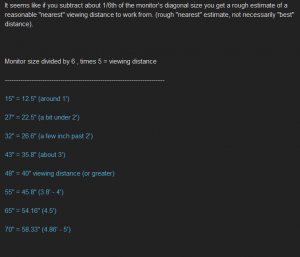
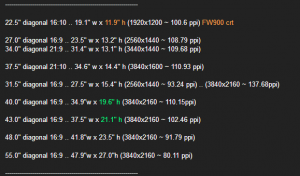
The thing I'd disagree with you about is having to see the whole monitor like you used to with a single 1080p or smaller resolution monitor. Once you have a whole wall of high resolution larger monitor - you don't have to use the whole height of the monitor all of the time. I made hotkeys in displayfusion to quickly shuffle windows to a number of favorite size+positions as well as uneven quads and 60% or 40% sides full height on the fly. The desktop becomes a large field of real-estate almost like multiple monitors without bezels. When playing a game or a specific type of app or web page or a movie full height or full screen can still be useful though.
While I agree with you about not using full screen all the time, I am not really sure about your conclusions about @Morkai:s post here, where he/she does not really claim what you argue with. 4K is 4K regardless of screen size assuming you use it without or the same scaling of course. So in short, you are both right
What exactly is the difference between GSync via HDMI and HDMI VRR? Or is it infact the same thing? And if so, one we have GPUs with HDMI VRR, is GSync via HDMI still needed?
Used to be that GSync was quite simple, either you had a chip for it or you didn't. Now things are more complicated as you all know
Used to be that GSync was quite simple, either you had a chip for it or you didn't. Now things are more complicated as you all know
What exactly is the difference between GSync via HDMI and HDMI VRR? Or is it infact the same thing? And if so, one we have GPUs with HDMI VRR, is GSync via HDMI still needed?
Used to be that GSync was quite simple, either you had a chip for it or you didn't. Now things are more complicated as you all know
G-Sync can now mean G-Sync module or "G-Sync compatible" which can be Freesync or HDMI 2.1 VRR. With the LG OLEDs, G-Sync is simply HDMI 2.1 VRR which also works on HDMI 2.0.
dpoverlord
[H]ard|Gawd
- Joined
- Nov 18, 2004
- Messages
- 1,931
I think the sweet spot is 48/55"I've seen a couple of people that have gotten the 48" CX. Anyone able to compare it to the larger versions of LG's OLED TVs? I'd be curious to know about panel quality of the smaller units.
I have a 55" Samsung and I remember now that 65" was just too large.
55" for me was my sweetspot. If you are able, see if you can get free a free return during this pandemic and get both...
It could work, if you can't what you can do is measure out the size and see how it feels as stores won't be open for awhile.
On a Samsung personal Note, I could not dream of going lower than 55" It really works well and the LG is supposed to be A LOT better than my JS9000
elvn
Supreme [H]ardness
- Joined
- May 5, 2006
- Messages
- 5,310
While I agree with you about not using full screen all the time, I am not really sure about your conclusions about @Morkai:s post here, where he/she does not really claim what you argue with. 4K is 4K regardless of screen size assuming you use it without or the same scaling of course. So in short, you are both right
I think the sweet spot is 48/55"
I have a 55" Samsung and I remember now that 65" was just too large.
55" for me was my sweetspot. If you are able, see if you can get free a free return during this pandemic and get both...
It could work, if you can't what you can do is measure out the size and see how it feels as stores won't be open for awhile.
On a Samsung personal Note, I could not dream of going lower than 55" It really works well and the LG is supposed to be A LOT better than my JS9000
To me, comfortably usable size depends on viewing distance but also what the display is going to be used for. I sit a bit taller in my chair and with my peripheral desk taller than the bench style desk my monitors are on. I also have full eblow/arm and neck/head support in my chair so I can tilt it back just a few degrees to further improve my direct line of sight slighty upward. My setup will also be influenced by the fact that I have multiple monitors to view, so I'll end up sitting a little farther back than if I was using a central 48" display as an all-usages-in-one single monitor.
I definitely will be looking at the 55" C9 and E9 sales in november along with the 48" CX.
What I end up purchasing depends on how the 3000 series operates with each but I'll also consider how PS5 works with each. Mainly 10bit native 4k 120hz 444 support, HGiG tone mapping on PS5, VRR and HDR on both. The VRR near black fix issue is the same on all three TVs I think so that is just left to hoping LG fixes it in a later firmware update. If a fix hopefully happens it will probably be applied to all three models.
According to the calculations I've come up with, the difference from viewing them as a single monitor is only 6" farther away with the 48" already requiring 40"+ to my eyeballs. Since I'm using more than one monitor, even using the side monitor(s) at a side glance would require a little more distance than that. At that far away having to go back 6" more isn't going to make much difference unless you have a room feature or wall blocking you. My peripheral island desk is on caster wheels so I can move it and my chair as needed anyway.
Last edited:
What exactly is the difference between GSync via HDMI and HDMI VRR? Or is it infact the same thing? And if so, one we have GPUs with HDMI VRR, is GSync via HDMI still needed?
Used to be that GSync was quite simple, either you had a chip for it or you didn't. Now things are more complicated as you all know
Different implementations. I'm pretty sure that the LG 9/X series don't support Gsync proper, but NVIDIA was kind enough to backport HDMI VRR into it's 2xxx series cards so people could make use of it while waiting for HDMI 2.1 GPUs to hit the market.
If they ever gain Freesync support, it will likely be the same deal, with it really just being HDMI VRR under the hood.
Personally, I suspect HDMI VRR kills Gsync; we'll have Freesync for Displayport, HDMI VRR for HDMI.
Different implementations. I'm pretty sure that the LG 9/X series don't support Gsync proper, but NVIDIA was kind enough to backport HDMI VRR into it's 2xxx series cards so people could make use of it while waiting for HDMI 2.1 GPUs to hit the market.
If they ever gain Freesync support, it will likely be the same deal, with it really just being HDMI VRR under the hood.
Personally, I suspect HDMI VRR kills Gsync; we'll have Freesync for Displayport, HDMI VRR for HDMI.
This is my impression also. Which is kind of sad as I have never experienced a VRR that worked as well as GSync. You might not like the "GSync tax" but once you have it, it works flawlessly which is more than I can say about freesync. Kind of like Android vs iOS
elvn
Supreme [H]ardness
- Joined
- May 5, 2006
- Messages
- 5,310
not a valid comparison. G-sync has a hardware chip and freesync didn't. iOS has stringent operating guidelines for apps and more kiosk simple usage but also provides a more restricted usage space and less control over your device and what apps you have. It's more like iOS = a console and android = a PC
elvn
Supreme [H]ardness
- Joined
- May 5, 2006
- Messages
- 5,310
SixFootDuo
Supreme [H]ardness
- Joined
- Oct 5, 2004
- Messages
- 5,825
Just wait, Best Buy will have these in stock at all their stores, they price match and, the set will go on sale occasionally at $1299 I am pretty sure. Also, not a lot of people will be buying this set mostly because it's small and expensive which will further help to reduce the price. and or put it into on-sale rotation.
Unless B&H doesn't collect tax
Unless B&H doesn't collect tax
This is my impression also. Which is kind of sad as I have never experienced a VRR that worked as well as GSync. You might not like the "GSync tax" but once you have it, it works flawlessly which is more than I can say about freesync. Kind of like Android vs iOS
Owning a first gen G-Sync, a Freesync 2 HDR and a LG C9 (HDMI 2.1 VRR) the differences are marginal IMO and that makes the "G-Sync tax" not worth it. Especially when the displays with the G-Sync Ultimate chip have fans in them that already are causing issues to some owners. There is also a discrepancy in features where many G-Sync displays don't support ULMB at all seemingly randomly which further means you are not getting the same experience no mater which G-Sync display you buy. I would love to see Nvidia work with scaler developers for a cheaper solution that does the same things.
On another note, I have the LG 48" CX in the shopping cart of my local vendor and am very close to just ordering one to try. I'm trying my damnest to figure out how to deal with the stand issue though as my desk is right under a window so not much room for a wall mount and the lack of any tilt etc makes me fear the display would be annoying to look at on its very low stock stand. Has anyone found a tabletop stand for TVs that works well and has some tilt and maybe back/forward adjustment capability?
Owning a first gen G-Sync, a Freesync 2 HDR and a LG C9 (HDMI 2.1 VRR) the differences are marginal IMO and that makes the "G-Sync tax" not worth it. Especially when the displays with the G-Sync Ultimate chip have fans in them that already are causing issues to some owners. There is also a discrepancy in features where many G-Sync displays don't support ULMB at all seemingly randomly which further means you are not getting the same experience no mater which G-Sync display you buy. I would love to see Nvidia work with scaler developers for a cheaper solution that does the same things.
On another note, I have the LG 48" CX in the shopping cart of my local vendor and am very close to just ordering one to try. I'm trying my damnest to figure out how to deal with the stand issue though as my desk is right under a window so not much room for a wall mount and the lack of any tilt etc makes me fear the display would be annoying to look at on its very low stock stand. Has anyone found a tabletop stand for TVs that works well and has some tilt and maybe back/forward adjustment capability?
Well, my experience is that "real GSYNC", ie chip based, is kind of like Apples eco-system, expensive and kind of boring but works flawlessly. Freesync always seem to be a hit and miss, mostly because it isn't as tightly controlled as GSync. I have an Acer X27 that has the GSync Ultimate and has had not problems with it (besides the fact that it requires a fan). Not sure if you can blame GSync for the lack of ULMB, I have both in my XB272. But of course, thats my experience, YMMV.
Can't you just get a monitor arm fitted in the desk for the 48"? I guess you would have to search a bit to find one though as it isn't exactly average size but still.
Can't you just get a monitor arm fitted in the desk for the 48"? I guess you would have to search a bit to find one though as it isn't exactly average size but still.
I had to recheck the specs and the weight was lower than I thought after a quick google that probably gave the weight of a larger model. I was way too tired last night to pay attention to this stuff.
A monitor arm would work, just needs a VESA 100x100 to VESA 300x200 adapter.
Just to reiterate, weight and dimensions for LG CX 48":
| Metric | Imperial | |
| TV Weight without Stand | ~14.9 kg | 32.8 lbs |
| TV Dimensions without Stand (W x H x D) | 107.188 x 61.722 x 4.572 cm | 42.2" x 24.3" x 1.8" |
Last edited:
Here's some interesting info on banding in PC mode, 12 vs 10-bit: https://www.avsforum.com/forum/40-o...aming-thread-consoles-pc-14.html#post59699346
Samsung 55" Q95T is has been delivered now, will compare it against the LG OLED 55" GX that I currently have. I'm guessing that I will find out that a combination of both would be the ideal solution, but that probably won't happen for a few years still. My primary use is as a PC monitor, for work and gaming. So my usage scenario probably isn't the same as for most TV buyersbut perhaps more inline with people considering the 48" CX. Must say that the GX has stod up quite well so far (coming from a 55" C7 so I knew what I was getting into), the advantages are well know so won't dwell on that, but main reason for trying out the Q95T is ABL/Brightness. Possible burn in might be a factor but that would most likely not be visible for quite some time now, if ever.
Maybe it will all end with getting the 48" CX instead
Maybe it will all end with getting the 48" CX instead
Last edited:
This is my impression also. Which is kind of sad as I have never experienced a VRR that worked as well as GSync. You might not like the "GSync tax" but once you have it, it works flawlessly which is more than I can say about freesync. Kind of like Android vs iOS
From a technical perspective, Gsync was the best solution. But as you noted, it's also the most expensive.
Reardless, I'm waiting for a review on how this works connected to a PC with a HDMI 2.1 source before purchasing. (Specifically, rather NVIDIA is going to support 4:4:4 10-bit, and if Microsoft can figure out this whole "HDR" thing :/ )
GuardianGI
n00b
- Joined
- Aug 7, 2017
- Messages
- 12
If the 48" still has ~150 nit brightness full-field then I am still going to take a pass. Has LG Display actually made any improvements to OLED in the past 4 years? Chipset and software improvements don't count since those are made by LG Electronics.
Lateralus
More [H]uman than Human
- Joined
- Aug 7, 2004
- Messages
- 18,501
Preordered. I'm all in, baby. Let's roll. This will be an upgrade for me regardless of what the 3080Ti brings to the table.
dpoverlord
[H]ard|Gawd
- Joined
- Nov 18, 2004
- Messages
- 1,931
There are 8 core unlocked multiplier xeon e5-1660 V3 CPUs on ebay for a reasonable price 175$ They are like the i7-5960x
Ebay is doing a 5% ebay bucks promotions right now so that is about 9$ back. Make them a reasonable offer they may take it. I got one a while ago for 170$
https://www.ebay.com/itm/E5-1660-V3...852523&hash=item2ab6ea1dd9:g:KjQAAOSw0kRbv-js
To me, comfortably usable size depends on viewing distance but also what the display is going to be used for. I sit a bit taller in my chair and with my peripheral desk taller than the bench style desk my monitors are on. I also have full eblow/arm and neck/head support in my chair so I can tilt it back just a few degrees to further improve my direct line of sight slighty upward. My setup will also be influenced by the fact that I have multiple monitors to view, so I'll end up sitting a little farther back than if I was using a central 48" display as an all-usages-in-one single monitor.
I definitely will be looking at the 55" C9 and E9 sales in november along with the 48" CX.
What I end up purchasing depends on how the 3000 series operates with each but I'll also consider how PS5 works with each. Mainly 10bit native 4k 120hz 444 support, HGiG tone mapping on PS5, VRR and HDR on both. The VRR near black fix issue is the same on all three TVs I think so that is just left to hoping LG fixes it in a later firmware update. If a fix hopefully happens it will probably be applied to all three models.
According to the calculations I've come up with, the difference from viewing them as a single monitor is only 6" farther away with the 48" already requiring 40"+ to my eyeballs. Since I'm using more than one monitor, even using the side monitor(s) at a side glance would require a little more distance than that. At that far away having to go back 6" more isn't going to make much difference unless you have a room feature or wall blocking you. My peripheral island desk is on caster wheels so I can move it and my chair as needed anyway.
On another note, I have the LG 48" CX in the shopping cart of my local vendor and am very close to just ordering one to try. I'm trying my damnest to figure out how to deal with the stand issue though as my desk is right under a window so not much room for a wall mount and the lack of any tilt etc makes me fear the display would be annoying to look at on its very low stock stand. Has anyone found a tabletop stand for TVs that works well and has some tilt and maybe back/forward adjustment capability?
had to recheck the specs and the weight was lower than I thought after a quick google that probably gave the weight of a larger model. I was way too tired last night to pay attention to this stuff
A monitor arm would work, just needs a VESA 100x100 to VESA 300x200 adapter.
Just to reiterate, weight and dimensions for LG CX 48":
Metric Imperial TV Weight without Stand ~14.9 kg 32.8 lbs TV Dimensions without Stand (W x H x D) 107.188 x 61.722 x 4.572 cm 42.2" x 24.3" x 1.8"
I'm not sure if you have seen the options out there but a company called omni mount was purchased by ergotrom and they have a mount that moves vertically (Up / down) 20" and horizontal (left/right) around 21". I have it and I have the TV on a wall and flip it out love it to the side each time I use it.
https://www.ergotron.com/en-us/products/product-details/45-304
You could go so far as to get a good chair mount a mouse pad to the left or right armrest and getting a sculpt Microsoft wireless keyboard for your lap and make a kick ass desk.
I've done it before and it works beautifully and takes up the space of a chair.
As an eBay Associate, HardForum may earn from qualifying purchases.
SineDave
Limp Gawd
- Joined
- Jun 9, 2004
- Messages
- 414
Mine ships tomorrow. Can't wait!
Lateralus
More [H]uman than Human
- Joined
- Aug 7, 2004
- Messages
- 18,501
Mine ships tomorrow. Can't wait!
I searched the thread and couldn't find this information...what display are you coming from?
![[H]ard|Forum](/styles/hardforum/xenforo/logo_dark.png)