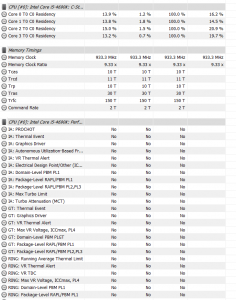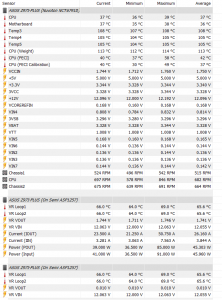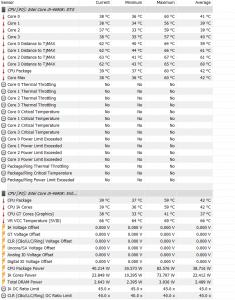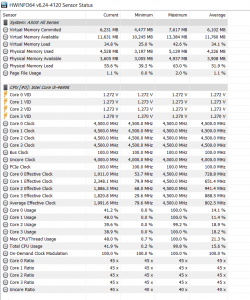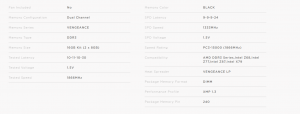Hi everybody,
I've decided to experiment a little bit with overclocking since my system is starting to get old.
I've entered the bios and set 4.5 Ghz on all cores, core voltage manual ovveride 1.269v and Cpu cache voltage manual ovveride 1.169, disabled all speedsteps ecc, could not disable turbo mode, and no LLC
I also overclocked the ram not with the xmp profile but manually entering the latency values 10-11-10-30, speed 1866MHz voltage 1.50 as tested on the manufacturer's site (Corsair vengance LP two banks of 4gb).
While doing the stability test with AIDA64 everything went well for about two hours.
The day after while doing normal office activities nothing stressful for the cpu (word, outlook, browsing) it crushed (blue screen sad face error WHEA_UNCORRECTABLE_ERROR ).
So I raised the voltage setting the following parameters: 4.5 Ghz all cores with Cpu core voltage manual ovveride 1.27v and Cpu cache voltage manual ovveride 1.17.
Tonight I did the aida64 test again and the pc restarted by itself without any error screen.
A couple of weeks passed and no errors occured with 4.5 ghz, 1.27 cpu core voltage and 1.17 cpu cache voltage, plus the oc ram. Since I am working from home at the moment my pc was running all day long.
I have also played a few hours a demanding game such as Jedi Fallen order and all went well (actually it crushed but I guess it was because I've added the overclock of my GPU and went too far with gpu core clock boost)
Yestarday, again out of the blue while doing normal activities crushed (blue screen sad face error WHEA_UNCORRECTABLE_ERROR ). So I raised the voltage at Cpu core voltage manual ovveride 1.271v and Cpu cache voltage manual ovveride 1.171.
Am I doing something wrong?
Motherboard asus z97i plus
Noctua nh-d15
Temperatures are not a problem, the fans were running at low revs and anyway the temperature did not exceed 60 degrees.
I attach a system report showing current values
Any advice is welcome
I've decided to experiment a little bit with overclocking since my system is starting to get old.
I've entered the bios and set 4.5 Ghz on all cores, core voltage manual ovveride 1.269v and Cpu cache voltage manual ovveride 1.169, disabled all speedsteps ecc, could not disable turbo mode, and no LLC
I also overclocked the ram not with the xmp profile but manually entering the latency values 10-11-10-30, speed 1866MHz voltage 1.50 as tested on the manufacturer's site (Corsair vengance LP two banks of 4gb).
While doing the stability test with AIDA64 everything went well for about two hours.
The day after while doing normal office activities nothing stressful for the cpu (word, outlook, browsing) it crushed (blue screen sad face error WHEA_UNCORRECTABLE_ERROR ).
So I raised the voltage setting the following parameters: 4.5 Ghz all cores with Cpu core voltage manual ovveride 1.27v and Cpu cache voltage manual ovveride 1.17.
Tonight I did the aida64 test again and the pc restarted by itself without any error screen.
A couple of weeks passed and no errors occured with 4.5 ghz, 1.27 cpu core voltage and 1.17 cpu cache voltage, plus the oc ram. Since I am working from home at the moment my pc was running all day long.
I have also played a few hours a demanding game such as Jedi Fallen order and all went well (actually it crushed but I guess it was because I've added the overclock of my GPU and went too far with gpu core clock boost)
Yestarday, again out of the blue while doing normal activities crushed (blue screen sad face error WHEA_UNCORRECTABLE_ERROR ). So I raised the voltage at Cpu core voltage manual ovveride 1.271v and Cpu cache voltage manual ovveride 1.171.
Am I doing something wrong?
Motherboard asus z97i plus
Noctua nh-d15
Temperatures are not a problem, the fans were running at low revs and anyway the temperature did not exceed 60 degrees.
I attach a system report showing current values
Any advice is welcome
![[H]ard|Forum](/styles/hardforum/xenforo/logo_dark.png)