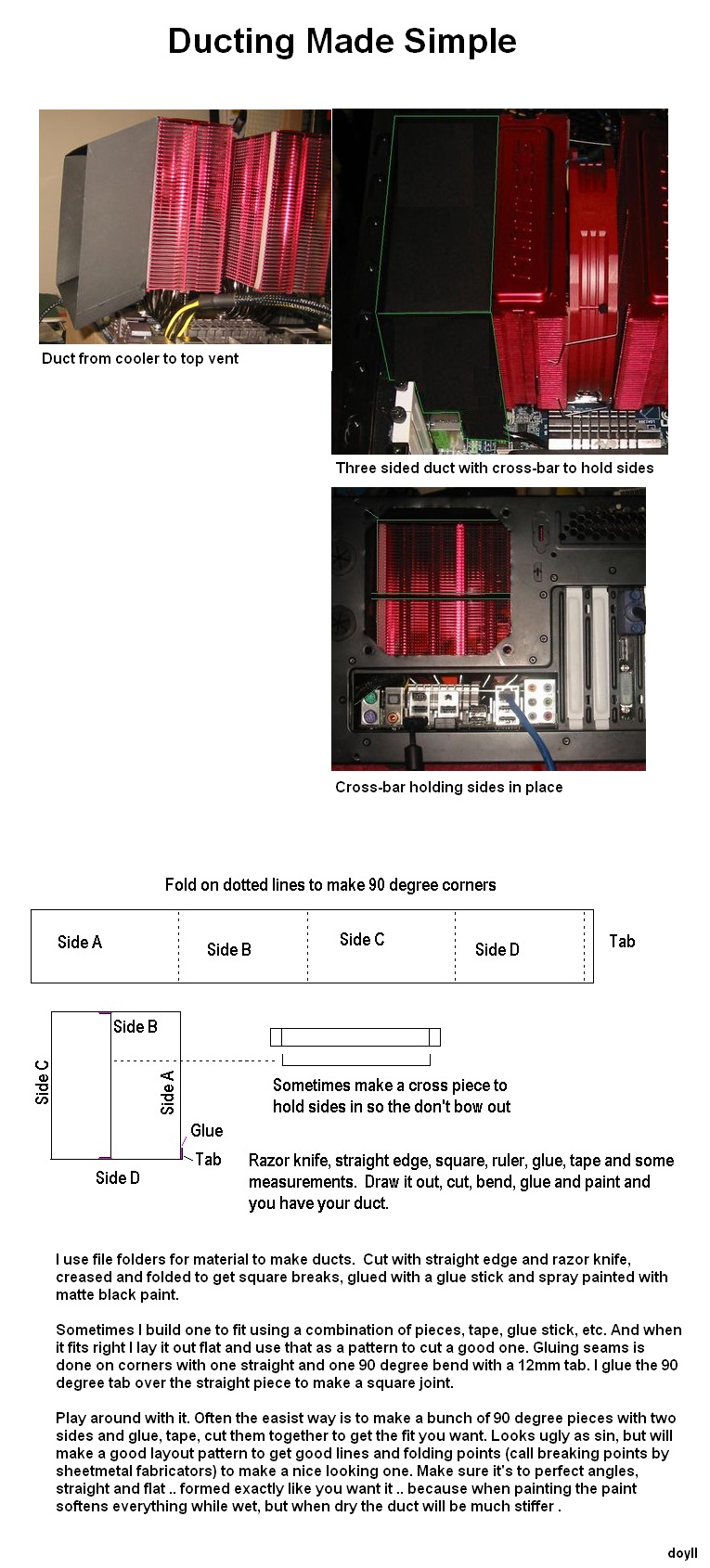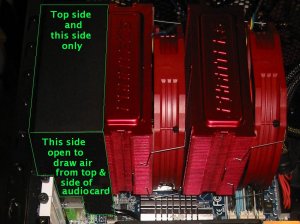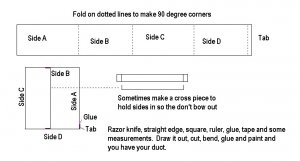VanGoghComplex
2[H]4U
- Joined
- Apr 5, 2016
- Messages
- 2,286
I just got a new entertainment center with glass doors to help deter my chilluns from unwanted button-pressing.
Unfortunately, it also deters my PS4 from cooling.
I was originally going to just put fans in the back of the cabinet on opposite sides of the section holding the console, but then I looked at it again...
There's an upper and lower shelf, and about a 7/8" wide 31" long rectangular gap between the from of the shelf and the back of the doors. I figure that gap has a much greater cross section than a 120mm fan. Now I'm thinking I'll put one in the lower cabinet (no console there) as an intake, and one in the top cabinet as an exhaust.
Anyone done something like this? Got any lessons learned to share with me?
Unfortunately, it also deters my PS4 from cooling.
I was originally going to just put fans in the back of the cabinet on opposite sides of the section holding the console, but then I looked at it again...
There's an upper and lower shelf, and about a 7/8" wide 31" long rectangular gap between the from of the shelf and the back of the doors. I figure that gap has a much greater cross section than a 120mm fan. Now I'm thinking I'll put one in the lower cabinet (no console there) as an intake, and one in the top cabinet as an exhaust.
Anyone done something like this? Got any lessons learned to share with me?
![[H]ard|Forum](/styles/hardforum/xenforo/logo_dark.png)