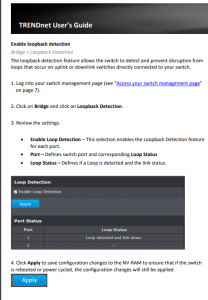NerdyMammoth
n00b
- Joined
- Mar 25, 2020
- Messages
- 10
I have this issue where we have some HDMI over IP transmitters and receivers and are not communicating through various switches. Attached is a diagram of the layout and VLAN configs. If anyone has experience specifically with the trendnet TEG 7080ES, that would be superb, but any and all VLAN knowledge is greatly appreciated.
As per attached diagram, I think I'm having a configuration issue. I'm no expert when it comes to VLAN's. I feel like it has something to do with tagging/untagging, as well as trunking.
Please let me know if the PDF is inaccessible for whatever reason. I'll try to edit this post later with graphic jpegs instead.
As per attached diagram, I think I'm having a configuration issue. I'm no expert when it comes to VLAN's. I feel like it has something to do with tagging/untagging, as well as trunking.
Please let me know if the PDF is inaccessible for whatever reason. I'll try to edit this post later with graphic jpegs instead.
![[H]ard|Forum](/styles/hardforum/xenforo/logo_dark.png)