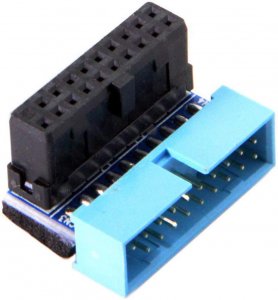I have some single wire applications, such as RGB wire coming out of my block, front panel header wires (which I want to sleeve individfually), and some 4 pin case fan wires.
I guess my question is what size do I need for small wires, such as single wire (positive.neg) applications, such as a fan,RGB wire, etc., do I need. I'll need to get the shrink and tubing over the 4 pin connector.
I'd also like to have either USB 3 internal front panel cable braided wire extensions or a way to also PET those. I can;t seem to find those USB braided extensions on Amazon. The ones that came with my case are flat wires.
I also can only find one questionable 90 degree USB internal adapter on Amazon. If I could get that 90 degrees, the USB cables going to teh front panel would hardly be noticible (Go right back into the cable area).
I just don't know what size to get. any suggestions, alternatives, etc., are appreciated.
I guess my question is what size do I need for small wires, such as single wire (positive.neg) applications, such as a fan,RGB wire, etc., do I need. I'll need to get the shrink and tubing over the 4 pin connector.
I'd also like to have either USB 3 internal front panel cable braided wire extensions or a way to also PET those. I can;t seem to find those USB braided extensions on Amazon. The ones that came with my case are flat wires.
I also can only find one questionable 90 degree USB internal adapter on Amazon. If I could get that 90 degrees, the USB cables going to teh front panel would hardly be noticible (Go right back into the cable area).
I just don't know what size to get. any suggestions, alternatives, etc., are appreciated.
![[H]ard|Forum](/styles/hardforum/xenforo/logo_dark.png)