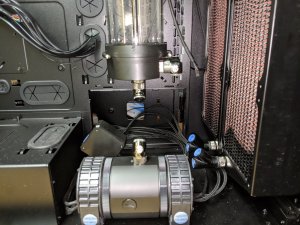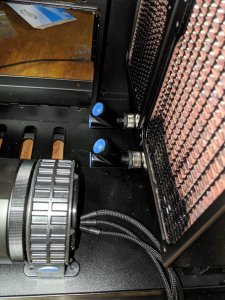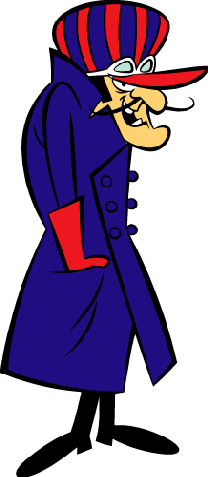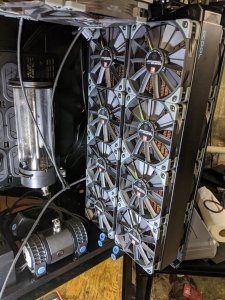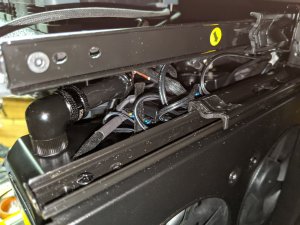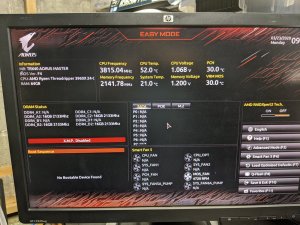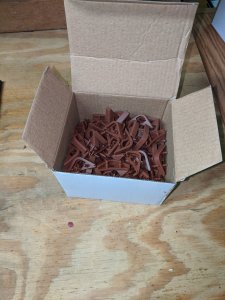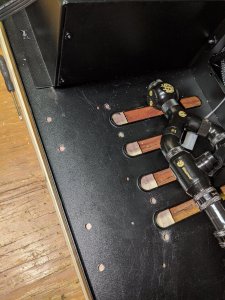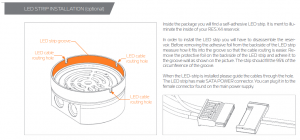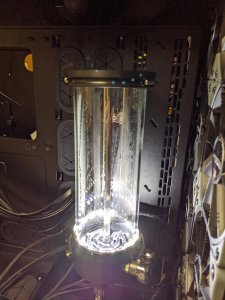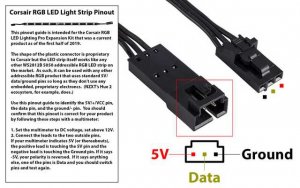Smoked Brisket
Gawd
- Joined
- Feb 6, 2013
- Messages
- 786
I Other peoples necessities really are more important than my silly hobby parts, so I am not really complaining, but I really wish I could just get this project done already.
I think everyone on this forum has seen what a good guy you are, as a teacher by trade and a builder by hobby I appreciate you vocalizing the fact that there are more important things than our hobby right now. It means a lot when respected members voice that.
![[H]ard|Forum](/styles/hardforum/xenforo/logo_dark.png)