AMD A10-9700cpu, ASRock AB350M Mainboard
Benchmark Test keeps saying my Corsair memory is WAY underperforming.
As far as I know, XMP is on.
Can anyone see anything here that suggests any changes I could make to improve this?
Do I need to post more information?
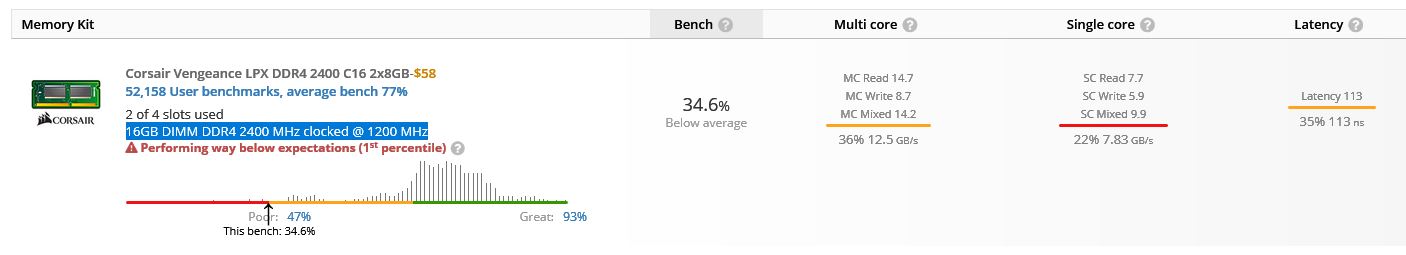
Benchmark Test keeps saying my Corsair memory is WAY underperforming.
As far as I know, XMP is on.
Can anyone see anything here that suggests any changes I could make to improve this?
Do I need to post more information?
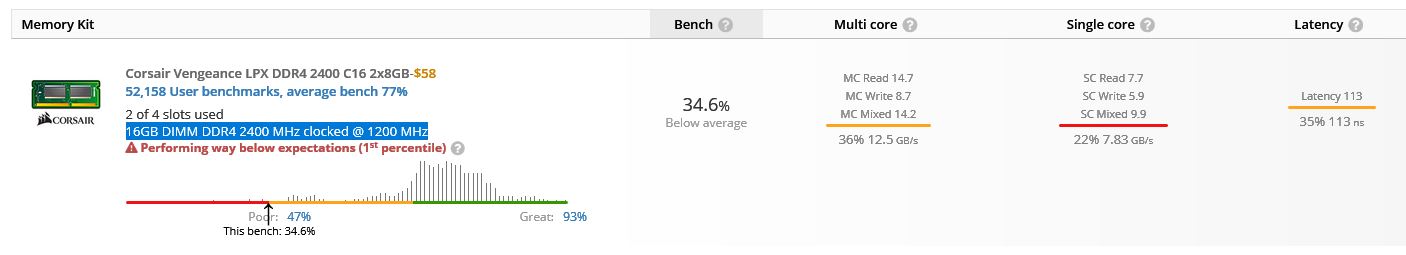
Last edited:
![[H]ard|Forum](/styles/hardforum/xenforo/logo_dark.png)