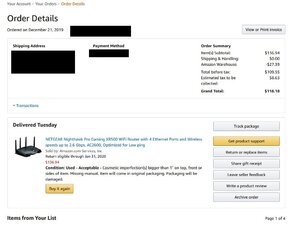I have a TP Link n600 dual band router. Pretty basic - total of 600 mpbs. The router is on the second story of our house (1700 sq ft.) at one end. Downstairs in the middle of the house, wifi is ok for phones but not for tablets, which sucks because my daughter uses one all the time. And if Peppa Pig goes down, she gets really upset!
I first thought it was my old Ipad mini she was using. So I got a new Samsung tab and the connection is still bad. Phones don't connect seamlessly either. All in all, though, my needs are pretty minimal. 2 smartphones, 1 tablet, 1 Roku tv, 1 laptop, 1 desktop.
I don't want to spend more than 150 bucks. I could either get a new, better, faster router, or I could get powerline adapters. If I did that, I could run an ethernet to my desktop, which I would really like, and put a wifi adapter downstairs.
But maybe it's better just to get a better router. I've heard powerline adapters being described as a last resort.
Any advice?
I first thought it was my old Ipad mini she was using. So I got a new Samsung tab and the connection is still bad. Phones don't connect seamlessly either. All in all, though, my needs are pretty minimal. 2 smartphones, 1 tablet, 1 Roku tv, 1 laptop, 1 desktop.
I don't want to spend more than 150 bucks. I could either get a new, better, faster router, or I could get powerline adapters. If I did that, I could run an ethernet to my desktop, which I would really like, and put a wifi adapter downstairs.
But maybe it's better just to get a better router. I've heard powerline adapters being described as a last resort.
Any advice?
![[H]ard|Forum](/styles/hardforum/xenforo/logo_dark.png)