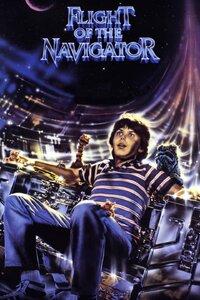Specs.
MB: Gigabyte X58 UD5 rev2 (Bought 2010)
CPU: 2008 era Bloomfield Core i7-9xx 1366 2.66Ghz
Power Supply: Kingwin Stryker 500-Watt ATX 500 Fanless Power Supply STR-500
Video: PowerColor Radeon HD7950 880 MHz 3GB DDR5 PCI-Express 3.0 x16 Graphics Cards AX7950 3GBD5-2DHPP
HISTORY
Well, just to keep it short, I was a long term 10 year+ member back before I had a life changing event in 2013. Lost my account information, finances, etc., and now I am back and need some help. Good to be back!
I need to get my old rig running, which has been in a garage for the last 7 years. I'm taking care of my elderly, memory impaired mother, and that's a consideration, since I don't have a lot of time to really immerse myself like I did before. So I just want to get this thing posted to the BIOS as easy as possible. I want to make sure it's going to run before spending any time on it.
BACKGROUND
It was kept in a storage room, in the mountains, high humidity, and not climate controlled. I took the cover off of the case and looked for rat dropping and other signs of mice and rat damage, rust, etc. I didn't find any. It looks pretty clean. The cables, SATA, etc, have a sort of gummy, grimy feel to them, and I attribute that to perhaps dust and condensation over the last 6 years.
Since I got that MB in 2010, I'm pretty sure the CMOS battery is dead.
Any ideas or suggestion are appreciated. Such as, if the battery is dead in this MB, what can i expect? I want to spend as little time making sure this rig is going to actually run before spending any time on it, such as redoing the thermal paste for the CPU tower cooler. (It's an old Cogage tower cooler--lol).
--I don't have money to buy the Windows OS. I have a paid copy running on my laptop, but I need that on my laptop for financial and business stuff. I've read that I can download a copy of Win 10 from MS, and run it unregistered without any problems. Is that true?
--I'm going to reset the cards and RAM before powering on.
--Any other suggestions to get this up and running again would be much appreciated.
--Also, I found a user manual for the Rev 1 board online, but I can't find it for Rev 2. I went to the Gigabyte website,and all they had was the installation manual, not the user manual for either R 1 or 2.
--This was OCed I think to 3600 stable, but I'd like to just get back to the stock settings if the CMOS settings are gone because of a bad battery (Or was that nonvolatile in this board?--I seriously cannot remember). . If I remember correctly, can't I just tell the CMOS to use what it thinks is best, and that's it, reboot,and it posts?
Thanks to all who help. I feel like I have forgotten everything about building hardware. Opened the cover of my old case, and it looked like aliens left something behind. lol
MB: Gigabyte X58 UD5 rev2 (Bought 2010)
CPU: 2008 era Bloomfield Core i7-9xx 1366 2.66Ghz
Power Supply: Kingwin Stryker 500-Watt ATX 500 Fanless Power Supply STR-500
Video: PowerColor Radeon HD7950 880 MHz 3GB DDR5 PCI-Express 3.0 x16 Graphics Cards AX7950 3GBD5-2DHPP
HISTORY
Well, just to keep it short, I was a long term 10 year+ member back before I had a life changing event in 2013. Lost my account information, finances, etc., and now I am back and need some help. Good to be back!
I need to get my old rig running, which has been in a garage for the last 7 years. I'm taking care of my elderly, memory impaired mother, and that's a consideration, since I don't have a lot of time to really immerse myself like I did before. So I just want to get this thing posted to the BIOS as easy as possible. I want to make sure it's going to run before spending any time on it.
BACKGROUND
It was kept in a storage room, in the mountains, high humidity, and not climate controlled. I took the cover off of the case and looked for rat dropping and other signs of mice and rat damage, rust, etc. I didn't find any. It looks pretty clean. The cables, SATA, etc, have a sort of gummy, grimy feel to them, and I attribute that to perhaps dust and condensation over the last 6 years.
Since I got that MB in 2010, I'm pretty sure the CMOS battery is dead.
Any ideas or suggestion are appreciated. Such as, if the battery is dead in this MB, what can i expect? I want to spend as little time making sure this rig is going to actually run before spending any time on it, such as redoing the thermal paste for the CPU tower cooler. (It's an old Cogage tower cooler--lol).
--I don't have money to buy the Windows OS. I have a paid copy running on my laptop, but I need that on my laptop for financial and business stuff. I've read that I can download a copy of Win 10 from MS, and run it unregistered without any problems. Is that true?
--I'm going to reset the cards and RAM before powering on.
--Any other suggestions to get this up and running again would be much appreciated.
--Also, I found a user manual for the Rev 1 board online, but I can't find it for Rev 2. I went to the Gigabyte website,and all they had was the installation manual, not the user manual for either R 1 or 2.
--This was OCed I think to 3600 stable, but I'd like to just get back to the stock settings if the CMOS settings are gone because of a bad battery (Or was that nonvolatile in this board?--I seriously cannot remember). . If I remember correctly, can't I just tell the CMOS to use what it thinks is best, and that's it, reboot,and it posts?
Thanks to all who help. I feel like I have forgotten everything about building hardware. Opened the cover of my old case, and it looked like aliens left something behind. lol
Last edited:
![[H]ard|Forum](/styles/hardforum/xenforo/logo_dark.png)