blackmomba
Gawd
- Joined
- Dec 5, 2018
- Messages
- 774
Yep both kits that I tried I used XMPAre you running XMP profile on your RAM?
Follow along with the video below to see how to install our site as a web app on your home screen.
Note: This feature may not be available in some browsers.
Yep both kits that I tried I used XMPAre you running XMP profile on your RAM?
try setting the ram speed manually.Yep both kits that I tried I used XMP
try setting the ram speed manually.
right, just set main timings and voltage. Don't set sub timings, just main. Like 14-14-14-30 (this is just an example) Just use the timings the sticker says on RAM stick, dont mess with DRAM Calc. This is something myself and others can reproduce with XMP on vs off. Black screens, game hangs.
Have you RMA'd the board yet or are you still troubleshooting the memory?
I didn't RMA my Prime Pro because I got a MSI Gaming Plus that exhibited the same problem. I sold the Prime Pro to a dude that was really cool about 4 weeks ago. Haven't heard from him. I kept the x470 cause I didn't feel like swapping board again.
I also returned the Aegis 2400 RAM I got and am back on the Ripjaws V 3200MHz
I was always skeptical about setting timings that were not the 4-5 main ones, but the DRAM calculator has so much positive feedback I figured I couldn't go wrong with what it suggests. Anyway
Life on a quad is really painful. Regular usage with my development environment up.. I'm seeing a constant 20% cpu usage no matter whats going on, 100% usage in games, bottlenecks my GPU, it's sickening.
Yeah non-XMP defaults should not cause issues, typically it's running underclocked at that point. Have the crashes stopped now?
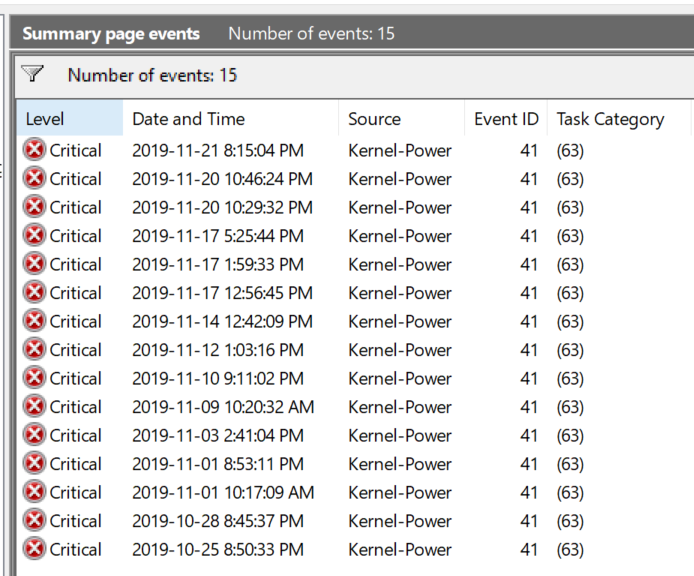
Haven't tried yet because I'm going with one test at a time and I'm currently running the 2200G instead of my 2700x. Here's a look at the history of crashes since my last reinstall. Generally 2-5 days apart and I can't provoke the shit, so I'm just waiting atm..
View attachment 201686
I just glanced through your thread again .. have you tried a different PSU yet?
ahh .. looks like you went from an EVGA 850 to a Corsair 750 and still same problems
are you using just the stock cables and not cable extensions..etc ..?
those errors just say that your computer wasn't shut down cleanly is all .. not why
https://windowsreport.com/kernel-power-41-error-windows-10/
atm? you never go atm!atm..
atm? you never go atm!
it might be time to break it down to the basics like furious suggests.
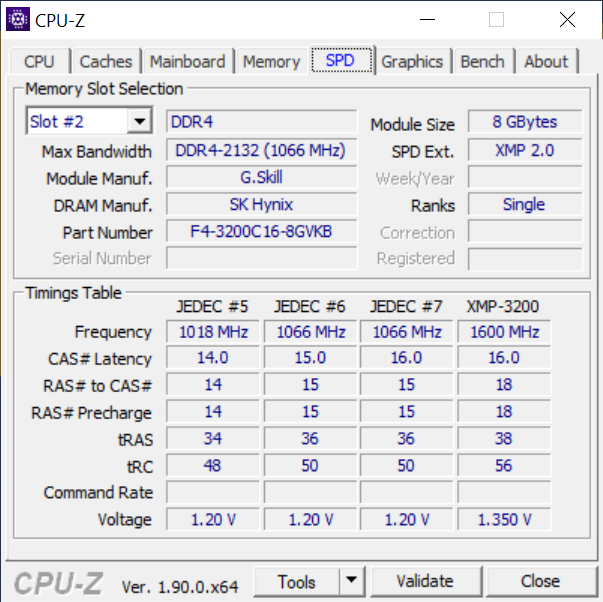
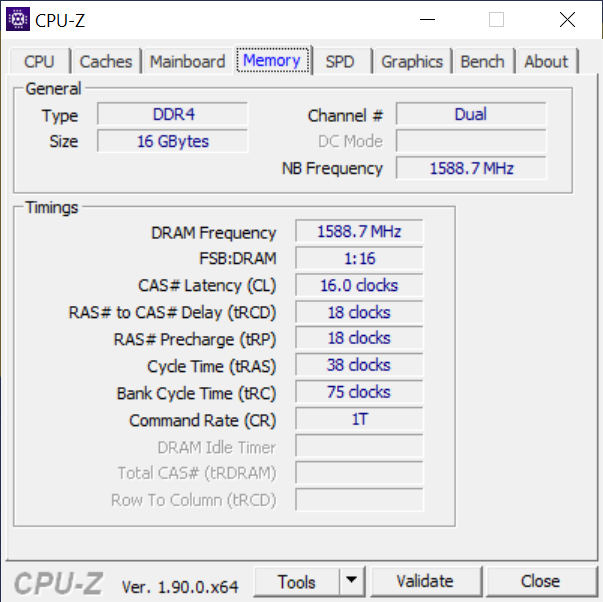
If you haven't already a min set might be worth trying. No GPU, 1 monitor, 1 mem stick, OS drive only, etc.
This where I'm at cause after ensuring my timings were set correctly, I still have the problem. I can pass 10 runs of IBT at max memory but am not stable for some fuckin reason
Fresh Windows 10 install, updated to 1909. I installed
a) Chipset drivers
b) Graphics drivers
c) Sound drivers
d) Lan drivers
e) some other unrelated stuff like open office, putty, vs code, intellij
Ticked off the Ryzen Balanced Power plan. I'm pretty sure I tried this but no idea what else to try
Does W10 not auto-install the correct drivers for you? I test lots of components and there are odd times I need to manually install that stuff but typically it is with older mobos (LGA 775/1156).
Also make sure you have the min input devices if you are trying my suggestion. I had a similar problem with random crashes for months that I was trying to track down. Turned out it was that my mobo did not get along with my USB 3.0 hub in my monitor. Since I had windows sounds off I couldn't hear it making the re-connect sound. Once I unplugged it I had no issues.
yes install your drivers like youre doing. the ones on updates are not the most current or fully featured.Thank you brother, I'll keep this in mind
Everything gets installed except for the driver for a small Chinese Xbox 360 wireless controller adapter. I pick the driver from the Windows catalog.
I install the chipset drivers cause I think that's what I'm supposed to.
odd but hopefully that is it. your psu shouldnt really require a "beefy" cord but if it works, good.So I think I've narrowed it down
Yesterday, I'm playing some games and I get the problem. I had to shutdown manually.
Back into windows, couple mins in, the problem happens again! Probably the first time it happened twice in a row.
Then it hit me. It hit me like a bolt of lightening. My PSU power cable.
I get down to have a look and I can see that I've been using this pretty thin looking power cable and then I remembered a post about shitty cables causing problems
I dig out the beastly fucker that came with my psu and started using it yesterday. Machine has been up ever since without any issues.
Crossing my fingers cause I'm down to this and the outlet itself, which is old and flimsy.