I am about to build my second gaming rig and it will be AMD focused. Ryzen 2600 with a rx 5700 red dragon. It will have 16GB ddr4 3000 housed in a core 500 with a sf450 platinum PSU. Also it will have 2 140mm fans and 1 120mm fans all noctua. The CPU will be cooled with NH-l12s. NO OC. Just updated chipset and bios. My question is how soon will I know that my system and the parts in it are good? That the hardware is issue/defect free. I've been told within 1-2 weeks I will know. I was told this is from a NASA tech guy whom works on nothing but pcs for his area doing builds and repairs for the base. I don't plan to stress test the system just gaming/normal task. I might tweak ram speed and timings. Thanks in advance for any and all replys.
Navigation
Install the app
How to install the app on iOS
Follow along with the video below to see how to install our site as a web app on your home screen.
Note: This feature may not be available in some browsers.
More options
You are using an out of date browser. It may not display this or other websites correctly.
You should upgrade or use an alternative browser.
You should upgrade or use an alternative browser.
Hello my first post. I have a question.
- Thread starter RobB85
- Start date
drutman
Gawd
- Joined
- Jan 4, 2016
- Messages
- 617
It will be fine until a windows update breaks it, no seriously if it survive a 24 hr power on it should be fine.
That 5700 will have some possible teething pains with AMD drivers until they work out.
That 5700 will have some possible teething pains with AMD drivers until they work out.
primetime
Supreme [H]ardness
- Joined
- Aug 17, 2005
- Messages
- 7,337
it could take a couple of weeks for ram instability to pop up out of the random.....i would run a relatively short stress test just to gauge the cpu cooler results and of course get stability results as well. Its doesn't hurt anything and you want to know if anything pops up so you can return to retailer faster than vendor rma.
It will be fine until a windows update breaks it, no seriously if it survive a 24 hr power on it should be fine.
That 5700 will have some possible teething pains with AMD drivers until they work out.
Thanks for the quick response. First time AMD anything guy here. Looking back at my late 2016 i3 6100 gtx 10603GB build I should have waited for ryzen. So amd GPU drivers still have a ways to go? Any suggestions once I build the system in way of drivers? Thanks
it could take a couple of weeks for ram instability to pop up out of the random.....i would run a relatively short stress test just to gauge the cpu cooler results and of course get stability results as well. Its doesn't hurt anything and you want to know if anything pops up so you can return to retailer faster than vendor rma.
Thanks for the reply. Any suggestions for testing software?
primetime
Supreme [H]ardness
- Joined
- Aug 17, 2005
- Messages
- 7,337
how about 10 runs of Intel burn test? set it for max ram and give it about an hour....it will be laggy since it uses all the ram up so keep that in mind. you couod also try it with furmark running first and give it the max test with both the gpu and cpu and ram going full out...its less than an hour and if it passes its good in my book.Thanks for the reply. Any suggestions for testing software?
Last edited:
primetime
Supreme [H]ardness
- Joined
- Aug 17, 2005
- Messages
- 7,337
of courseAre we allowed to post links here? I plan to post my build link from pcpartpicker
pendragon1
Extremely [H]
- Joined
- Oct 7, 2000
- Messages
- 51,996
Requirementsrx 5700
Typical Board Power (Desktop)
180 W
PSU Recommendation
600 W
^^get that not a 450
Requirements
Typical Board Power (Desktop)
180 W
PSU Recommendation
600 W
^^get that not a 450
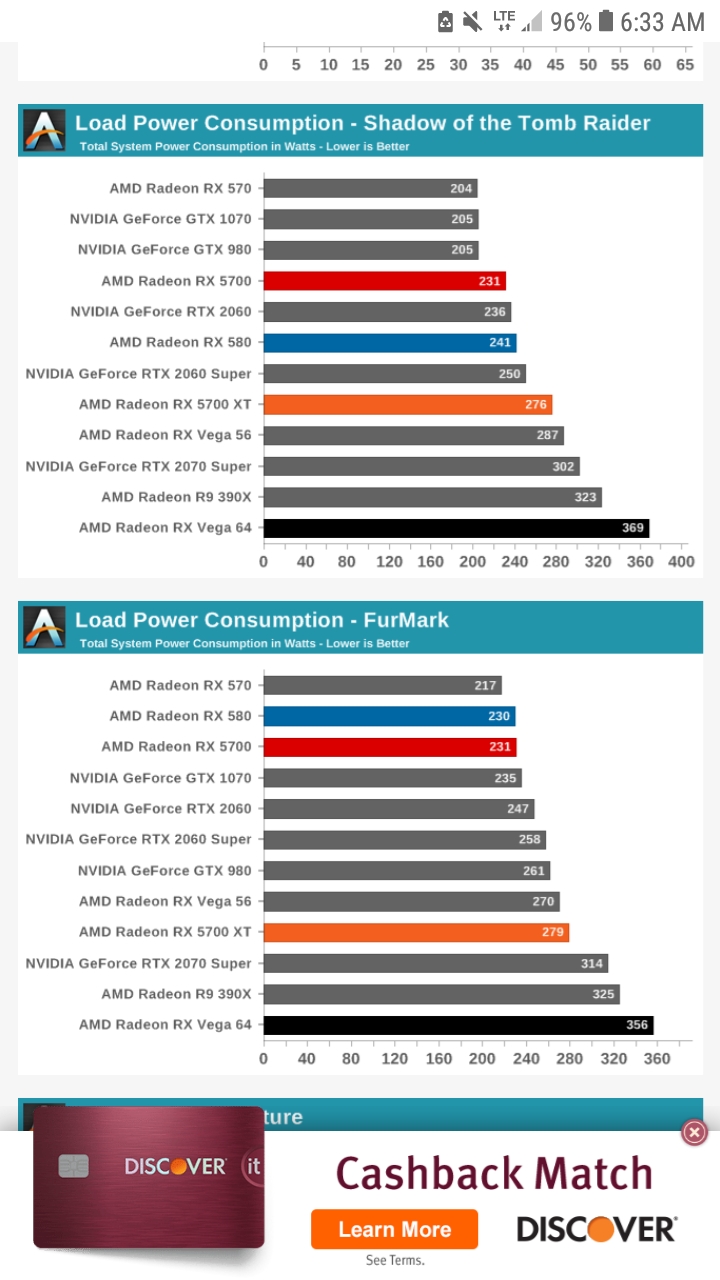
I've seen people use the SF450 gold with a 2080 I estimate I'll be at around 69%/300watt max used of the 450w available. I've seen the SF450 gold tested by I believe Johnny guru and he got around 500w from it if memory serves. Side note the screen shot the pc is using a intel 9900k OC to 5Ghz I believe.
Last edited:
primetime
Supreme [H]ardness
- Joined
- Aug 17, 2005
- Messages
- 7,337
do as you want lol...Some of us here upgrade gpus and cpus all the time and want the expand ability of dropping in a more power hungry hardware down the road with out having to redo the supply each time. Me? I want the option of dropping in a 3950x cause someone is selling them cheap one day or possibly a radeon 7. If you never ever overclock or upgrade then i guess it doesn't matter in the long run.View attachment 192463
I've seen people use the SF450 gold with a 2080 I estimate I'll be at around 69%/300watt max used of the 450w available. I've seen the SF450 gold tested by I believe Johnny guru and he got around 500w from it if memory serves. Side note the screen shot the pc is using a intel 9900k OC to 5Ghz I believe.
do as you want lol...Some of us here upgrade gpus and cpus all the time and want the expand ability of dropping in a more power hungry hardware down the road with out having to redo the supply each time. Me? I want the option of dropping in a 3950x cause someone is selling them cheap one day or possibly a radeon 7. If you never ever overclock or upgrade then i guess it doesn't matter in the long run.Me i spend a lot of time routing all the wires and dont want the headache of redoing it just cause i want to change out hardware.
I understand what your saying and your right if one knows they might plan to upgrade/get more power hungry parts then yes a 550-600w psu is what I would recommend also. My next planned upgrade is zen 4. I've never wanted dual GPUs or plan to OC. Thanks for your reply.
pendragon1
Extremely [H]
- Joined
- Oct 7, 2000
- Messages
- 51,996
there is a reason the manufacturer recommend a 600w. if you want to ignore that dont come crying when you have issues with random power issues. oh and welcome to [H].
Thanks I appreciate your input. I'm aware that hardware companies recommend certain things like psu wattage. Just like video game companies recommend certain systems specs. Both dont mean if you dont get what's recommended that the system wont be able to do what you want it to do without hiccups. However I may have more limitations like reduced OCing. Just like in games I may not be able to play said game at the level of detail or resolution I may want if I dont get what the company recommends but I will still be able to play the game tho. Recommendations are suggestions not necessarily vital.there is a reason the manufacturer recommend a 600w. if you want to ignore that dont come crying when you have issues with random power issues. oh and welcome to [H].
pendragon1
Extremely [H]
- Joined
- Oct 7, 2000
- Messages
- 51,996
you say this is your second diy system right? well ive built hundreds. stick to the recommended so you dont have any problems. the price difference is negligible for what youre building. and comparing against game recommended specs doesn't work.Thanks I appreciate your input. I'm aware that hardware companies recommend certain things like psu wattage. Just like video game companies recommend certain systems specs. Both dont mean if you dont get what's recommended that the system wont be able to do what you want it to do without hiccups. However I may have more limitations like reduced OCing. Just like in games I may not be able to play said game at the level of detail or resolution I may want if I dont get what the company recommends but I will still be able to play the game tho. Recommendations are suggestions not necessarily vital.
you say this is your second diy system right? well ive built hundreds. stick to the recommended so you dont have any problems. the price difference is negligible for what youre building. and comparing against game recommended specs doesn't work.
The analogy works and so will my PC.
Just because you say you've built 100s of PCs doesnt mean you know everything. I've looked into this extensively. I may be wrong and that's ok if I am as I will learn even more with a open mind.
primetime
Supreme [H]ardness
- Joined
- Aug 17, 2005
- Messages
- 7,337
Dont take this the wrong way lol but I dont think ive ever seen a pendragon post that i didn't agree with...its all good we all live and learnThe analogy works and so will my PC.
Just because you say you've built 100s of PCs doesnt mean you know everything. I've looked into this extensively. I may be wrong and that's ok if I am as I will learn even more with a open mind.
pendragon1
Extremely [H]
- Joined
- Oct 7, 2000
- Messages
- 51,996
game recommended specs are for optimal game performance. if your system isn't quite there youll just get lower fps or have to lower some settings. psu recommended specs are so you card has enough power to account for spikes and surges in system wattage. if there isn't enough over head your system will lock up or power off. theres lots of threads around here that cover people having that exact issue with 5700s and 2080/tis and plenty of others. spend an extra $20 and go up to 600w. I never claimed to know everything, I learn new shit all the time. but I have enough hardware experience to provide sound advice.The analogy works and so will my PC.
Just because you say you've built 100s of PCs doesnt mean you know everything. I've looked into this extensively. I may be wrong and that's ok if I am as I will learn even more with a open mind.
Nenu
[H]ardened
- Joined
- Apr 28, 2007
- Messages
- 20,315
The specs you posted are average power use, there will be peaks that are much higher.
If you want to overclock or use beta drivers you may come unstuck if you dont have near the recommended PSU power.
You might come unstuck anyway.
Be aware PSUs reduce their maximum power output as they age so you may not get as long as you hope out of a lower spec PSU.
In other words, when new, it can give out more than rated power which lets your system run stable. But after a while it will reduce and thats when issues can start.
Put it this way:
If you have a stability issue and cant narrow it down after days of hard work troubleshooting, you will have to suspect the PSU.
What are you going to do then?
Do it right, get a good enough and good quality PSU. ie Seasonic
It will give you peace of mind and could save you days/weeks of unnecessary annoyance.
If you want to overclock or use beta drivers you may come unstuck if you dont have near the recommended PSU power.
You might come unstuck anyway.
Be aware PSUs reduce their maximum power output as they age so you may not get as long as you hope out of a lower spec PSU.
In other words, when new, it can give out more than rated power which lets your system run stable. But after a while it will reduce and thats when issues can start.
Put it this way:
If you have a stability issue and cant narrow it down after days of hard work troubleshooting, you will have to suspect the PSU.
What are you going to do then?
Do it right, get a good enough and good quality PSU. ie Seasonic
It will give you peace of mind and could save you days/weeks of unnecessary annoyance.
TheFlayedMan
Limp Gawd
- Joined
- May 29, 2015
- Messages
- 410
I had a similar thing with my pc when I had a 660W platinum psu which on paper should have been plenty enough for a vega 56 and quadcore cpu, and the online power calculators said it was more than enough but my machine would restart every time at a certain point on a particular game with the graphics settings cranked up. I think it was a spike tripping the OCP on the psu. I may have overreacted somewhat when I replaced it with 1KW unit lol but at least it fixed the restarting issue.
Last edited:
Thank you all for your inputs. I admit I see what your saying about headroom and power draw spikes. I've already ordered the parts a day or so ago. So it's set. However I will continue to educate myself and plan on potentially reselling or if I'm able return the SF450 platinum psu to Amazon and beforehand buying the 600w variant. Again thanks for the feedback I do appreciate it. This rig is a treat to myself since my last one was destroyed 5 months ago and not by me either.
pendragon1
Extremely [H]
- Joined
- Oct 7, 2000
- Messages
- 51,996
then its even more important to make sure it works so it doesn't turn in to a trick. get it? you want a treat not a trick. ba dum chingThank you all for your inputs. I admit I see what your saying about headroom and power draw spikes. I've already ordered the parts a day or so ago. So it's set. However I will continue to educate myself and plan on potentially reselling or if I'm able return the SF450 platinum psu to Amazon and beforehand buying the 600w variant. Again thanks for the feedback I do appreciate it. This rig is a treat to myself since my last one was destroyed 5 months ago and not by me either.
i'd cancel the 450 if it hasn't shipped yet and just order a 600w. that way it shows up within a day or two or same day with prime.
TheFlayedMan
Limp Gawd
- Joined
- May 29, 2015
- Messages
- 410
I did muck around with undervolting my vega 56 when I first got it, but got annoyed with the driver as it kept forgetting the settings after a restart and plus it didn't seem to make any practical difference due to my card having great cooling anywayAny thoughts or tips with regards to undervolting?
I dont mean to argue and if I'm missing something or not seeing what you guys are trying to tell me I want to understand! So after doing some more looking into my question. I still feel confident that the sf450 platinum psu will be about 100w above what I'll need. As the ryzen 5 2600 shouldn't pull more than 85w from what I've been seeing. The rx 5700 red dragon power draw should be between 160-185w. MB and other stuff combined maybe 55w. So that's a total system power draw of around 315w give or take. I apologize if I'm beating a dead horse. I sincerely want to understand if I'm missing something. Thanks in advance!
TheFlayedMan
Limp Gawd
- Joined
- May 29, 2015
- Messages
- 410
guru3d.com review recommends a 500W unit for that card. Maybe 450W will be enough but you may run into problems at some point.
https://www.guru3d.com/articles-pages/powercolor-5700-red-devil-review,8.html
On Powercolors website they recommend a 650W PSU
https://www.powercolor.com/product?id=1565772473#spe
https://www.guru3d.com/articles-pages/powercolor-5700-red-devil-review,8.html
On Powercolors website they recommend a 650W PSU
https://www.powercolor.com/product?id=1565772473#spe
Last edited:
Nenu
[H]ardened
- Joined
- Apr 28, 2007
- Messages
- 20,315
See post 19I dont mean to argue and if I'm missing something or not seeing what you guys are trying to tell me I want to understand! So after doing some more looking into my question. I still feel confident that the sf450 platinum psu will be about 100w above what I'll need. As the ryzen 5 2600 shouldn't pull more than 85w from what I've been seeing. The rx 5700 red dragon power draw should be between 160-185w. MB and other stuff combined maybe 55w. So that's a total system power draw of around 315w give or take. I apologize if I'm beating a dead horse. I sincerely want to understand if I'm missing something. Thanks in advance!
TheFlayedMan
Limp Gawd
- Joined
- May 29, 2015
- Messages
- 410
I dont mean to argue and if I'm missing something or not seeing what you guys are trying to tell me I want to understand! So after doing some more looking into my question. I still feel confident that the sf450 platinum psu will be about 100w above what I'll need. As the ryzen 5 2600 shouldn't pull more than 85w from what I've been seeing. The rx 5700 red dragon power draw should be between 160-185w. MB and other stuff combined maybe 55w. So that's a total system power draw of around 315w give or take. I apologize if I'm beating a dead horse. I sincerely want to understand if I'm missing something. Thanks in advance!
https://en.wikipedia.org/wiki/Confirmation_bias
I understand. Thanks.
I contacted corsair and powercolor directly.
Corsair said that I'll be fine. If I wanted to OC they used the words "juice up" they recommend a 550W psu. I asked if I'll be good long term at 300-350w they said "that is fine" fine is better than ok.
Powercolor said silent bios mode consumes 8-13 less watts. They also said max power draw is 175w.
I have emails as my proof. Thanks again you all.
Last edited:
![[H]ard|Forum](/styles/hardforum/xenforo/logo_dark.png)