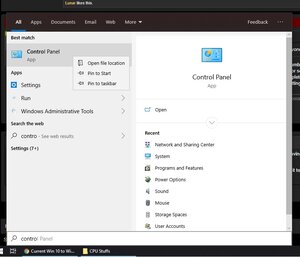I've never had Win 10 on a personal machine of mine. I can use it enough to get around on family members and work computers for basic break fix type stuff... But the end of the Windows 7 road is in a week or so for me when the rest of my new builds parts are due to arrive.
What is the current working, solution for returning a somewhat Windows 7 UI into Windows 10?
What is the current working, solution for returning a somewhat Windows 7 UI into Windows 10?
![[H]ard|Forum](/styles/hardforum/xenforo/logo_dark.png)