I am getting kicked out of a lot of games. Drop to desktop, lockups etc... and I think the culprit is this new architecture. I have ZERO problems when using my 5700xt. But when using my 2080ti its crashing.
nVidia drivers? I have no idea what is going on here. Looking to see if there is a pattern.
edit**
I think that it is in fact nvidia drivers?!
Maybe we need a new set of drivers for these new CPUs?
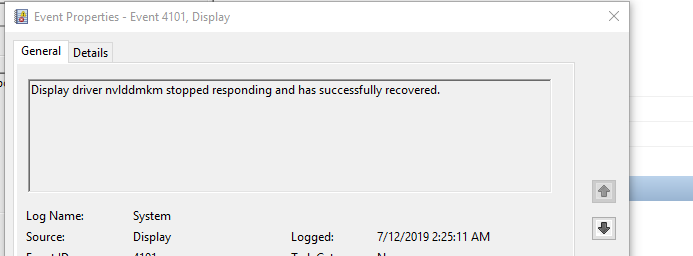
nVidia drivers? I have no idea what is going on here. Looking to see if there is a pattern.
edit**
I think that it is in fact nvidia drivers?!
Maybe we need a new set of drivers for these new CPUs?
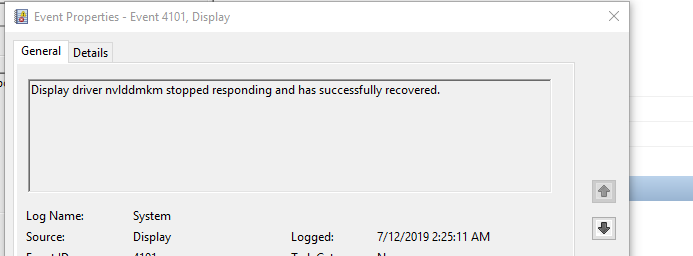
![[H]ard|Forum](/styles/hardforum/xenforo/logo_dark.png)