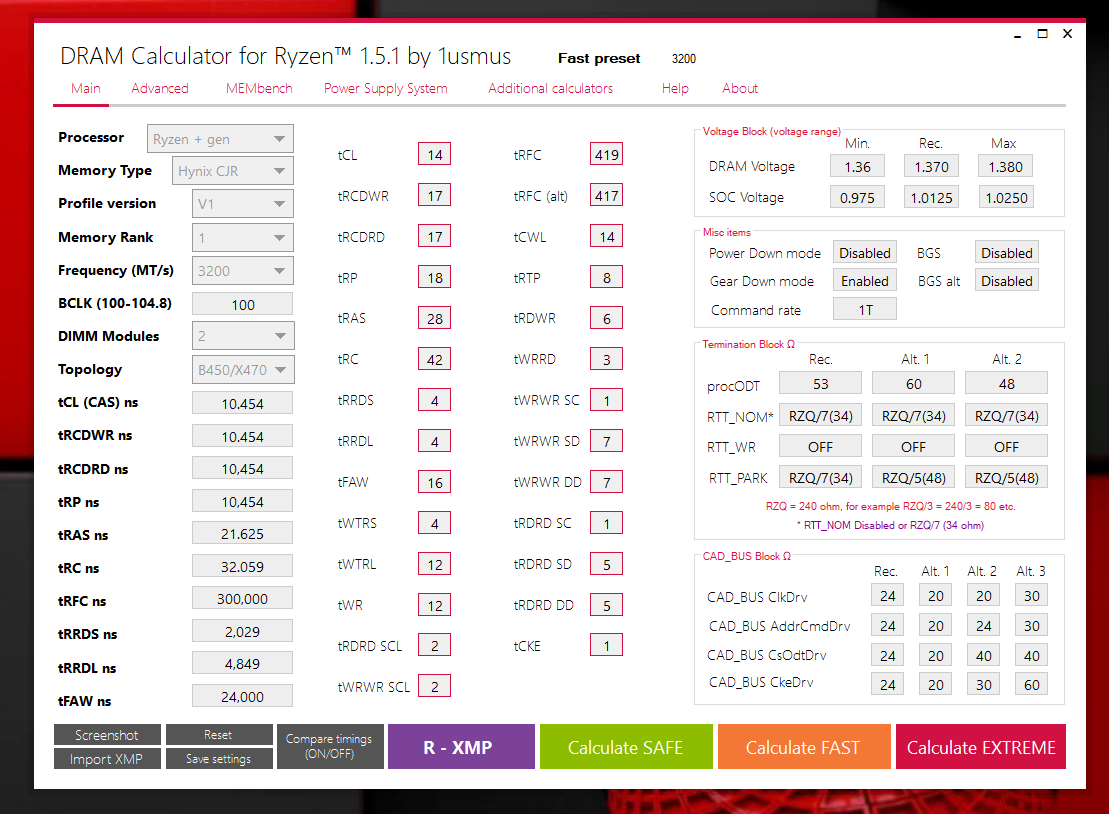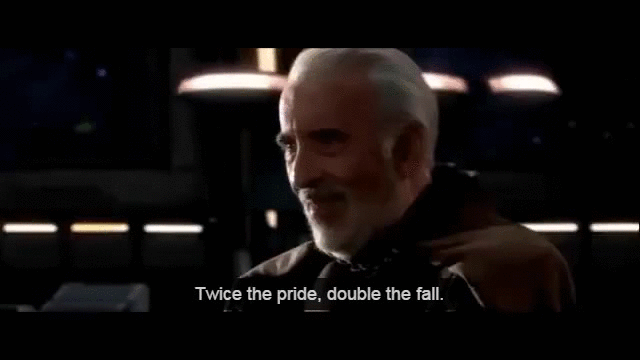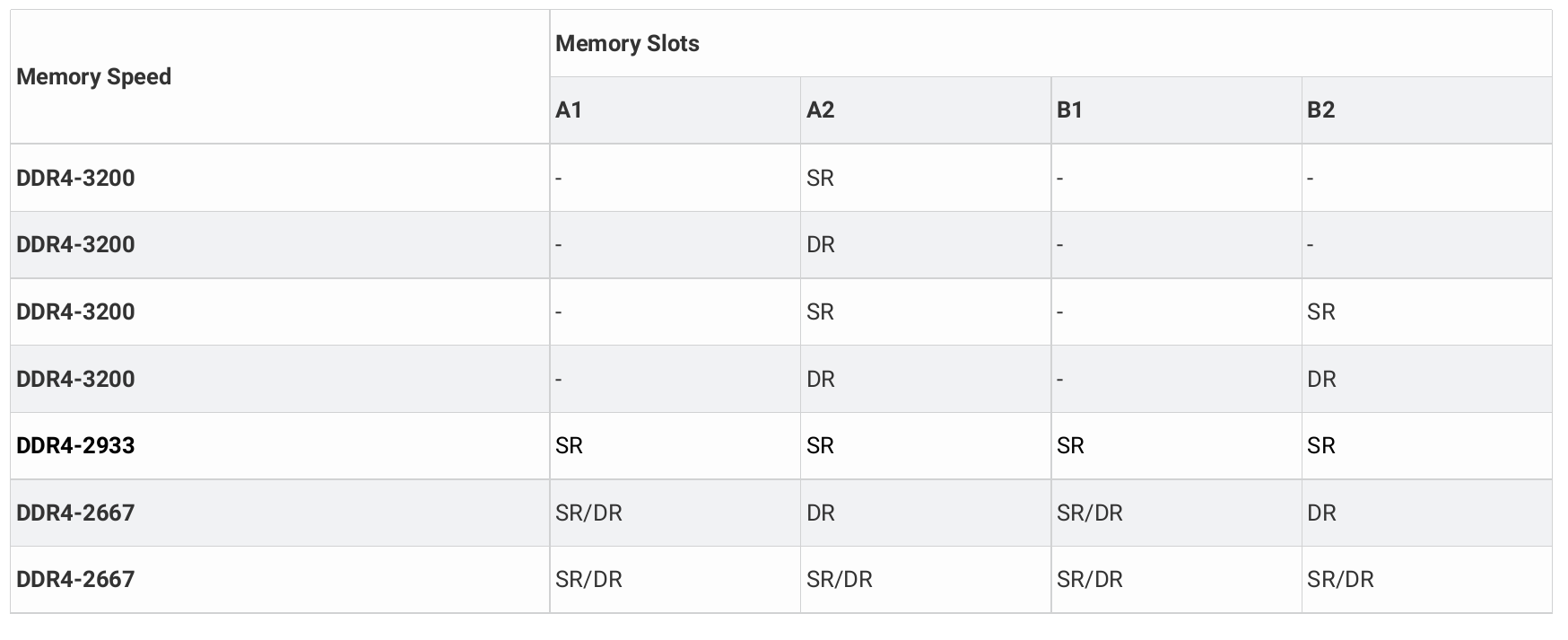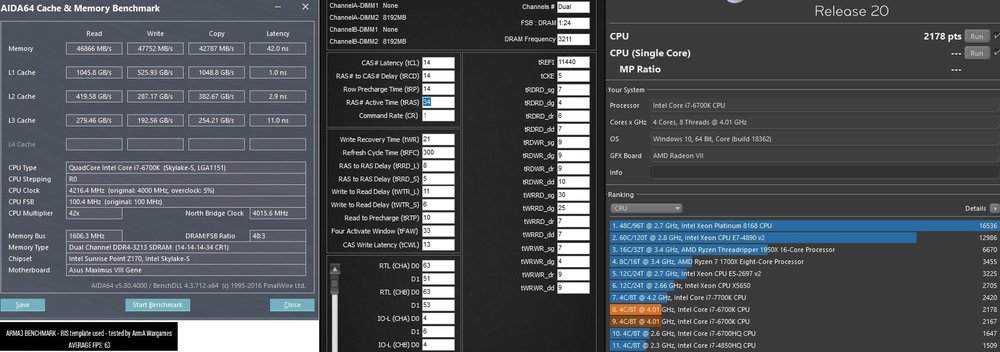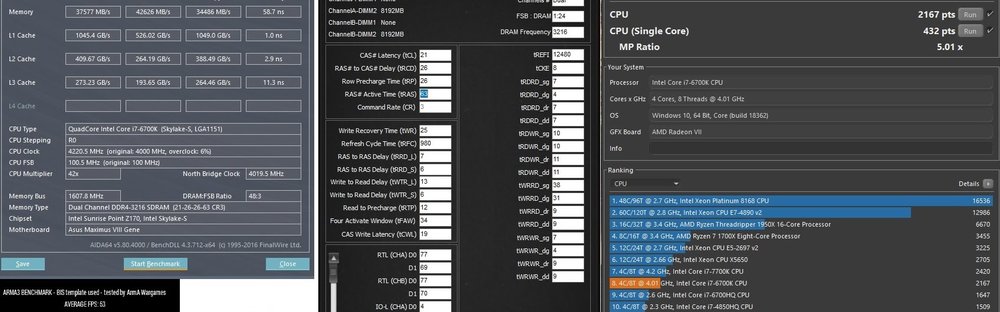Latency vs bandwidth maters more in some games than others and I think F1 prefers bandwidth while games I typically play prefer latency.
In my testing 3000c12 vs 4000c17 with the same final latency in aida64 is only ~ 1-2% faster despite 20-30% increase in bandwidth.
While 3000c12 with tweaked subs was ~4-6% faster than 3200c14 XMP despite slightly less bandwidth due to the 7% latency difference.
https://www.overclock.net/forum/180...0c11-2133c9-ddr4-2133c15-3000c12-4000c17.html
Still every little bit helps and 4000 c17 was actually more stable requiring less v than 3000c12
3000\12=250
4000\17=235
just goes to show this rough calculation is only a guideline.
In my testing 3000c12 vs 4000c17 with the same final latency in aida64 is only ~ 1-2% faster despite 20-30% increase in bandwidth.
While 3000c12 with tweaked subs was ~4-6% faster than 3200c14 XMP despite slightly less bandwidth due to the 7% latency difference.
https://www.overclock.net/forum/180...0c11-2133c9-ddr4-2133c15-3000c12-4000c17.html
Still every little bit helps and 4000 c17 was actually more stable requiring less v than 3000c12
3000\12=250
4000\17=235
just goes to show this rough calculation is only a guideline.
Last edited:
![[H]ard|Forum](/styles/hardforum/xenforo/logo_dark.png)