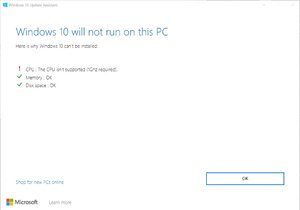Navigation
Install the app
How to install the app on iOS
Follow along with the video below to see how to install our site as a web app on your home screen.
Note: This feature may not be available in some browsers.
More options
You are using an out of date browser. It may not display this or other websites correctly.
You should upgrade or use an alternative browser.
You should upgrade or use an alternative browser.
How to get Windows 1903 May update now??
- Thread starter davidm71
- Start date
ManofGod
[H]F Junkie
- Joined
- Oct 4, 2007
- Messages
- 12,863
I would suggest just going to the Insider previews, select slow, reboot and install the 19H1 update. Once it is done, exit the Insider previews and you are all set. I just did it on one of my computers that way, from a 1809 clean install and it worked fine.
chockomonkey
[H]F Junkie
- Joined
- Oct 11, 2003
- Messages
- 8,328
What are you after in the new update?
pendragon1
Extremely [H]
- Joined
- Oct 7, 2000
- Messages
- 52,028
what MOG said, have to go to insider. not sure about that KB. is it a microcode or spectre thing?
Yes. That particular update KB4100347 had been found out to screw with Broadwell-E overclocking from various online reports.
I think it was a microcode update and I tried to uninstall it various times but Windows would reinstall everytime. So was looking
for another way to get rid of it somehow and a new fresh Windows code base seemed like a good idea. So far my overclock is
holding steady but it was limited prior via the last Windows build. Hopefully it won't be here.
Thanks
I think it was a microcode update and I tried to uninstall it various times but Windows would reinstall everytime. So was looking
for another way to get rid of it somehow and a new fresh Windows code base seemed like a good idea. So far my overclock is
holding steady but it was limited prior via the last Windows build. Hopefully it won't be here.
Thanks
pendragon1
Extremely [H]
- Joined
- Oct 7, 2000
- Messages
- 52,028
google tells me there is a newer KB to up the microcode. im not sure if these are baked in to 1903 or not...Yes. That particular update KB4100347 had been found out to screw with Broadwell-E overclocking from various online reports.
I think it was a microcode update and I tried to uninstall it various times but Windows would reinstall everytime. So was looking
for another way to get rid of it somehow and a new fresh Windows code base seemed like a good idea. So far my overclock is
holding steady but it was limited prior via the last Windows build. Hopefully it won't be here.
Thanks
https://support.microsoft.com/en-ca/help/4346084/kb4346084-intel-microcode-updates
google tells me there is a newer KB to up the microcode. im not sure if these are baked in to 1903 or not...
https://support.microsoft.com/en-ca/help/4346084/kb4346084-intel-microcode-updates
I almost installed that one earlier but read reports it nuked some peoples systems so I stayed away because it wasn't automatically installed probably for a reason.
In anycase I got the latest Microcode installed in my bios and despite that my 4.2 ghz 6850K overclock was coming up at 4.0ghz. Researching weather KB4100347 is in 1903 or
not. All I found is one guy having an issue but its unverified.
Thanks
TwistedMetalGear
2[H]4U
- Joined
- Jun 19, 2005
- Messages
- 2,199
So this is the exact version that they will release in May? Or is this some kind of beta version? If they do end up updating it for the official release, will it automatically install and overwrite this version?
Wish I hadnt upgraded to 1903. Now my apps take like 15-30 seconds to load. Hadnt noticed until after installing AIDA64 it wouldnt or took way too long to load! Some apps load up fine while others seem to suffer a delay. Can't even roll back!
Great.
Great.
pendragon1
Extremely [H]
- Joined
- Oct 7, 2000
- Messages
- 52,028
nope. defender is good enough now. glad you got it sorted.
djoye
2[H]4U
- Joined
- Aug 31, 2004
- Messages
- 3,113
Can't install because a 'driver or service' isn't ready. I'm aware that the X-Fi is busted in 1903, so I removed it and removed the drivers, still no good. Dumb thing doesn't even tell me what is stopping it from installing.
Edit: It was the Battleye service.
Run command prompt as admin: sc delete BEService
Also deleted the files for safe measure. I don't play any online games...
Edit: It was the Battleye service.
Run command prompt as admin: sc delete BEService
Also deleted the files for safe measure. I don't play any online games...
Last edited:
Domingo
Fully [H]
- Joined
- Jul 30, 2004
- Messages
- 22,631
1903 sped my PC up a bit. Not that it was ever slow, but benchmarks went up 5% or so. It simply feels snappier, too. Might be placebo, but programs like Photoshop or even games like Far Cry 5 open a hair faster.
I got mine via the Insider program 3 weeks ago and have been really happy with it.
If nothing else, you can finally uninstall 2/3 of the bundled apps without breaking anything. Bye bye Groove Audio, Movies & TV, etc.
I got mine via the Insider program 3 weeks ago and have been really happy with it.
If nothing else, you can finally uninstall 2/3 of the bundled apps without breaking anything. Bye bye Groove Audio, Movies & TV, etc.
AltTabbins
Fully [H]
- Joined
- Jul 29, 2005
- Messages
- 20,387
I've been chomping at the bit to try it at work. Espeically for the sandbox mode. I keep talking myself out of it though since if I have any issues, thats some downtime for fixing or reinstalling.
Domingo
Fully [H]
- Joined
- Jul 30, 2004
- Messages
- 22,631
I've been chomping at the bit to try it at work. Espeically for the sandbox mode. I keep talking myself out of it though since if I have any issues, thats some downtime for fixing or reinstalling.
Do you have a spare HD? If you do, you can use Macrium Reflect to make a 1 to 1 image backup. It takes about an hour to make a 1TB image back-up and about 2 hours to restore one. You don't have to be present for either, so it's easy to do before bed or during a lunch break.
AltTabbins
Fully [H]
- Joined
- Jul 29, 2005
- Messages
- 20,387
Do you have a spare HD? If you do, you can use Macrium Reflect to make a 1 to 1 image backup. It takes about an hour to make a 1TB image back-up and about 2 hours to restore one. You don't have to be present for either, so it's easy to do before bed or during a lunch break.
The built in system image backup for Windows is actually really good too. I have a Samsung external ssd that I use for when I distro hop on my desktop.
Domingo
Fully [H]
- Joined
- Jul 30, 2004
- Messages
- 22,631
The built in system image backup for Windows is actually really good too. I have a Samsung external ssd that I use for when I distro hop on my desktop.
I actually forgot all about that function. For some reason it stopped working for me back in the Windows 8 era, so I started using Macrium. For all I know it probably works fine now.
chockomonkey
[H]F Junkie
- Joined
- Oct 11, 2003
- Messages
- 8,328
Are you talking about the one which is buried in windows 10 and is called "Backup and Restore (Windows 7)?"The built in system image backup for Windows is actually really good too. I have a Samsung external ssd that I use for when I distro hop on my desktop.
Also, has anyone tested the group policies, registry settings, or presence of settings to disable cortana web search in 1903? Only the registry settings work in 17-1803 afaik, and i have this sneaking suspicion that they broke those in 19 lol
AltTabbins
Fully [H]
- Joined
- Jul 29, 2005
- Messages
- 20,387
Are you talking about the one which is buried in windows 10 and is called "Backup and Restore (Windows 7)?"
Yes. Its not really that hidden though, it has its own menu item in control panel.
chockomonkey
[H]F Junkie
- Joined
- Oct 11, 2003
- Messages
- 8,328
ah okay. i'm used to searching settings but none of the old control panel ones are indexed so that's why it felt hidden to me. search for windows image, "backup settings" comes up. go to that, then more options, then advanced settings, then in the bottom left, "windows image backup" lolYes. Its not really that hidden though, it has its own menu item in control panel.
I guess i need to just head to control directly now
bigdogchris
Fully [H]
- Joined
- Feb 19, 2008
- Messages
- 18,706
Are there any legitimate Microsoft download links for 1903 yet other than MSDN?
AltTabbins
Fully [H]
- Joined
- Jul 29, 2005
- Messages
- 20,387
No. It’s still available if you go through insiders though.
Armenius
Extremely [H]
- Joined
- Jan 28, 2014
- Messages
- 42,028
End of May is what I've seen for the wide release of 19H1.
bigdogchris
Fully [H]
- Joined
- Feb 19, 2008
- Messages
- 18,706
IdiotInCharge
NVIDIA SHILL
- Joined
- Jun 13, 2003
- Messages
- 14,675
Sweet- looking forward to the new sandboxing stuff.
newls1
Supreme [H]ardness
- Joined
- Sep 8, 2003
- Messages
- 4,607
when might this be available for us Win Enterprise editions?
bigdogchris
Fully [H]
- Joined
- Feb 19, 2008
- Messages
- 18,706
when might this be available for us Win Enterprise editions?
Just checked VLSC. Right now.
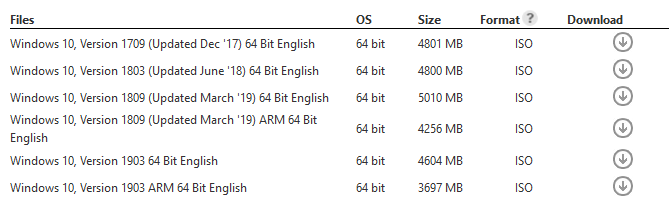
Thanks for the links... yeah, for some reason the updater sees my 4.4Ghz 4790k as a <1Ghz CPU and refuses to install.
primetime
Supreme [H]ardness
- Joined
- Aug 17, 2005
- Messages
- 7,337
good grief...the clown devs who create these builds? its a new adventure every dam time lolThanks for the links... yeah, for some reason the updater sees my 4.4Ghz 4790k as a <1Ghz CPU and refuses to install.
ManofGod
[H]F Junkie
- Joined
- Oct 4, 2007
- Messages
- 12,863
good grief...the clown devs who create these builds? its a new adventure every dam time lol
I know, like nothing can ever go wrong for those who know what they are doing, eh? (Good thing Linux is perfect.
primetime
Supreme [H]ardness
- Joined
- Aug 17, 2005
- Messages
- 7,337
heck i had less issues with win 10 when it was still in BETA!I know, like nothing can ever go wrong for those who know what they are doing, eh? (Good thing Linux is perfect.)
pendragon1
Extremely [H]
- Joined
- Oct 7, 2000
- Messages
- 52,028
put everything to stock and try again. also, run as admin.Thanks for the links... yeah, for some reason the updater sees my 4.4Ghz 4790k as a <1Ghz CPU and refuses to install.
still is if you join insider. which ive only had one issue with since the beginning.heck i had less issues with win 10 when it was still in BETA!lol just saying its starting to get old but ill get it working one way or another
primetime
Supreme [H]ardness
- Joined
- Aug 17, 2005
- Messages
- 7,337
lol it said my pc was not compatible with windows 10. (never mind the fact im on the current/previous win 10 buildput everything to stock and try again. also, run as admin.
still is if you join insider. which ive only had one issue with since the beginning.
pendragon1
Extremely [H]
- Joined
- Oct 7, 2000
- Messages
- 52,028
did you click the continue anyways button at the bottom? its probably the igpu setting it off, ive had that happen several times.lol it said my pc was not compatible with windows 10. (never mind the fact im on the current/previous win 10 build) How they figure this stuff out is anyone's guess?
edit: or is the updater saying that?! if so upgrade from a usb drive created with the media creation tool.
did you click the continue anyways button at the bottom? its probably the igpu setting it off, ive had that happen several times.
edit: or is the updater saying that?! if so upgrade from a usb drive created with the media creation tool.
Good suggestions, but....
I am not nearly excited enough about 1903 to care about it more than clicking an upgrade button. If it doesn't want to upgrade my machine, I'll just write it off as lazy programming on MS's fault and continue on my merry way. Mostly just amusing that everything else on my computer seems to be able to recognize my CPU and correctly report the speed, except for Windows, which forever has for some reason decided that my computer "stock" speed is the low power state of 800Mhz, and reports the actual speed as 200%+ when it does clock up to turbo. If MS wants me to upgrade, they will push the upgrade on my machine (probably if I want it or not). I just thought it would be interesting to play with a bit and see what had changed.
(I do realize the irony in calling someone else lazy because of a lack of effort on my part)
p.s. there is no continue anyway button that I can see.
![[H]ard|Forum](/styles/hardforum/xenforo/logo_dark.png)