MavericK
Zero Cool
- Joined
- Sep 2, 2004
- Messages
- 31,897
Still shows active for me /shrug
Last day though
Showing as $399 with a $200 rebate now, for me.
Follow along with the video below to see how to install our site as a web app on your home screen.
Note: This feature may not be available in some browsers.
Still shows active for me /shrug
Last day though
Would never notice it myself if I am playing a fast shooter. Honestly, one can sit there and create a particular scenario but highly doubt the majority of the people notice. I don't think I will ever sit there and look for these things lol.
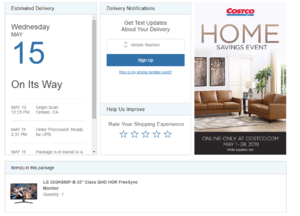
Showing as $399 with a $200 rebate now, for me.
I guess I'll find out on Wed when mine arrives. I also read that FreeSync with an AMD card gives it better pixel response than with an NVIDIA GPU. That particular reviewer suggested going with the G-Sync version if you own NVIDIA since it has better response time (with some overshoot) but the price premium simply isn't worth it, especially since I already have a 27" ROG PG278Q monitor.
View attachment 160736
I guess I'll find out on Wed when mine arrives. I also read that FreeSync with an AMD card gives it better pixel response than with an NVIDIA GPU. That particular reviewer suggested going with the G-Sync version if you own NVIDIA since it has better response time (with some overshoot) but the price premium simply isn't worth it, especially since I already have a 27" ROG PG278Q monitor.
View attachment 160736
Even taking into account that Nvidia's hardware g-sync might be better. I mean it cost's more so it's gotta be better.. ... .. Right?Definitely not worth double the price we paid to get gsync. Especially since this one is freesync 2 and has low framerate compensation that gives you adaptive sync over it's entire range. Imo, since Nvidia supports freesync now, you're better off buying a freesync monitor since it opens you up to both brands of cards down the road.
I don't think they are the same panels at all. LG is certified freesync 2. I have had the Pixio before and had a chance to compare it to freesync 2 HDR va panel, the clarity was a really big difference.
Definitely not worth double the price we paid to get gsync. Especially since this one is freesync 2 and has low framerate compensation that gives you adaptive sync over it's entire range. Imo, since Nvidia supports freesync now, you're better off buying a freesync monitor since it opens you up to both brands of cards down the road.
Can we use lfc with nVidia though? I thought it was an AMD thing.
Can we use lfc with nVidia though? I thought it was an AMD thing.
From what I've read, I believe it should work.
LFC is specifically an AMD feature -- it is not part of Vesa adaptive sync -- so I don't know if nvidia has an equivalent feature or not but it won't just 'automatically' work. (LFC basically works by leaving the monitor at a higher refresh rate when the FPS drops low but by displaying the frame twice). Nvidia may very well have a feature that does this, I'm not sure, but there would need to be some sort of specific support for it.
Looks like nVidia supports lfc:
The next monitor was the Viotek GN24C, another 24-inch 1080p monitor, this time with a VA panel and a 48 to 144 Hz refresh rate range. Again, this monitor worked perfectly, and due to the large refresh rate range it also supported LFC.https://www.techspot.com/article/1779-freesync-and-nvidia-geforce/
This was one feature we were curious to see if worked properly on GeForce GPUs. If Nvidia was being lazy they would just let adaptive sync deactivate when frame rates dropped below the 48 Hz refresh window. However that’s not the case, instead Nvidia is properly supporting LFC with monitors that should support LFC, so when frame rates drop below 48 FPS, the monitor runs at a multiple of the frame rate and frames are duplicated.
If it was G-Sync compatible I'd be all over it. Doesn't seem to be AFAIK, though.
Mine just arrived about 20 minutes ago. Looking forward to everyone's impressions! I'll probably wait to set mine up so I'm not tempted to spend the rest of the day gaming when I should be working.
Browsing on mine now.
Don't forget to manually enable Freesync, and also set windows refresh rate if you came from a lower hz monitor.
Waiting for it to warm up to do a color calibration, OOB it seems bright, but I had my big monitor cal'd and that made a big difference.
About to update drivers, i had bad luck with earlier versions that supported FS, so fingers crossed.
OOB the brightness on mine was set to 100 which was retina burning. I have mine dialed in pretty well now and I am very happy with the purchase.
I'm still waiting on UPS to get here but I'm hoping the VA blur doesn't put me off from the display, especially since my primary right now is a TN 27" 144 Hz 1ms G-Sync Asus ROG monitor. How long is the return period on monitors for Costco anyway?
Monitors are a regular return item, they don't fall under the 90 limit for TVs, computers, etc. So you have .....forever?
Really? I thought they'd count them as a TV or something. Good to know. Have you noticed any smearing/blur in games yet?

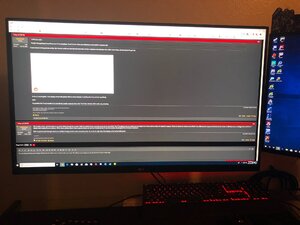
Looks like Micro Center is offering these in store for $299. I randomly checked the Columbus OH store and they have several in stock.
I don't think Microcenter sells the 850, pretty sure they only carry the 650. Not a huge difference but you lose the wider color gamut and Freesync 2 that come on the 850.
