Leto Atreides II
n00b
- Joined
- Apr 28, 2017
- Messages
- 10
I have a new build in progress (this is my second PC build from scratch ever):
Motherboard:
GIGABYTE Z370 AORUS Gaming 7 (rev. 1.0) LGA 1151 (300 Series) Intel Z370 HDMI SATA 6Gb/s USB 3.1 ATX Intel Motherboard
CPU:
Intel Core i7-8700K Coffee Lake 6-Core 3.7 GHz (4.7 GHz Turbo) LGA 1151 (300 Series) 95W BX80684I78700K
RAM:
CORSAIR Vengeance LPX 16GB (2 x 8GB) 288-Pin DDR4 SDRAM DDR4 3200 (PC4 25600) Desktop Memory Model CMK16GX4M2B3200C16
PSU:
EVGA SuperNOVA 850 G3, 220-G3-0850-X1, 80+ GOLD, 850W Fully Modular, EVGA ECO Mode with New HDB Fan
CPU Cooler:
CRYORIG H7 Plus Dual Fan Tower Cooler For AMD/Intel CPU
Case:
Corsair Graphite Series 760T CC-9011074-WW White Full Tower Windowed Case
Two main issues/questions:
1. Did I orient my CPU Fan (my Cyrorig H7 Plus) correctly? I tested both orientations before I installed it, and I went with pointing the fans away from the RAM sticks because it seemed to fit better. In fact, when I tested it before installing it, it didn't seem to go the other way (fans pointed towards RAM sticks) at all. Either way, it seemed like the first RAM stick slot would be blocked off (no matter which way I oriented it). Afterwards, I began to have doubts. There were no installation videos for the Cryorig H7 Plus, only for the H7 (which might be the same thing except with only one fan). But the videos I could find all seemed to show the fans oriented towards the RAM sticks (NOT the way I pointed it). So, do I need to reinstall my CPU fan to point it the other way (rotate 90 degrees, essentially)? Does it matter, and if so, how much?

Alternate view: https://imgur.com/vaXZ0xH
2. Do I need to buy a fan controller or anything else? The connectors for my case fans don't seem to fit any connectors from my PSU (in my last build, I connected my case fans directly to the PSU). It seems that I might need to buy a fan controller or something. If so, which one should I buy, and do I have to buy anything else in addition to the fan controller (cables, etc.)?
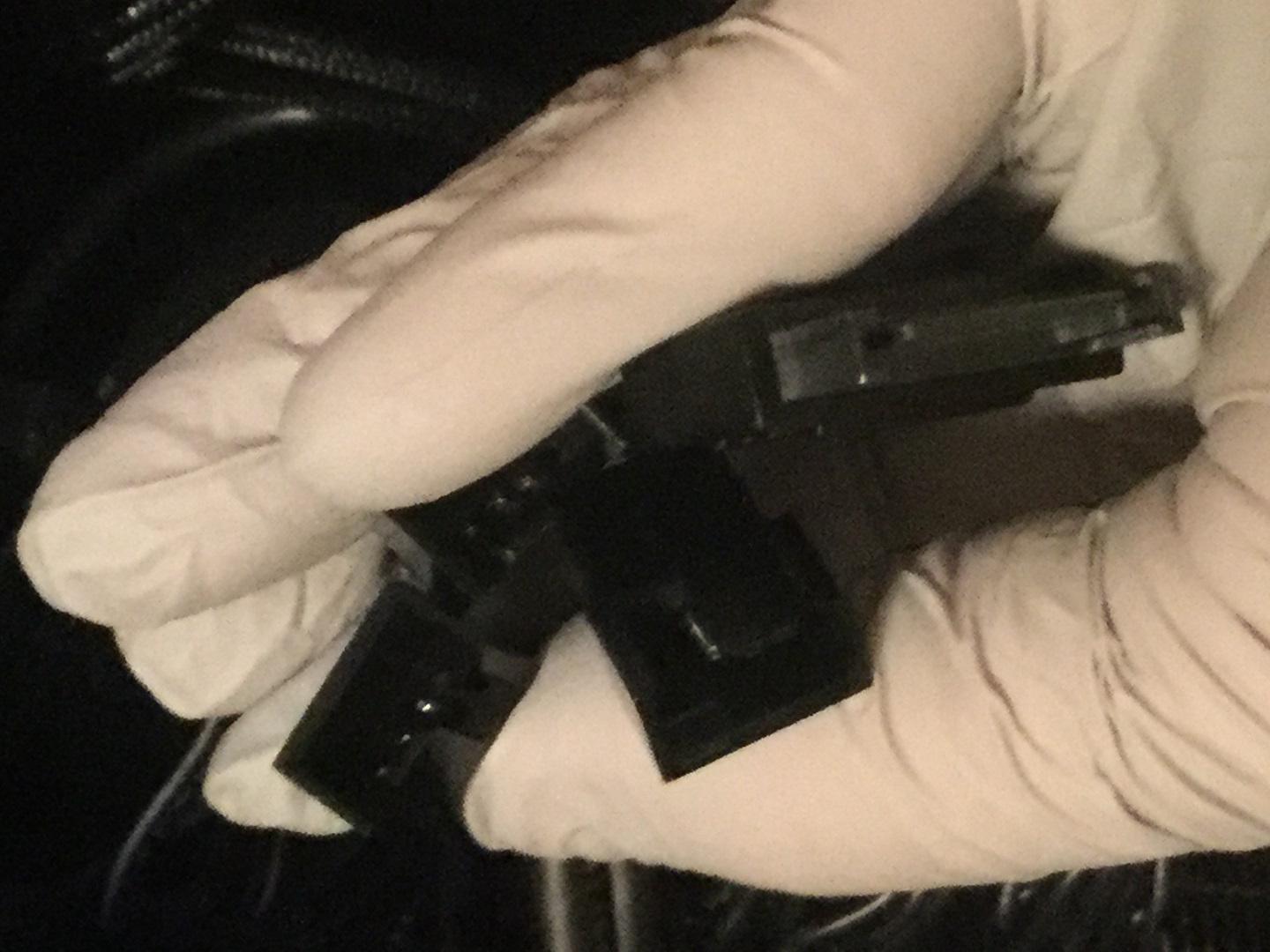

Alternate view: https://imgur.com/gv7bENY
Some minor questions:
3. I could probably figure this out, but I bought 2 additional case fans and I couldn't figure out where to put them (couldn't find anything in my case manual about that). So, any tips would be helpful.
4. Did I connect the power to my GPU correctly? I connected everything from one PSU cable to the GPU. It's an EVGA GeForce RTX 2080 XC ULTRA GAMING, 08G-P4-2183-KR, 8GB GDDR6, Dual HDB Fans & RGB LED
https://www.newegg.com/Product/Product.aspx?Item=N82E16814487403
I'm pretty sure I did it right but it doesn't hurt to be sure.
(
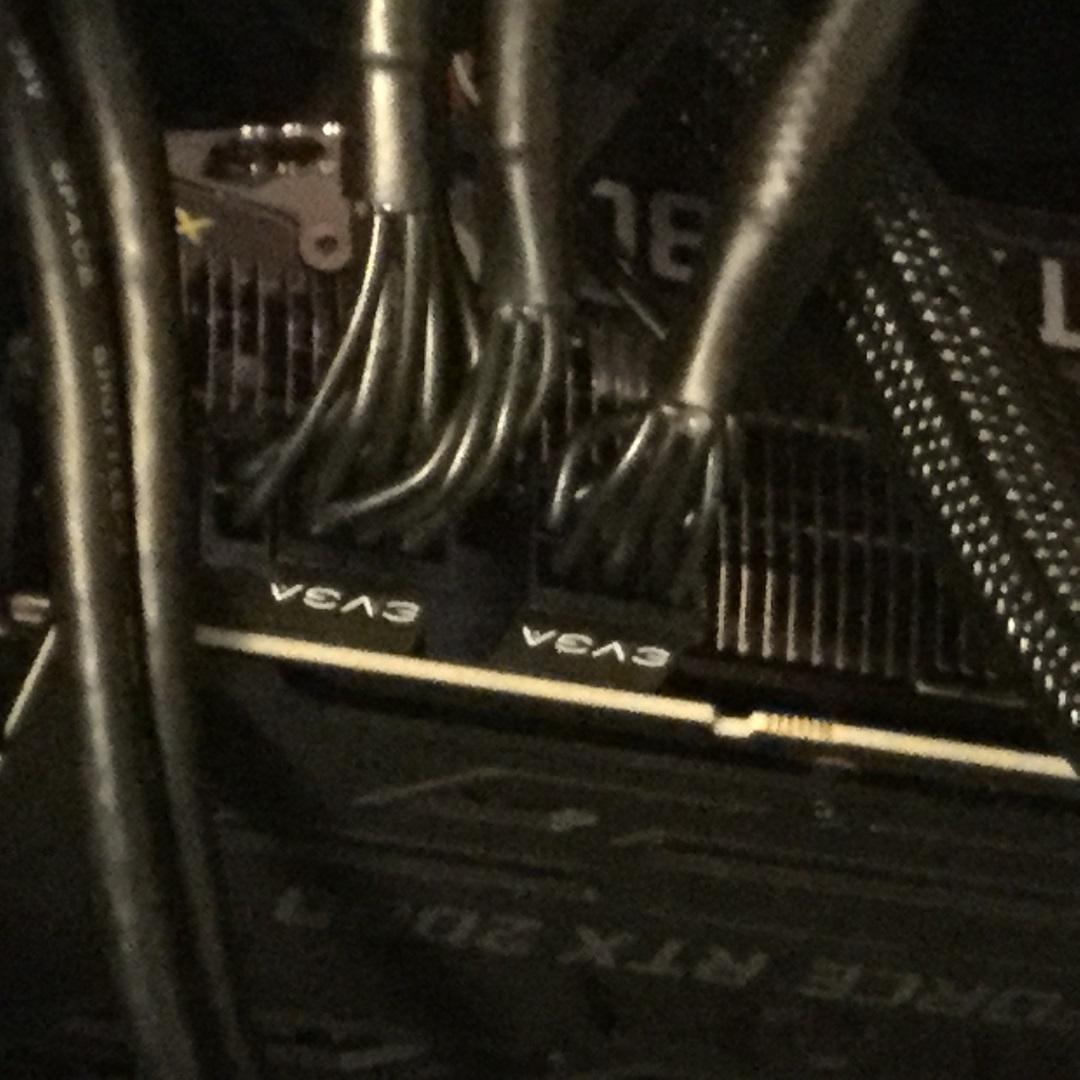
Motherboard:
GIGABYTE Z370 AORUS Gaming 7 (rev. 1.0) LGA 1151 (300 Series) Intel Z370 HDMI SATA 6Gb/s USB 3.1 ATX Intel Motherboard
CPU:
Intel Core i7-8700K Coffee Lake 6-Core 3.7 GHz (4.7 GHz Turbo) LGA 1151 (300 Series) 95W BX80684I78700K
RAM:
CORSAIR Vengeance LPX 16GB (2 x 8GB) 288-Pin DDR4 SDRAM DDR4 3200 (PC4 25600) Desktop Memory Model CMK16GX4M2B3200C16
PSU:
EVGA SuperNOVA 850 G3, 220-G3-0850-X1, 80+ GOLD, 850W Fully Modular, EVGA ECO Mode with New HDB Fan
CPU Cooler:
CRYORIG H7 Plus Dual Fan Tower Cooler For AMD/Intel CPU
Case:
Corsair Graphite Series 760T CC-9011074-WW White Full Tower Windowed Case
Two main issues/questions:
1. Did I orient my CPU Fan (my Cyrorig H7 Plus) correctly? I tested both orientations before I installed it, and I went with pointing the fans away from the RAM sticks because it seemed to fit better. In fact, when I tested it before installing it, it didn't seem to go the other way (fans pointed towards RAM sticks) at all. Either way, it seemed like the first RAM stick slot would be blocked off (no matter which way I oriented it). Afterwards, I began to have doubts. There were no installation videos for the Cryorig H7 Plus, only for the H7 (which might be the same thing except with only one fan). But the videos I could find all seemed to show the fans oriented towards the RAM sticks (NOT the way I pointed it). So, do I need to reinstall my CPU fan to point it the other way (rotate 90 degrees, essentially)? Does it matter, and if so, how much?

Alternate view: https://imgur.com/vaXZ0xH
2. Do I need to buy a fan controller or anything else? The connectors for my case fans don't seem to fit any connectors from my PSU (in my last build, I connected my case fans directly to the PSU). It seems that I might need to buy a fan controller or something. If so, which one should I buy, and do I have to buy anything else in addition to the fan controller (cables, etc.)?
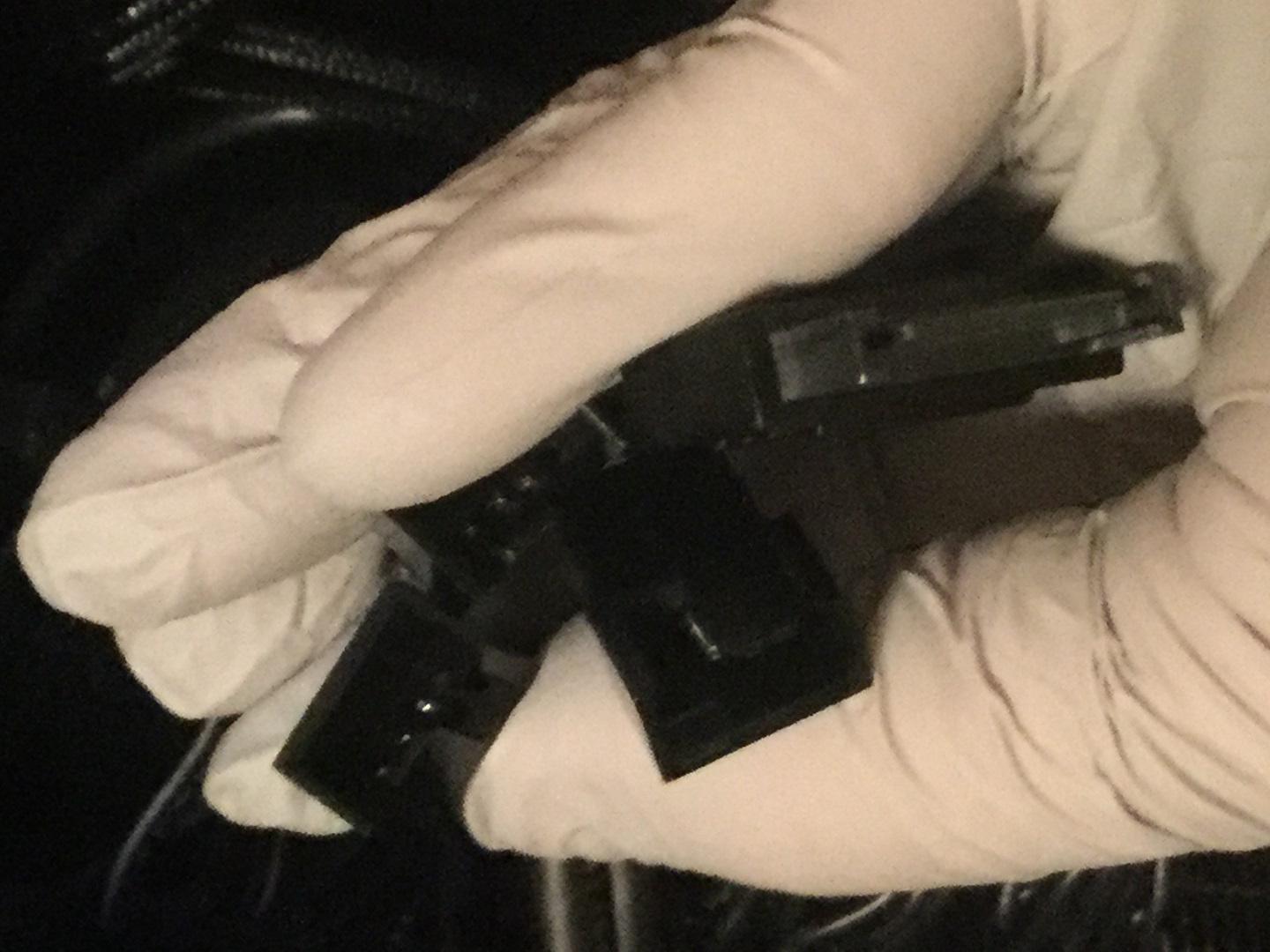

Alternate view: https://imgur.com/gv7bENY
Some minor questions:
3. I could probably figure this out, but I bought 2 additional case fans and I couldn't figure out where to put them (couldn't find anything in my case manual about that). So, any tips would be helpful.
4. Did I connect the power to my GPU correctly? I connected everything from one PSU cable to the GPU. It's an EVGA GeForce RTX 2080 XC ULTRA GAMING, 08G-P4-2183-KR, 8GB GDDR6, Dual HDB Fans & RGB LED
https://www.newegg.com/Product/Product.aspx?Item=N82E16814487403
I'm pretty sure I did it right but it doesn't hurt to be sure.
(
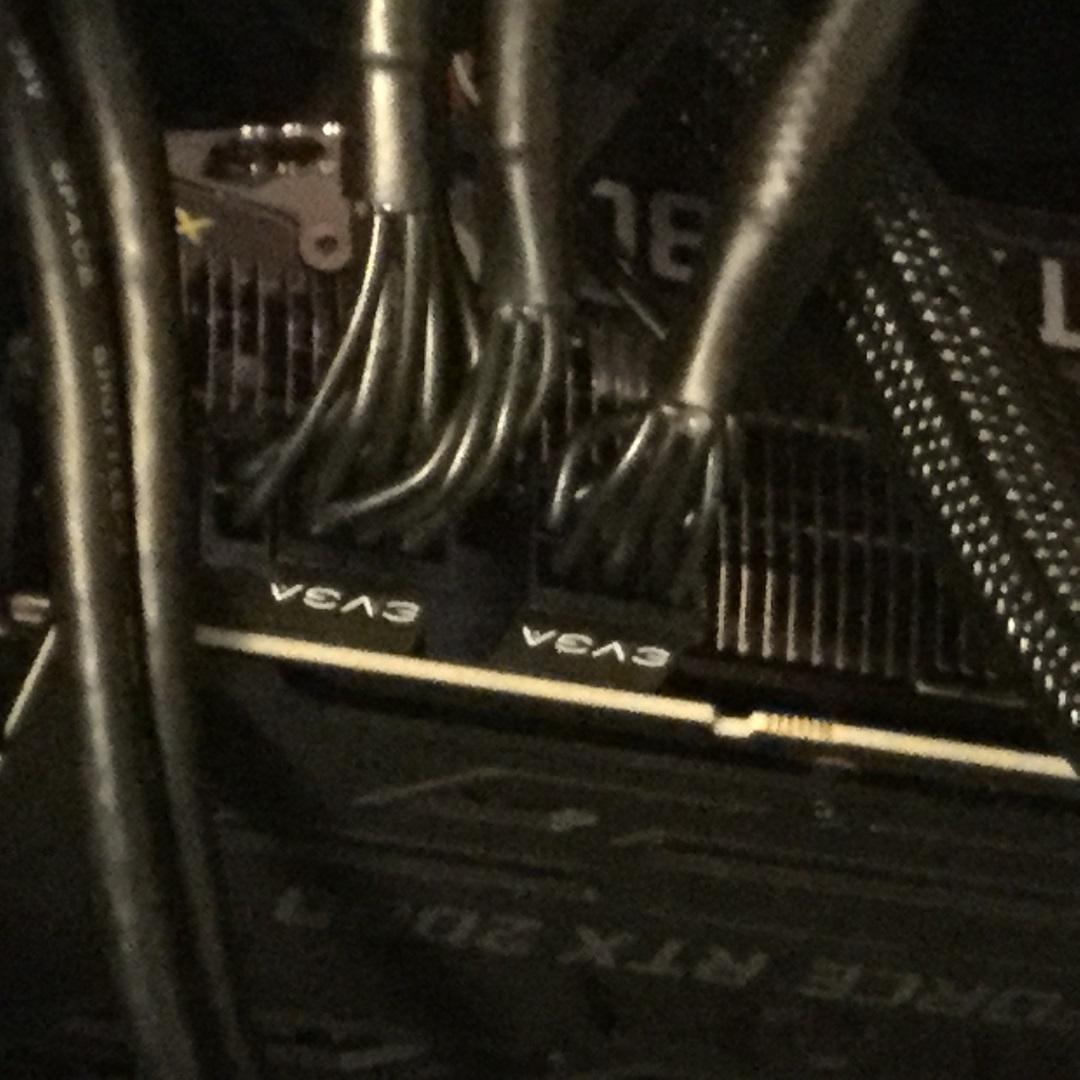
![[H]ard|Forum](/styles/hardforum/xenforo/logo_dark.png)