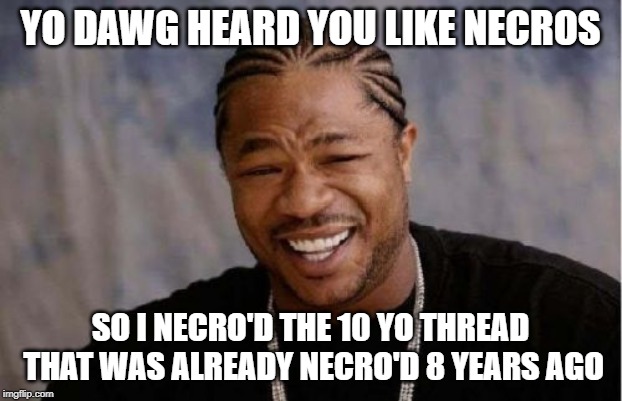Damar
Supreme [H]ardness
- Joined
- Jun 20, 2004
- Messages
- 4,613
You what think I just stop replying to my thread. I can see now nobody is ever going to try turning it off since they all think they know everything about windows and hardware on here. You know I have met people that say they know everything there is about computers. There living on street now good for them. I just love it when people online think I'm stupid and everything and they meet me in Real life and find out I wasn't bullshiting. I have even wrote BIOS's in assemmble code language because certain companys would not fix settings for chipset's. I been building systems since MFM hard drives. Do you even remember those things. Funny thing too the freaking Network administator that works for our Federal Government when he gets stuck on something he call's me first not microsoft since they don't even know there own OS's from there Ahole.
I'm just going to stop posting period. All I see on here are ppl that don't have any common sence and can't think at all outside the box there in.
Think I'll even disable my HardOCP account since I can't see anybody smart enough to talk too on here.
Ah yes, you can write BIOS's but can't type a grammatically correct paragraph to save your life. That's some genius IQ working there.
Also, here's a link that I had saved off from long ago. Take a look at the second chart, and note the source of the info used there (MS). It shows what most people I've talked to have known for quite some time. You'd have to be running with very little physical memory in a machine to notice even the slightest improvement in boot times with ReadyBoost. With anything over 1GB you aren't going to see much. That data comes from Vista, but I wouldn't expect to see much difference if any with Windows 7.
http://www.pcstats.com/articleview.cfm?articleid=2160&page=5
As stated above already, the whole point of having tons of physical memory in a machine is to use it, not let it just sit there looking pretty.
Ok I need some coffee.
![[H]ard|Forum](/styles/hardforum/xenforo/logo_dark.png)