SwedishMeatball
n00b
- Joined
- Mar 18, 2019
- Messages
- 5
I have the Sunix DPU3000-D3 and have no use for it. I live in Romania and am willing to sell it. I'm thinking at 80 Euros but it's not set in stone.
Do you still have this for sale?
Follow along with the video below to see how to install our site as a web app on your home screen.
Note: This feature may not be available in some browsers.
I have the Sunix DPU3000-D3 and have no use for it. I live in Romania and am willing to sell it. I'm thinking at 80 Euros but it's not set in stone.
YesDo you still have this for sale?
I've sent you a message on your ProfilePage.Ok great, how can I PM you? (I'm new here)
Something inside me died tooI was recently given an HP A7217A rebadge by someone that wasn’t using it. The monitor was working until they dropped it.
As a 2nd thought, 2 others things can be easily checked and may fix the issue or help to find out what's wrong:Check the cables, one could have been disconnected by the shock, especially the white flat ones.
Regarding the flat cables, when you connect/unconnect them, hold the rigid end between your fingers and push that way, do not push on the top of the rigid part toward the connector. It may seem easier that way but you'll eventually bend the cable and damage tracks after several plugging/unplugging operations.
As a 2nd thought, 2 others things can be easily checked and may fix the issue or help to find out what's wrong:
1°) check that the little card at the neck of the tube is still well plugged (given the weight it's actually more likely than any cable to slightly unplug )
2°) start the monitor and make sure you can see 3 filaments glowing orange in the neck of the tube. If I remember well, glowing another color (blue ?) means air got inside the tube and it is dead.
Hi guys,
So I bought this adapter: https://www.amazon.com/gp/product/B01KLKQN9U/ref=oh_aui_detailpage_o06_s00?ie=UTF8&psc=1, and I have to say that it works fairly well on my FW900. There are some bugs with the nvidia control panel in selecting certain resolutions, but it's able to match my direct VGA output from my gtx 660M. I am able to hit 1900 by 1200 @ 95 hz refresh rate through the adapter, which is the same max bandwidth direct VGA is able to reach. What's even more interesting is that I measured the input latency between both of my FW900s, one using this adapter, and the other using direct VGA out, and the input latency is pretty much the same between the two, surprisingly. I can post a ultra slowmo video if anyone is interested.
Since my 1080 Ti only has one HDMI out, does anyone recommend a DisplayPort to VGA active adapter with 0 input latency and high res support (that matches this HDMI to vga adapter)? Random question regarding Windas, does anyone know if I can adjust the geometry (horizontal pin cushion) so that I can make it look as square as possible? As well as the horizontal convergence more than the OSD supports?
Just calibrated the FW900 again after a LONG time. Set the G2 for nice deep blacks, ran through WPB, and then used the following in ArgyllCMS:
dispcal -m -qm -J -F -G2.4 -f0
I also created a profile with G2.2 for stuff that's mastered at a lower gamma.
My goodness, I forgot how beautiful this monitor is. I've shown it to 3 friends who've never seen it before, and they were all very impressed with how much contrast and dynamic range there was. The level of detail is spectacular on well mastered material.
Dumb question - but does this apply for all software you use, even games?
It will work for all desktop application and in games as long as you do not go full screen and use windowed mode or use "borderless windowed fullscreen". Games which do not reset LUT settings exists but are very rare... or at least were when I used calibration. I haven't touched this topic recently.Dumb question - but does this apply for all software you use, even games?
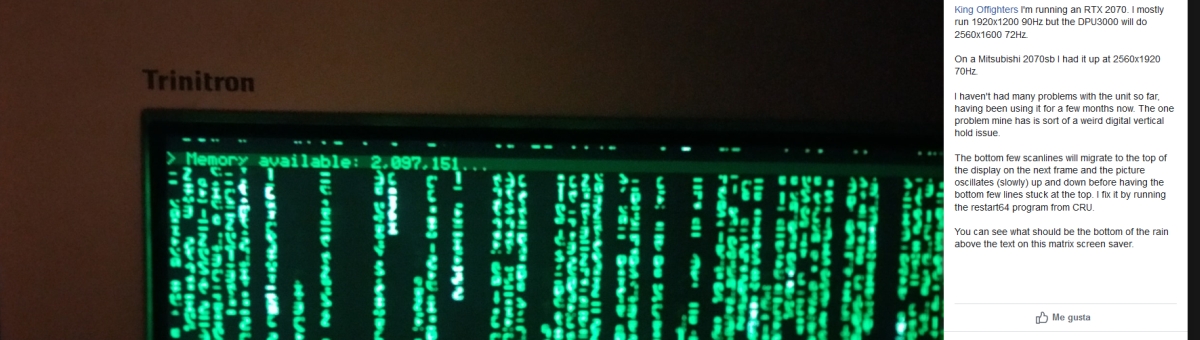
They are talking about the DPU3000 which has specs up to 2560x1600 at 60 hz supported on each output, fed through DP. It has some kind of Analogix chipset that is what allows it to perform at higher bandwidth. That one you linked is only 1920x1200 out of HDMI so probably only performs like the other known 1080p adapters, but at $12 there is no harm testing it out yourself. There is also a Delock something or other that is supposed to be good. Maybe the "DeLOCK 87685 video splitter" or other model no.Sunix adapter. I find this on Amazon: https://www.amazon.com/dp/B00JARARNE Does anybody know if this works? None of them have meaningful specs. Already got bad info here on the benfei so I don't know...
That driver suite looks a lot newer than the one in the imgur pic you had.AMD claims YCbCr 4 4 4 works and they even show it on their website: https://www.amd.com/system/files/2018-12/Pixel Format 1.jpg You're the second person to say this. Why would it not be supported?
That driver suite looks a lot newer than the one in the imgur pic you had.
It's like overclocking. It may or may not go faster than specs allow. If it can do 2560x1600 at 60 hz vs 1920x1200 or less supported, well you can decide for yourself. This guy on reddit got 330 mhz at least:Their drivers are buggy. I used DDU to uninstall the ones that came on the disc and install new ones from the website, but it installed just the driver and none of the crimson/catalyst control panel.
Also found that delock specs and it's a 270mhz pixel clock, but specifies no refresh rates other than 60hz. https://www.delock.de/produkte/G_62967/merkmale.html?setLanguage=en
Thank you, 3dfan, for the advice. I will look further into those three brands, although sunix and delock are either very pricey or unavailable (or both). With a 400+ page thread, it's an exhausting read. I was hoping somebody solved this without having to buy an adapter that costs as much as the new video card. I have that regretting feeling I just wasted $200 on something that should have worked out of the box.
The problem is that analog outputs do not exist anymore on video cards. That's not a problem anyone can "solve", the feature was simply removed due to the vast majority of people now using LCD screens with digital inputs.Thank you, 3dfan, for the advice. I will look further into those three brands, although sunix and delock are either very pricey or unavailable (or both). With a 400+ page thread, it's an exhausting read. I was hoping somebody solved this without having to buy an adapter that costs as much as the new video card. I have that regretting feeling I just wasted $200 on something that should have worked out of the box.
The problem is that analog outputs do not exist anymore on video cards. That's not a problem anyone can "solve", the feature was simply removed due to the vast majority of people now using LCD screens with digital inputs.
It's indeed a pity to have to spend 20 to 80€ in a proper VGA adapter but as you certainly discovered yourself, random cheap adapters are just as crappy as they are cheap.