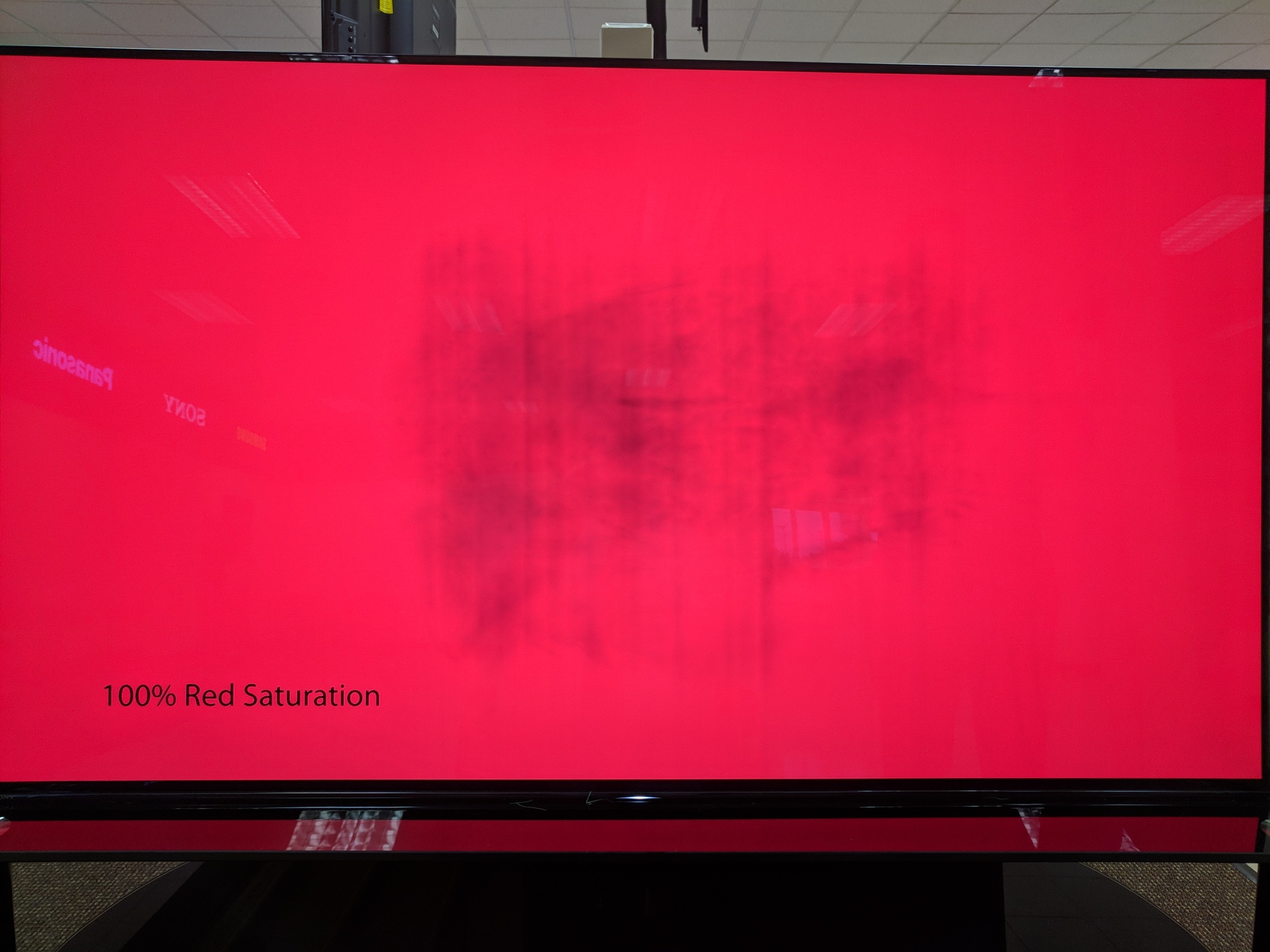pippenainteasy
[H]ard|Gawd
- Joined
- May 20, 2016
- Messages
- 1,158
Even the OLED TVs at Best Buy which are looping movies I've noticed develop burn in, so I definitely wouldn't touch OLED with a 10 foot pole unless all I did was turn it on just to watch movies occasionally. For a daily driver I'd definitely prefer a standard LED TV with FALD.
![[H]ard|Forum](/styles/hardforum/xenforo/logo_dark.png)