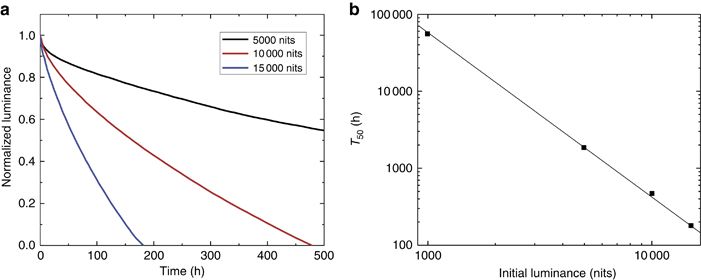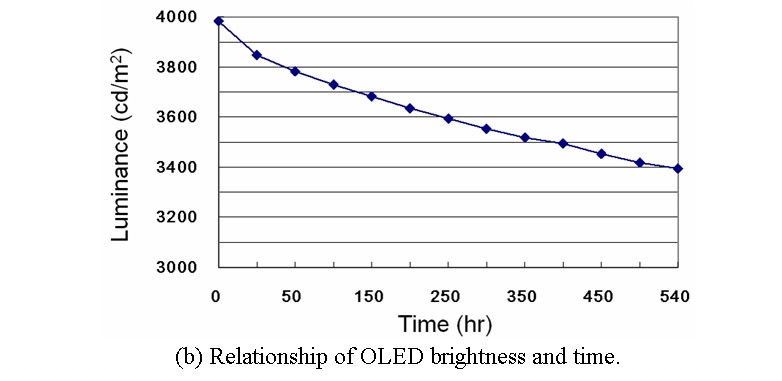Mad Maxx
Supreme [H]ardness
- Joined
- Apr 12, 2016
- Messages
- 7,315
I was a skeptic of OLED burn-in until today. It took Tiger's red Nike shirt to convince me that burn-in ain't no joke. My LG OLED B7A is only about 1.5 years old. I run the pixel refresher every night, but obviously it didn't protect my screen. 


Last edited:
![[H]ard|Forum](/styles/hardforum/xenforo/logo_dark.png)