dulcificum
n00b
- Joined
- Nov 22, 2012
- Messages
- 55
I have decided on a quad monitor setup (2x2 and in landscape, 24"). I'm looking for a good monitor mount that could ideally could handle 21"-27" for upgradeability in the future (also not mad expensive).
One issue I foresee is that while my desk isn't completely flush against the wall behind it (i.e. there's room for cables), if I don't want to have the monitors super close to me or lose a lot of desk space (let's say 8cm back from the wall at max), the monitors should have their backs pretty flush against the wall too.
The issue here is all arms work something like this with the base clamped to the back of the desk:
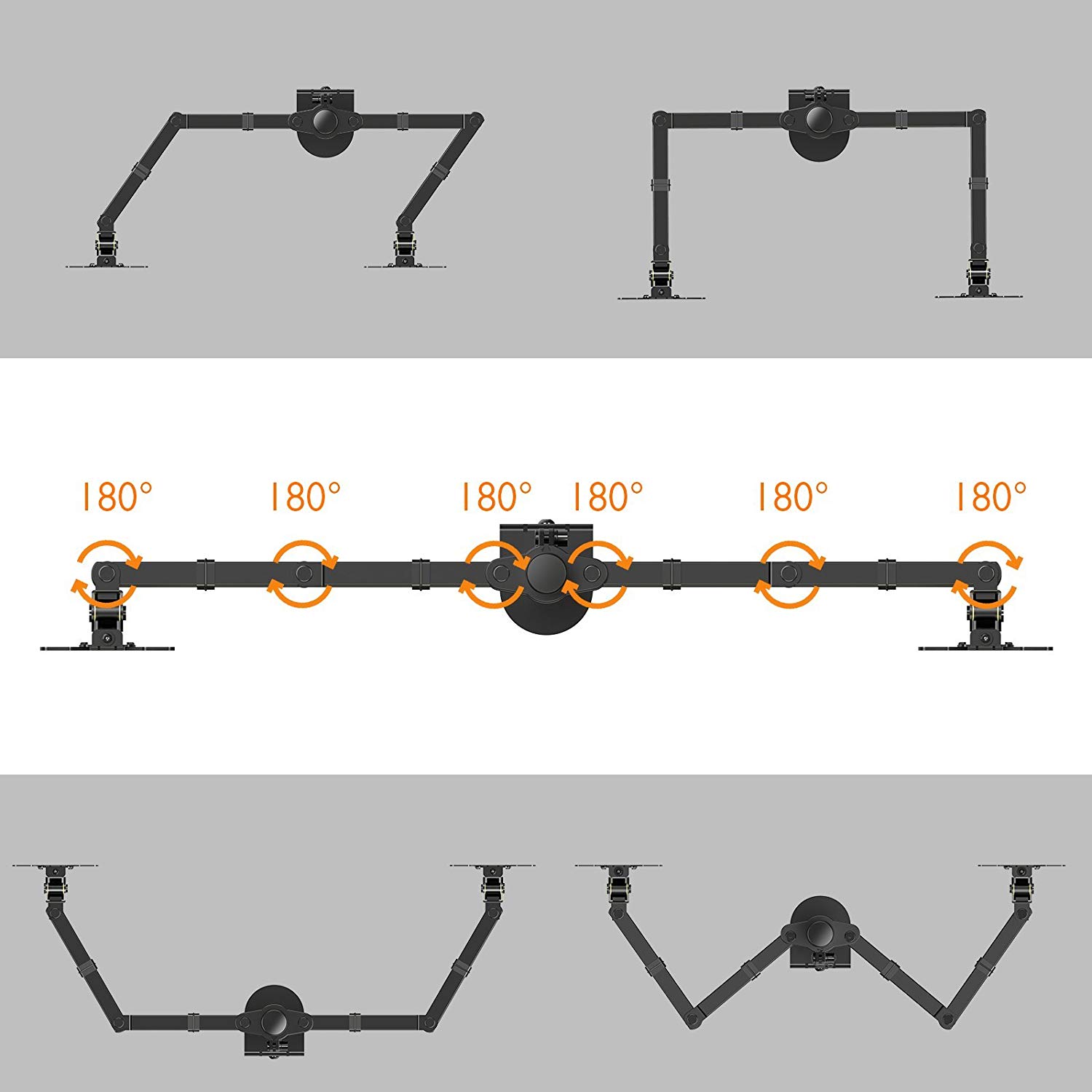
So obviously if the two side-by-side monitors are flush in the middle, the length of the arms is an issue unless there's lots of room for a backward "kink" in the elbow joint (think the bottom right picture. That seems to be the only way of controlling how close together each of the arms are. Is this going to be an issue with a 24" monitor (about 54cm wide int total i.e. centre of VESA mount needs to be ~32cm off centre) or are there other ways around it?
The only thing I can think of is going for 2x dual monitor mounts that are one on top of the other instead and using the base mounting as a way of controlling the gap but its seems hard to find good dual mounts in this format. This might have the added benefit of being a bit more flexible going into the future. Thoughts?
--
Regardless, I've been looking at quad monitor arms. After initially being a bit overwhelmed by the options, I think I've narrowed down the options the the following:
VIVO Quad Monitor Fully Adjustable Heavy Duty Desk Mount
FLEXIMOUNTS M16 Aluminium Quad LCD arm
Lavolta Monitor Mount for LCD Quad
1home Quad Four Arm Desk Mount
Anyone had to figure this problem out? Or especially anyone got experience with these particular mounts or quad monitor setups that went well or otherwise?
Thanks!
One issue I foresee is that while my desk isn't completely flush against the wall behind it (i.e. there's room for cables), if I don't want to have the monitors super close to me or lose a lot of desk space (let's say 8cm back from the wall at max), the monitors should have their backs pretty flush against the wall too.
The issue here is all arms work something like this with the base clamped to the back of the desk:
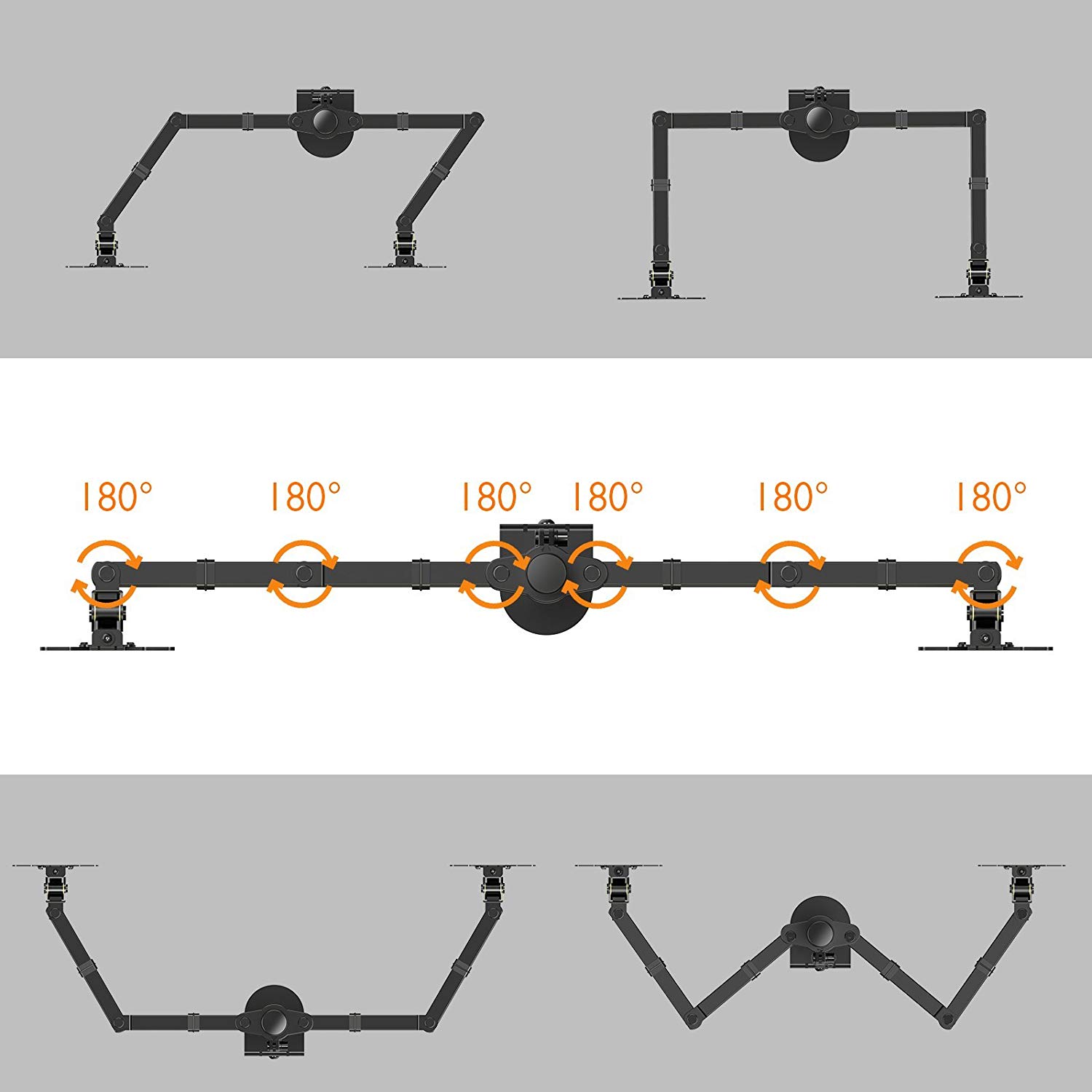
So obviously if the two side-by-side monitors are flush in the middle, the length of the arms is an issue unless there's lots of room for a backward "kink" in the elbow joint (think the bottom right picture. That seems to be the only way of controlling how close together each of the arms are. Is this going to be an issue with a 24" monitor (about 54cm wide int total i.e. centre of VESA mount needs to be ~32cm off centre) or are there other ways around it?
The only thing I can think of is going for 2x dual monitor mounts that are one on top of the other instead and using the base mounting as a way of controlling the gap but its seems hard to find good dual mounts in this format. This might have the added benefit of being a bit more flexible going into the future. Thoughts?
--
Regardless, I've been looking at quad monitor arms. After initially being a bit overwhelmed by the options, I think I've narrowed down the options the the following:
VIVO Quad Monitor Fully Adjustable Heavy Duty Desk Mount
Central pole at >73cm seems too tall for 24" monitors which are uuually only 32cm high each, some bad reviews about sturdiness
FLEXIMOUNTS M16 Aluminium Quad LCD arm
Arms are made up of four segments. Going out from centre pole 3.8cm, 15.8cm, 15.8cm, 7.6cm. They aren't all 360° but I believe there's a permutation of angles that get each arm 32cm off from centre while not encroaching forward more than about 8cm. Don't like the tacky silver colour. Not many reviews.
Suptek Quad Monitor Arm
Comes with grommet mount as well as C mount but has to be constructed yourself. Like the removable VESA plates. Dealbreaker might be massive 80cm central pole which again seems like it would stick out over the top like the VIVO. Seems a lot of quality control issues however and alignment is crucial for me so might have to give it a pass.
Lavolta Monitor Mount for LCD Quad
Can't find any dimensions but it claims all arms have 360° swivel so should be okay. Bit concerns by reports of wobble over time and plastic parts.
1home Quad Four Arm Desk Mount
Again no dimensions and only 180° rotation on the joints. Comes with grommet mount as well as C mount. Good price and mainly good reviews although some very bad ones too.
Duronic DM354
This is the one I'm leaning towards. A 45cm arm made main up of two 18 cm parts and a good height 61cm pole.
Duronic DM352V2X2
The one on top of the other version of this. Not much more expensive buying two. Questions are a) would it solve my issue about getting a flush join in the centre (or maybe just make getting the heights matching a bit harder) and b) is 180° enough to keep the backs of the monitors flush against the wall?
Duronic DM454
Quite a lot more than the DM354 or two of the DM352V2X2. However, looks a lot nicer. Better cable management. And 360° on all joints. My concern here is the arms are 61cm long (presumably 27cm + 27cm + ~7cm for the mount itself and the connection to the central pole. I'm a little concerned there's not enough room to bend the elbow back and get the centre of each screen 32cm from the central pole.
Anyone had to figure this problem out? Or especially anyone got experience with these particular mounts or quad monitor setups that went well or otherwise?
Thanks!
![[H]ard|Forum](/styles/hardforum/xenforo/logo_dark.png)
