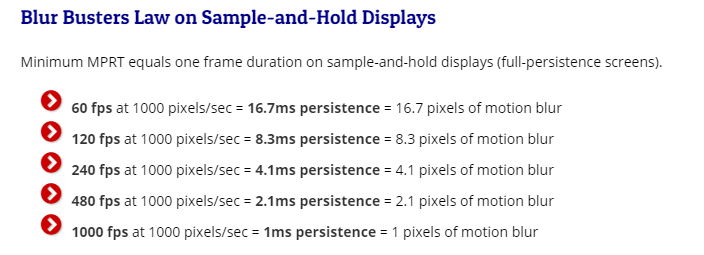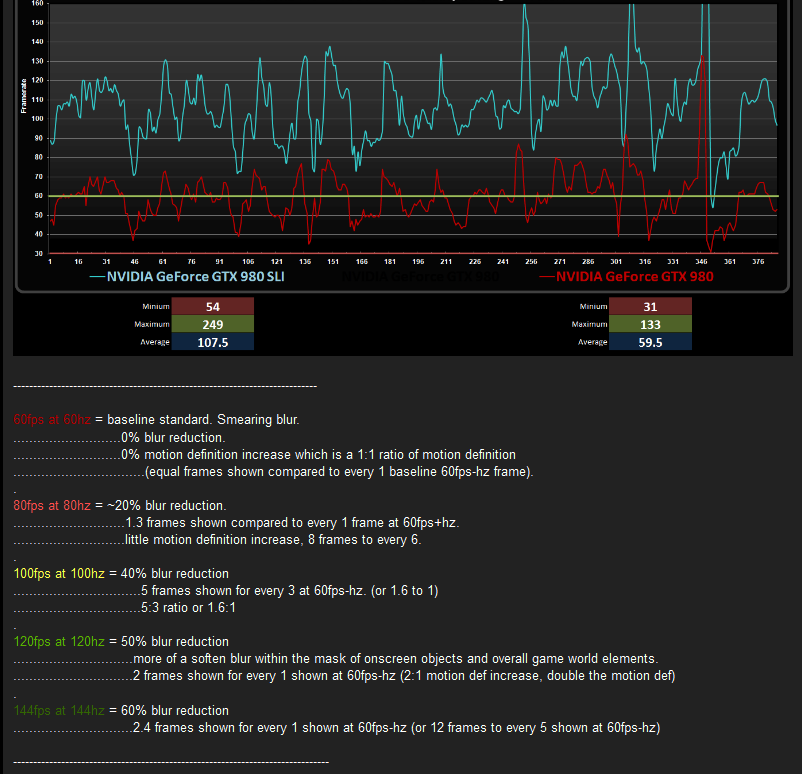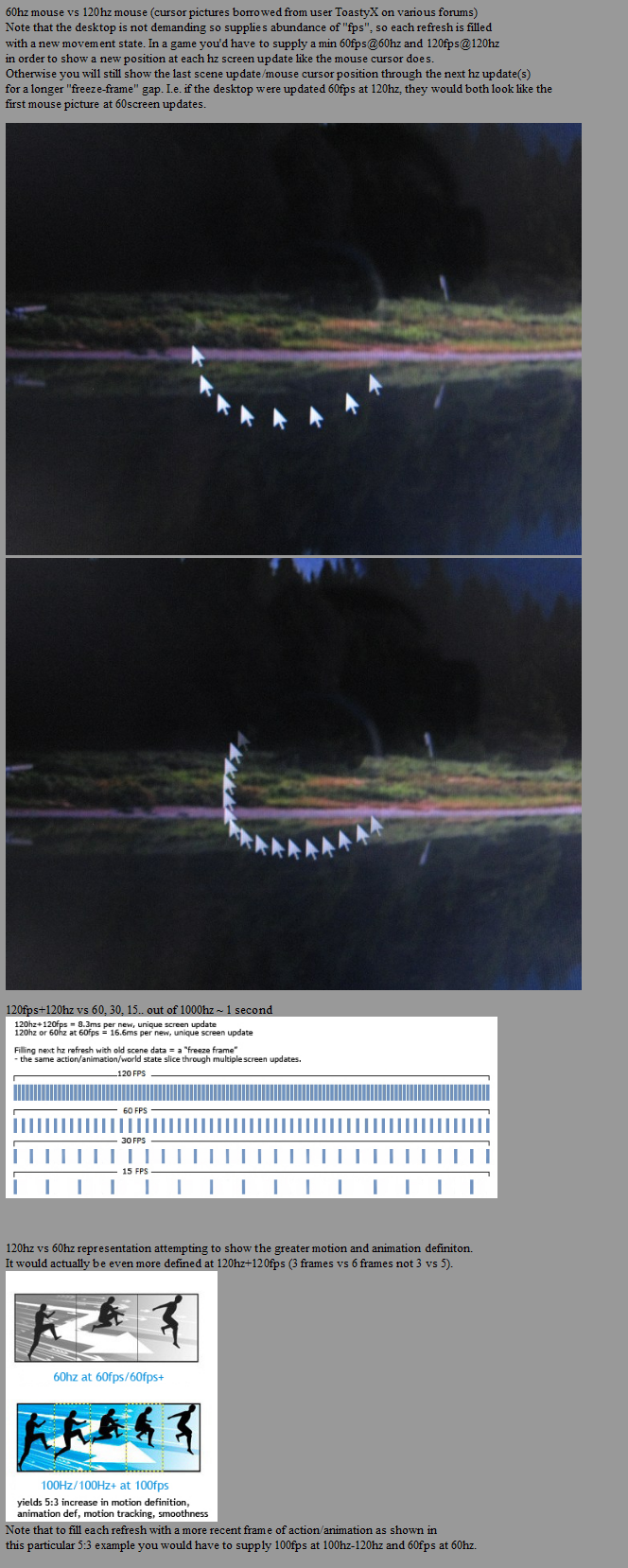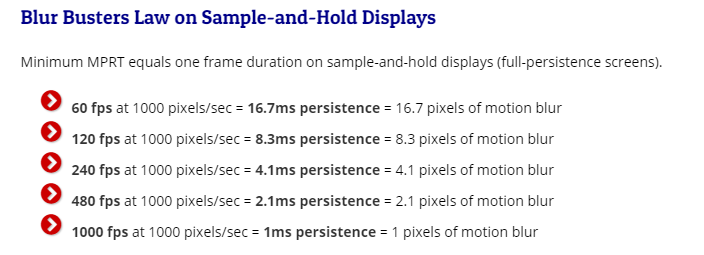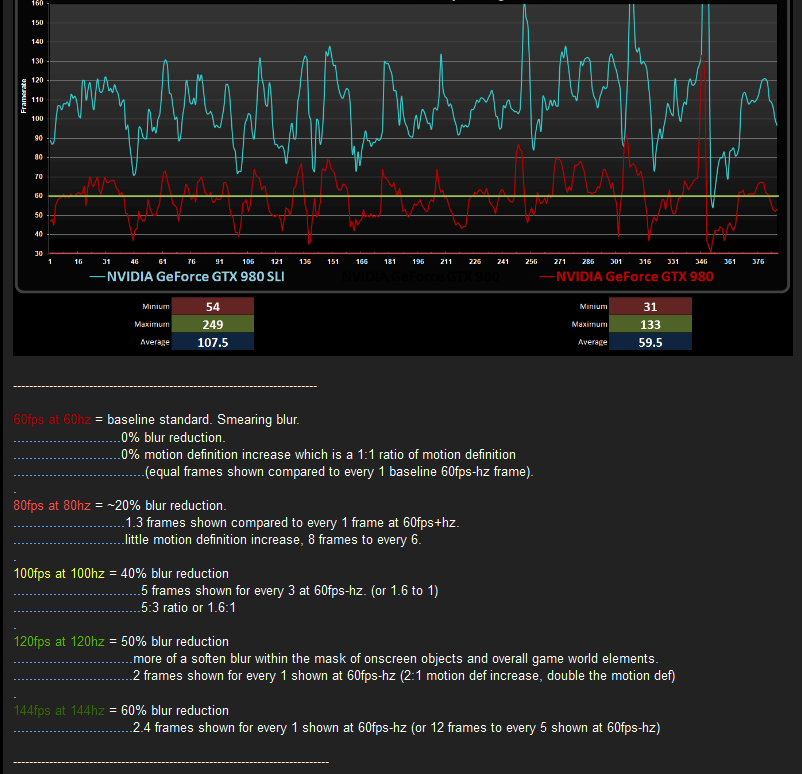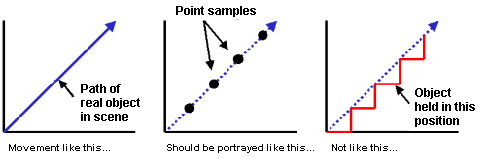IdiotInCharge
NVIDIA SHILL
- Joined
- Jun 13, 2003
- Messages
- 14,675
I never use to think the high refresh made much of a difference but in more recent years I have struggled with eye fatigue even with good glasses. I noticed switching to a 144hz and 120hz monitors I am no longer having the issue. I am a productivity user so not really gaming almost at all.
I find that it makes a difference on the desktop- I wouldn't mind pushing to 1000Hz for everything, supposing the panel can keep up.
![[H]ard|Forum](/styles/hardforum/xenforo/logo_dark.png)