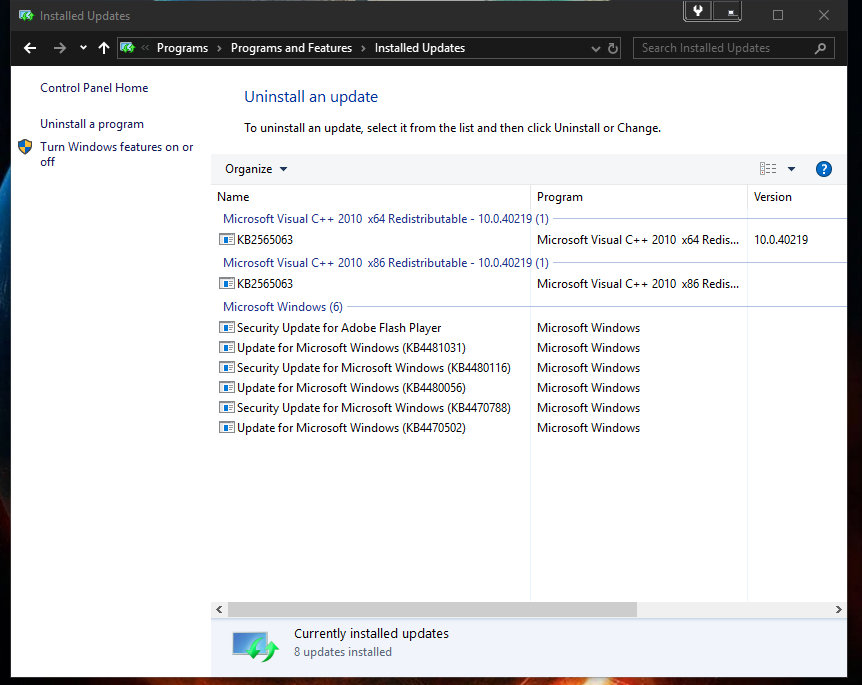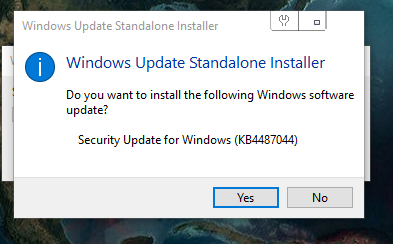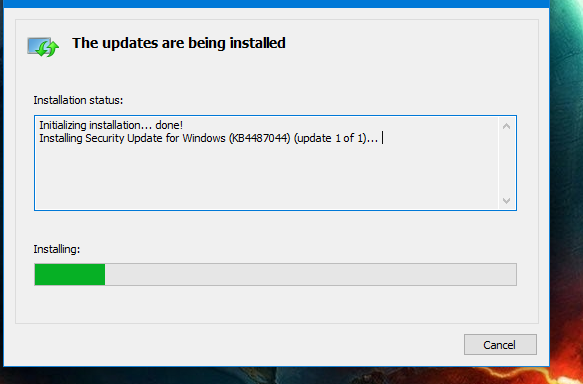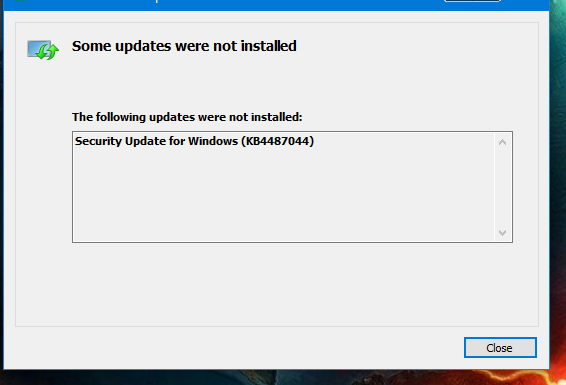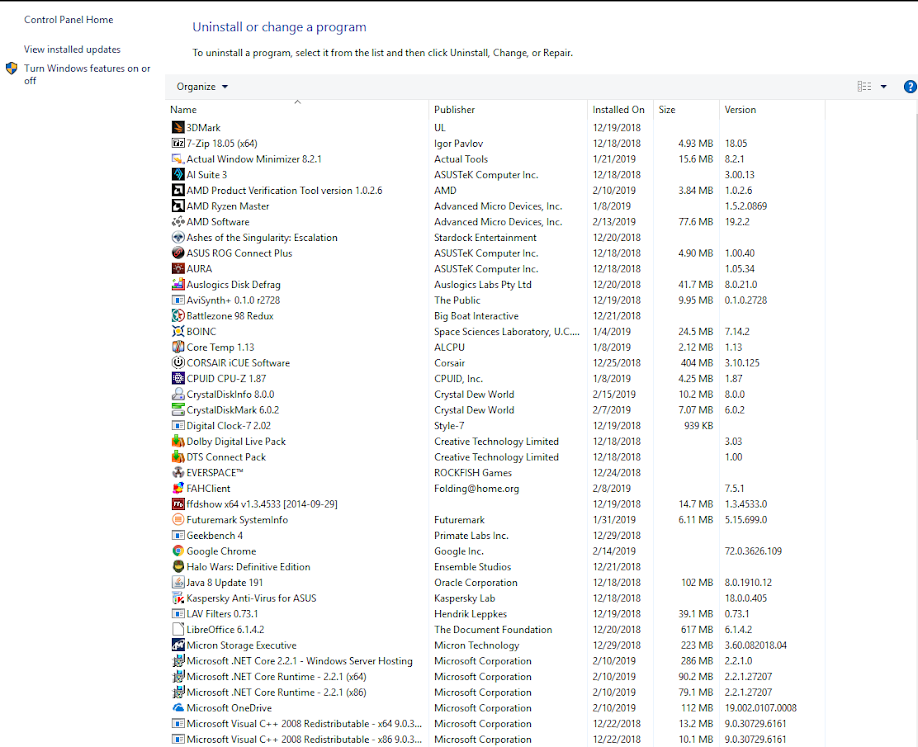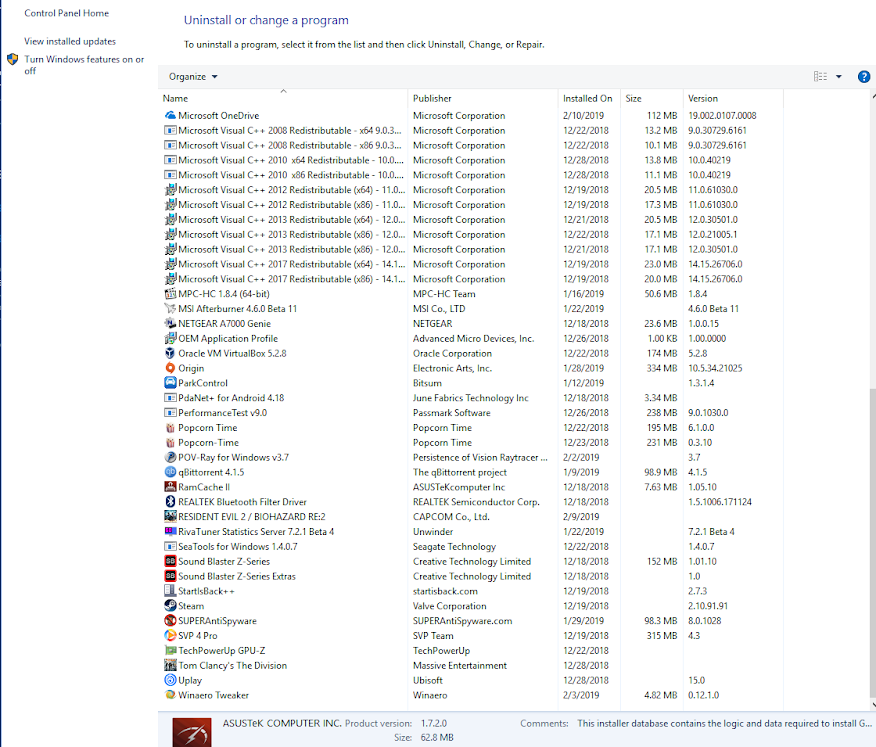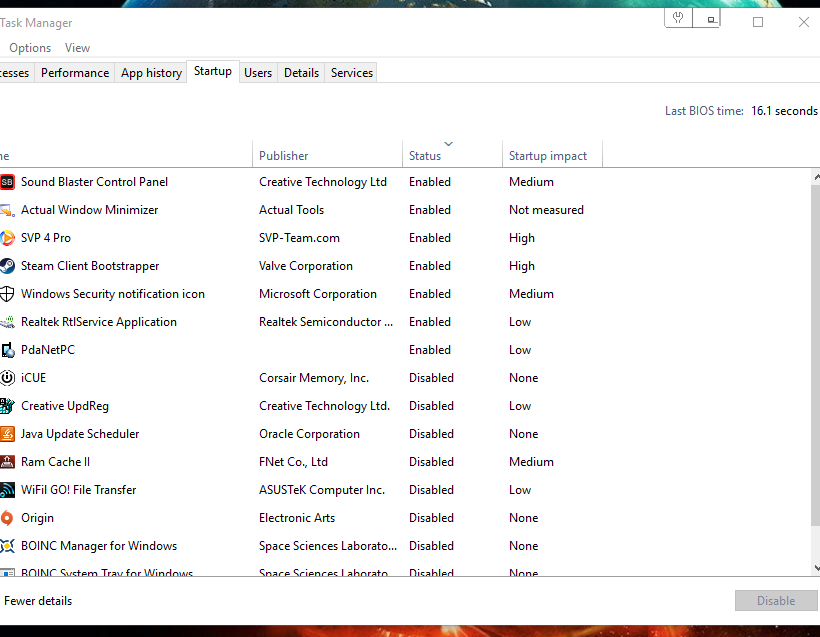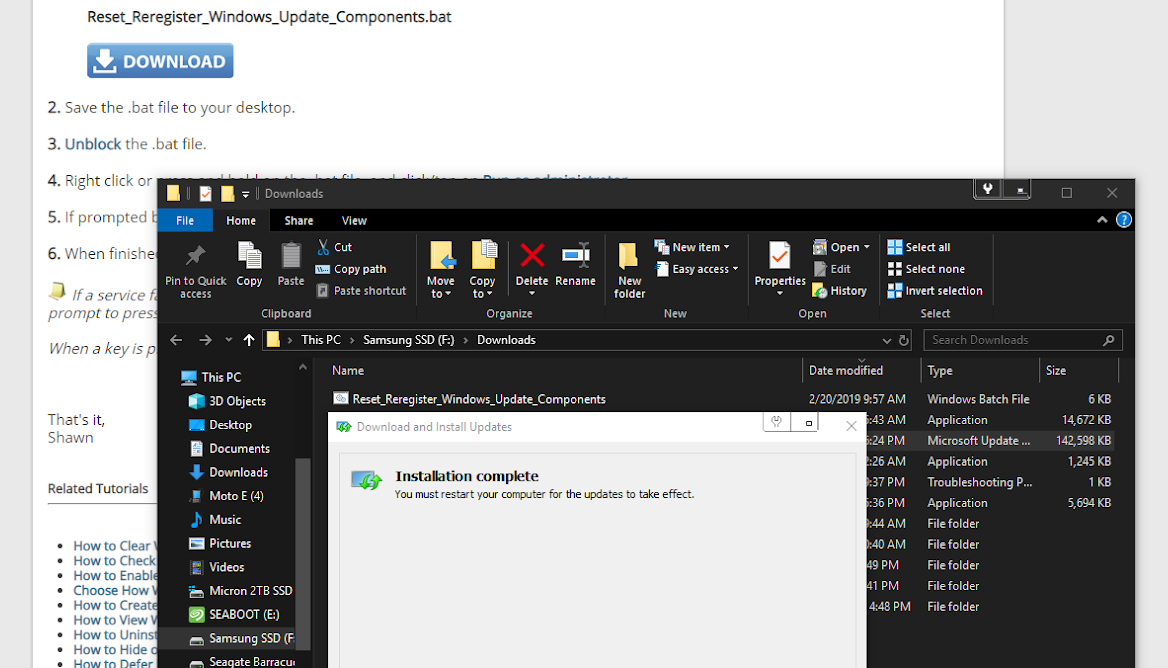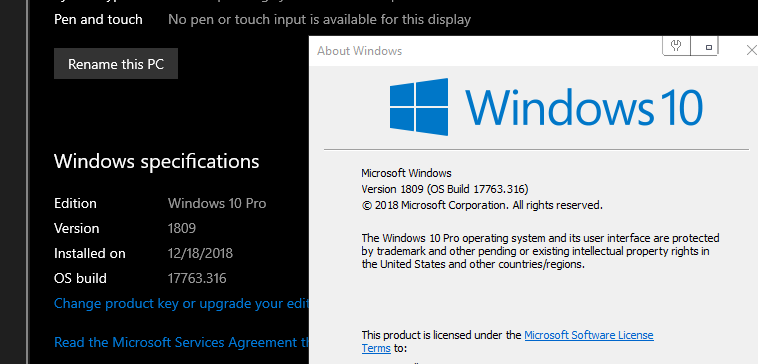primetime
Supreme [H]ardness
- Joined
- Aug 17, 2005
- Messages
- 7,337
Issue was fixed with this method
https://www.tenforums.com/tutorials/24742-reset-windows-update-windows-10-a.html
I have tried the windows update tool and it finds zero problems....I have tried deleting everything in
C:\Windows\SoftwareDistribution\Download and it just re downloads everything and gives same error.
I have ran the system file checker and no errors there cause if there was i would do a clean install or backup. The only thing i havent tried is uninstalling the Asus Kyspersky Antivirus and i guess at some point i might see if it makes any difference..I try disabling protection to see if that had any effect, and of course it didnt.
I get no crashes or errors or anything that might cause data corruption so WTF is going on? Windows update is totally broken on Windows 10 now a days or its just me?
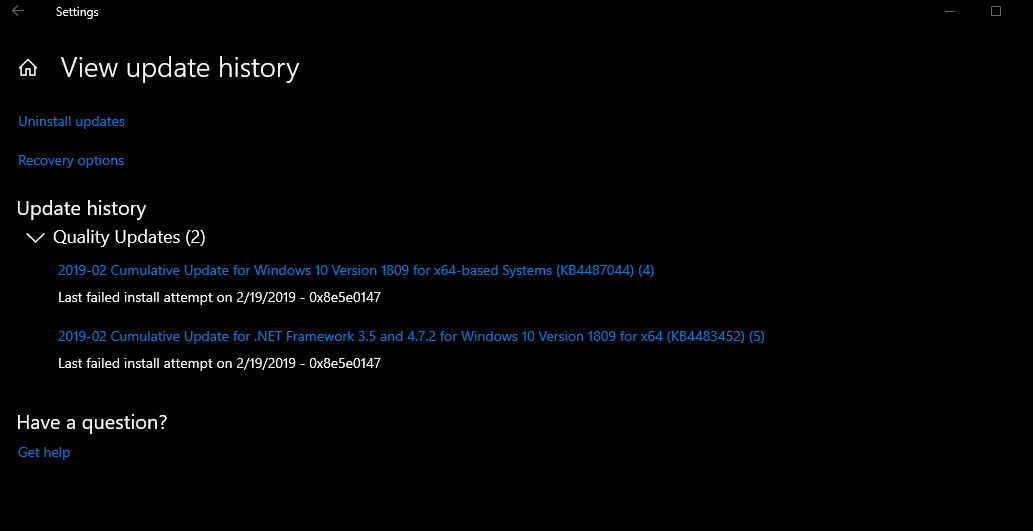
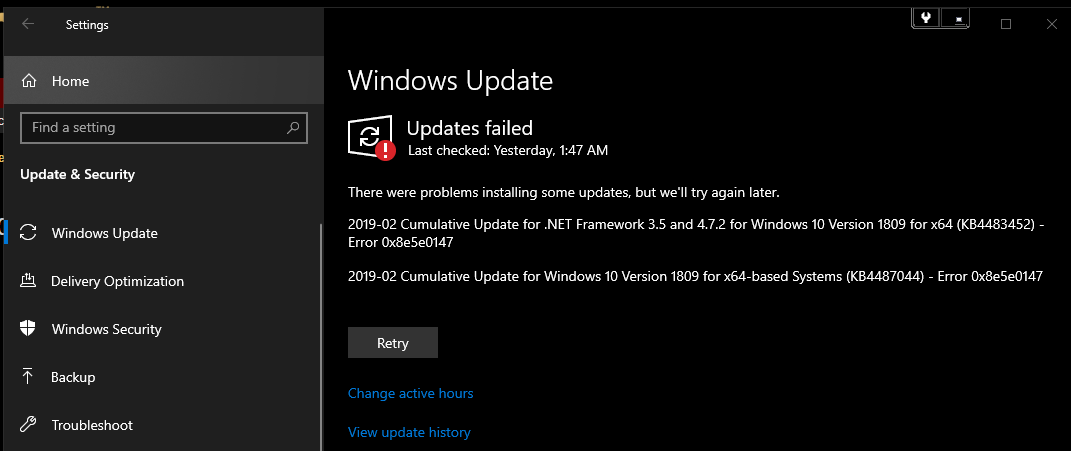
Im on latest Build 1809 (17763.253) and aside from updates everything good.
https://www.tenforums.com/tutorials/24742-reset-windows-update-windows-10-a.html
I have tried the windows update tool and it finds zero problems....I have tried deleting everything in
C:\Windows\SoftwareDistribution\Download and it just re downloads everything and gives same error.
I have ran the system file checker and no errors there cause if there was i would do a clean install or backup. The only thing i havent tried is uninstalling the Asus Kyspersky Antivirus and i guess at some point i might see if it makes any difference..I try disabling protection to see if that had any effect, and of course it didnt.
I get no crashes or errors or anything that might cause data corruption so WTF is going on? Windows update is totally broken on Windows 10 now a days or its just me?
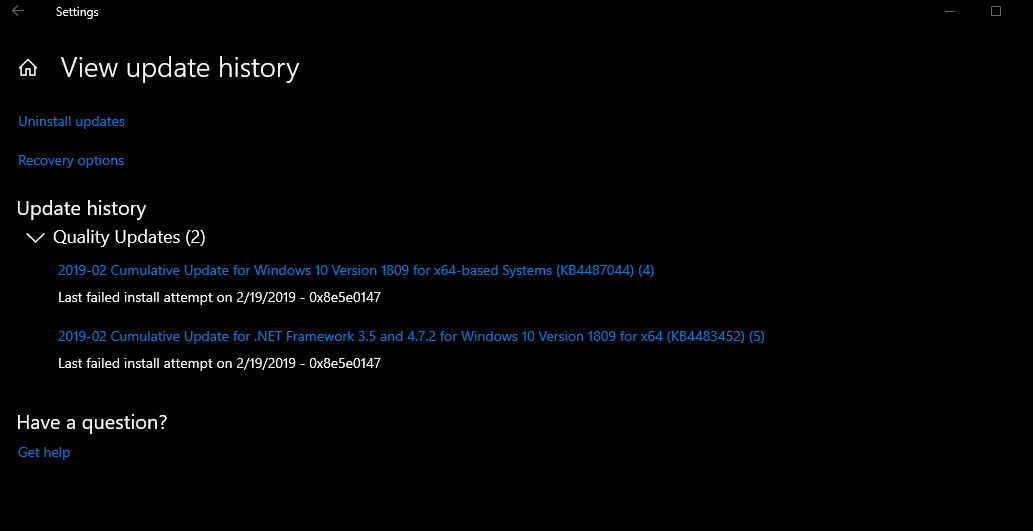
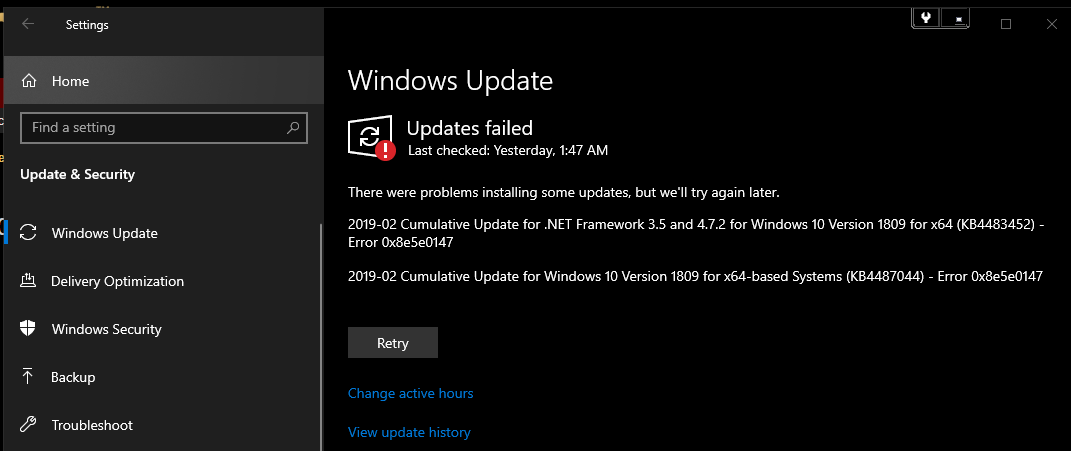
Im on latest Build 1809 (17763.253) and aside from updates everything good.
Last edited:
![[H]ard|Forum](/styles/hardforum/xenforo/logo_dark.png)