Navigation
Install the app
How to install the app on iOS
Follow along with the video below to see how to install our site as a web app on your home screen.
Note: This feature may not be available in some browsers.
More options
You are using an out of date browser. It may not display this or other websites correctly.
You should upgrade or use an alternative browser.
You should upgrade or use an alternative browser.
How to limit wifi speeds?
- Thread starter ChRoNo16
- Start date
Rifter0876
Weaksauce
- Joined
- Nov 1, 2017
- Messages
- 109
QoS
Under QOS you have an option for smart queue. I would try this 1st since it will be more dynamic in that it will allow wifi to download/upload at full speed while your not gaming. However if your internet speed is above ~100mb the edge router x will start to bottle neck you with smart qos on.
If that doesn't work though you could got more draconic and set the limit for wifi to be a fraction of your internet speed but you will always be limited to that speed. For that to work you would either have to create a "wifi" group or move them to a vlan so you could affect the group with 1 qos rule. That gets a bit more complicated which is why I personally went with the smart queue on my ERL.
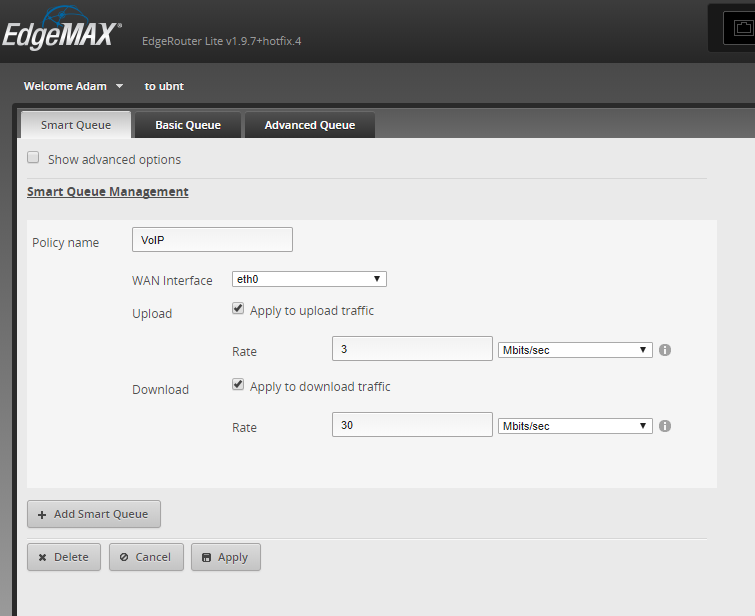
If that doesn't work though you could got more draconic and set the limit for wifi to be a fraction of your internet speed but you will always be limited to that speed. For that to work you would either have to create a "wifi" group or move them to a vlan so you could affect the group with 1 qos rule. That gets a bit more complicated which is why I personally went with the smart queue on my ERL.
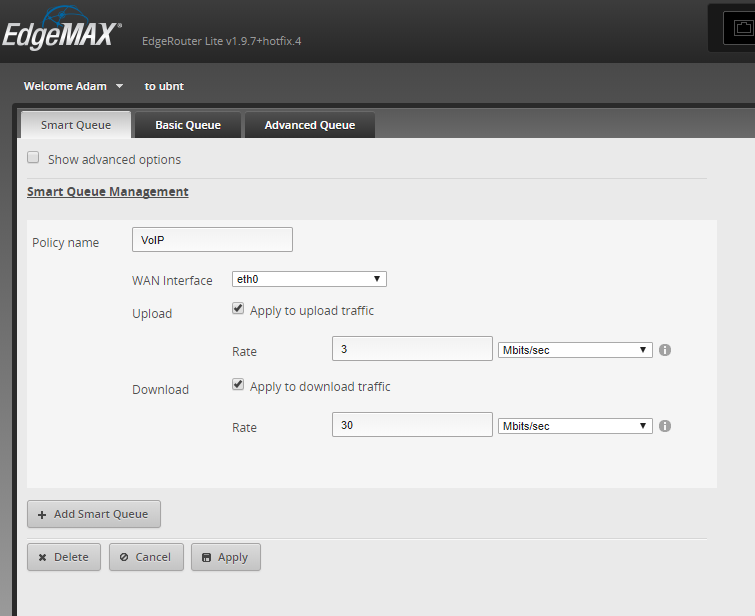
I have a Ubiquiti Unifi AP-AC lite, the cheap 50$ edgerouter, and a 3com 4500g switch.
I want to limit how much internet bandwith the wifi can use at a time (Im lagging out when gaming)
How do I do this?
You can limit by client in the UniFi software. I use this for guest devices. If I don't like you, you go to slow, haha.
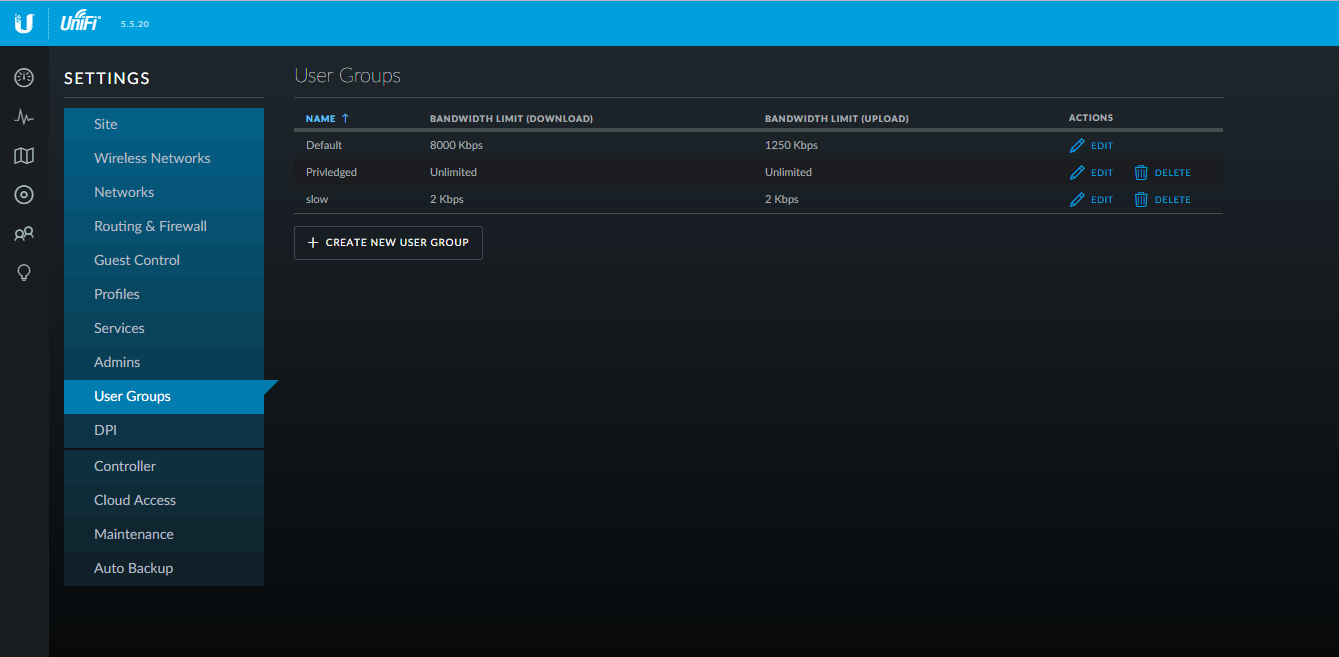
This. Setup a separate SSID. Setup a User Group with bandwidth limitation. Apply said User Group to said SSID. Problem solved.You can limit by client in the UniFi software. I use this for guest devices. If I don't like you, you go to slow, haha.
View attachment 144211
![[H]ard|Forum](/styles/hardforum/xenforo/logo_dark.png)