legcramp
[H]F Junkie
- Joined
- Aug 16, 2004
- Messages
- 12,401
Follow along with the video below to see how to install our site as a web app on your home screen.
Note: This feature may not be available in some browsers.
At this price...anyone know how these perform in RAID 0?Almost .......... almost pulled the trigger. .. gonna wait for something faster but a damn good price for a 1TB NVMe
Its deals like these that make me believe the next generation of consoles will feature at bare minimum 128gb SSDs
NVMe will be a no go for console. SATA based 1tb drives should he possible for them tho. The cost/performance benefit is not their for NVMe even in 2020.meh there is no point to that thats like 1 and half game lol. I think by 2020 they probably get 1tb m2 or nvme for 50 bucks in a console. I am fairly certain it will be generic label brand but decent enough speeds.
NVMe will be a no go for console. SATA based 1tb drives should he possible for them tho. The cost/performance benefit is not their for NVMe even in 2020.
They always penny pinch on consoles. The days of consoles being loss leaders is over. Sony and MS want to be making a slight profit for each console sold. Sony and MS are not going to loose up to $100 a console like they did during the PS3 era. $400 is the sweet spot for consoles.Why not? The cost difference has pretty much reached zero between SATA m.2 and NVMe m.2 drives.
Wait, wut?Why not? The cost difference has pretty much reached zero between SATA m.2 and NVMe m.2 drives.
These are QLC drives. While cheapest memory chips. They are also slower and less reliable then TLC drives supposedly.This seems to be cheap across the board for some reason. Maybe it has a chienese tracking chip implanted? Because I just ordered one here in the middle of freaking europe for the equivalent of $140. Mind you we are subject to a 27% VAT so it's basically the same price.
These are QLC drives. While cheapest memory chips. They are also slower and less reliable then TLC drives supposedly.
At this price...anyone know how these perform in RAID 0?
Compared to SATA drives they are still 3x faster. So it's still great value.These are QLC drives. While cheapest memory chips. They are also slower and less reliable then TLC drives supposedly.
Well, windows 10 seems extremely efficient at abusing drives.it will just wear out faster, and that will only matter if it's abused. Which is actually difficult for a consumer to do.
Does that actually work in practice? I mean do you get 2x read speed with raid1?Now RAID-1, I could see, and you'd still get double the read speeds.
All you have to do is make the partition about 10% smaller than the actual size of the drive, no need for special software for it. Samung removed the option for newer drives anyway. I think last I saw it was with the 840 series. Actually I just checked it's there again. Maybe it was some specific version that didn't have it.if the drive is big enough in size, you can always add a little safety / maintain speed by provisioning some extra room on it. I know Samsung Magician allows for it, not sure if Intel comes with software to do the same or not / never used an intel SSD.
https://www.intel.com/content/www/u...d-based-ssds-better-endurance-whitepaper.htmlif the drive is big enough in size, you can always add a little safety / maintain speed by provisioning some extra room on it. I know Samsung Magician allows for it, not sure if Intel comes with software to do the same or not / never used an intel SSD.
Only until the SLC cache is exhausted, then these fuckers crawl writing at 100MB/s.Compared to SATA drives they are still 3x faster. So it's still great value.
Sure if it's full writes will slow down, but you can't write big chunks of data to a full drive anywayOnly until the SLC cache is exhausted, then these fuckers crawl writing at 100MB/s.
Store Steam games and archival stuff on these drives, fine. But for boot drive I'd go Samsung SATA or m.2.SATA before I went QLC clunker. The pseudo-SLC masks the abysmal speed of these things for a lot of tasks but when you're copying big chunks of data to it, be prepared to scratch your head.
Again, there's a reason they're cheap. It's not because the industry decided to grace everyone with kindness and insane value.
Only until the SLC cache is exhausted, then these fuckers crawl writing at 100MB/s.
Store Steam games and archival stuff on these drives, fine. But for boot drive I'd go Samsung SATA or m.2.SATA before I went QLC clunker. The pseudo-SLC masks the abysmal speed of these things for a lot of tasks but when you're copying big chunks of data to it, be prepared to scratch your head.
Again, there's a reason they're cheap. It's not because the industry decided to grace everyone with kindness and insane value.
Not sure where you're getting those random numbers but you're maybe not understanding this correctly. Try copying a bunch of files from a smaller SSD over - let's say one you're upgrading from - and write speed hits a wall around 150GB. Sometimes you'll see copy speed dip to 0 and appear to be stalled as the cache space gasps for air.To be fair, not a lot of people write 100-200TB files.
Not sure where you're getting those random numbers but you're maybe not understanding this correctly. Try copying a bunch of files from a smaller SSD over - let's say one you're upgrading from - and write speed hits a wall around 150GB. Sometimes you'll see copy speed dip to 0 and appear to be stalled as the cache space gasps for air.
Also, as the drive gets full, pseudo-SLC space shrinks and performance narrows. Read the reviews on the 660p, and Crucial P1 to understand qlc drives better. They're the SMR equivalent of the SSD world.
Got the random numbers from here:
https://www.storagereview.com/intel_ssd_660p_series_review
https://hothardware.com/reviews/intel-ssd-660p-review
And I meant to put GB instead of TB. I personally never copied a file larger than 60GB so I am honestly just unaware of what application would require huge file sizes like that but maybe you can school me.
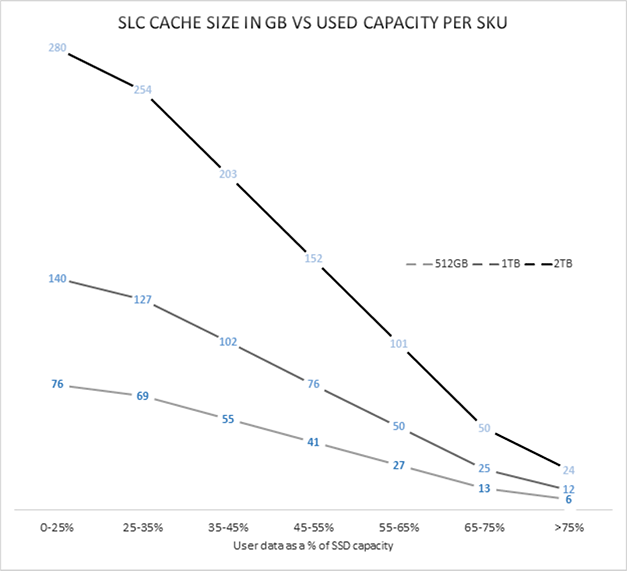
And in fairness, for most users that won't present any problems for typical usage scenarios. I just don't like gotchas, like if I'm copying another drive over to a QLC drive, or restoring a drive image or copying raw 4K files, I don't want to suddenly see filecopy drop to 0MB/s intermittently and then remember "oh yeah this is because I tried to save a few bucks going QLC".View attachment 141277
SO if you are 75% full, You hit "the wall" at copying just 12 gig, or 25 gig if at 65%. So if your biggest load is 60 gig, you need to keep her at 50% full or less.
And in fairness, for most users that won't present any problems for typical usage scenarios. I just don't like gotchas, like if I'm copying another drive over to a QLC drive, or restoring a drive image or copying raw 4K files, I don't want to suddenly see filecopy drop to 0MB/s intermittently and then remember "oh yeah this is because I tried to save a few bucks going QLC".
When Seagate 4TB SMR drives first came out, I bought 4 and began copying a bunch of data to them and very quickly windows filecopy appeared to freeze at 0MB/s, and I didn't know why at first -- but all those drives got returned and I bought proper non-SMR for a few more bucks.
View attachment 141277
SO if you are 75% full, You hit "the wall" at copying just 12 gig, or 25 gig if at 65%. So if your biggest load is 60 gig, you need to keep her at 50% full or less.
That happened a lot with Samsung as well. Garbage collection kicks in, and you're watching a nonresponsive system for a few minutes. Especially with the 840 evo / pro drives under heavy load. If you know this drive is not for abuse then you'll be fine. If you buy it do to video editing on it, then the joke is on you. It's like buying a go-kart for offroading.And in fairness, for most users that won't present any problems for typical usage scenarios. I just don't like gotchas, like if I'm copying another drive over to a QLC drive, or restoring a drive image or copying raw 4K files, I don't want to suddenly see filecopy drop to 0MB/s intermittently and then remember "oh yeah this is because I tried to save a few bucks going QLC".
.
NVMe will be a no go for console. SATA based 1tb drives should he possible for them tho. The cost/performance benefit is not their for NVMe even in 2020.