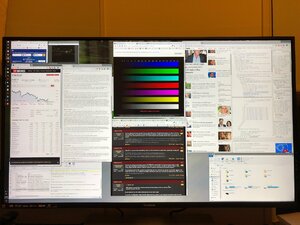JJ Johnson
Gawd
- Joined
- Jun 26, 2008
- Messages
- 802
I have two ancient Samsung 19" 1280x1024 monitors that are in need of updating. My primary use is software development.
I'd like to move to a three monitor setup, so I don't want either huge nor ultrawide monitors. Somehow, I don't think a display setup that's something like 8 or 9 feet wide would be beneficial.
What would be some recommended monitors in the under $300 ea. price range?
I'd like to move to a three monitor setup, so I don't want either huge nor ultrawide monitors. Somehow, I don't think a display setup that's something like 8 or 9 feet wide would be beneficial.
What would be some recommended monitors in the under $300 ea. price range?
![[H]ard|Forum](/styles/hardforum/xenforo/logo_dark.png)