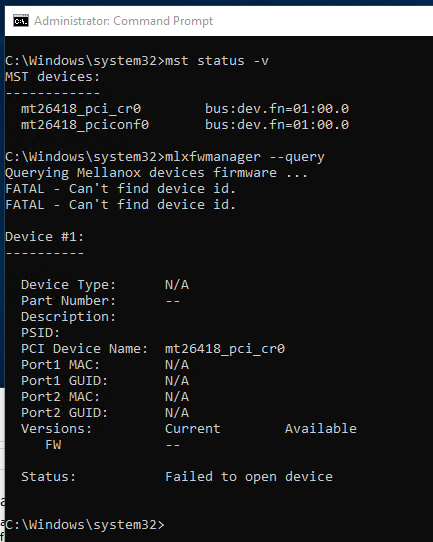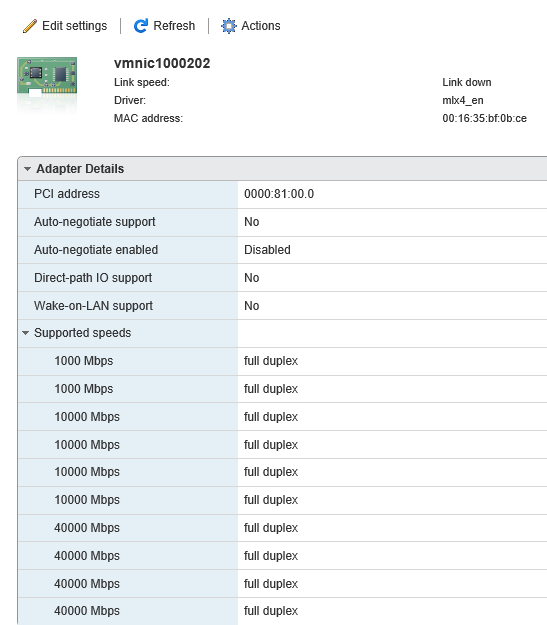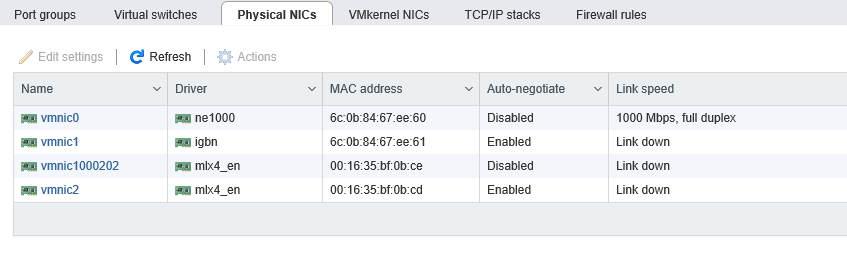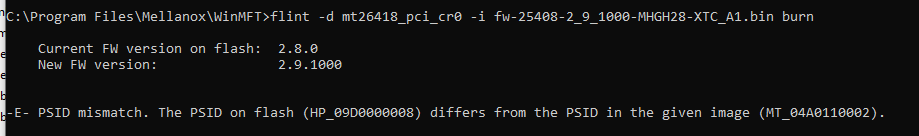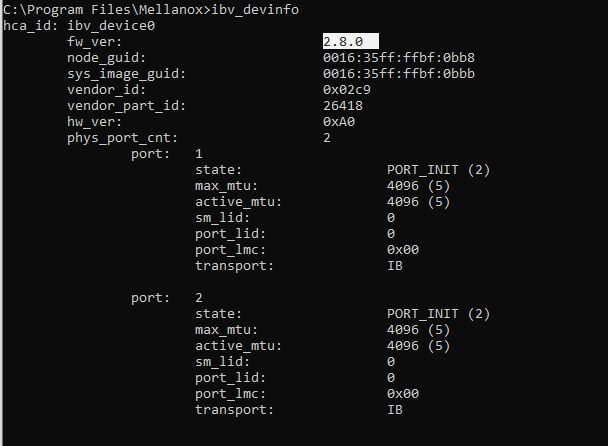TeleFragger
[H]ard|Gawd
- Joined
- Nov 10, 2005
- Messages
- 1,119
Ok so I'm new to this and I have a test lab at work.
I have 4 esxi boxes - will get to them later
a windows 10 pc (dell precision 5810)
Our guys were getting rid of a mess of hardware so I grabbed it and figured time to play around.
I stuck a mellanox card in the win10 box and drivers installed, albeit, MS drivers. but it seems to be good?
I also connected a cable to the switch and the light on the switch lit up but in win10 the NIC says cable unattached.
switch - Flextronics F-x430066 8 Port 4x SDR Infiniband
cable - Mellanox Mcc4l30-300 Microgigacn Latch 0.3 M Infiniband Cable
cards - HPE InfiniBand 4X DDR Conn-X PCI-E G2 Dual Port HCA (483514-B21)
so few questions...
ill just start with them...thx
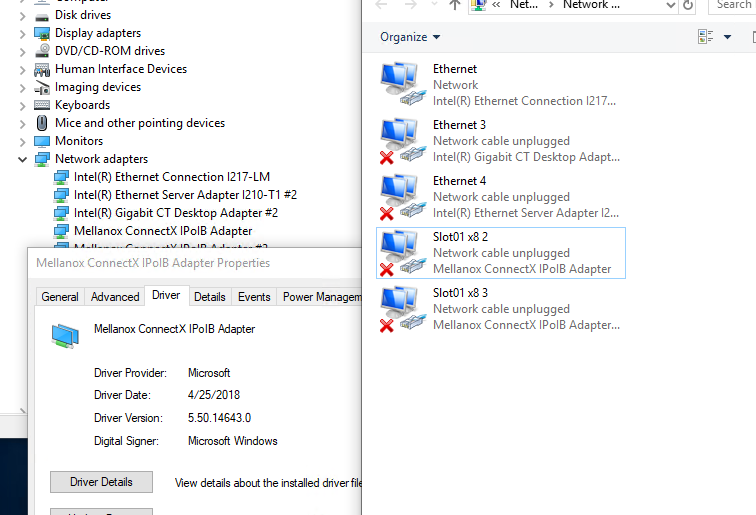
I have 4 esxi boxes - will get to them later
a windows 10 pc (dell precision 5810)
Our guys were getting rid of a mess of hardware so I grabbed it and figured time to play around.
I stuck a mellanox card in the win10 box and drivers installed, albeit, MS drivers. but it seems to be good?
I also connected a cable to the switch and the light on the switch lit up but in win10 the NIC says cable unattached.
switch - Flextronics F-x430066 8 Port 4x SDR Infiniband
cable - Mellanox Mcc4l30-300 Microgigacn Latch 0.3 M Infiniband Cable
cards - HPE InfiniBand 4X DDR Conn-X PCI-E G2 Dual Port HCA (483514-B21)
so few questions...
- what is needed on win10 side other than what I have done?
- if I put another card in a secondary pc, and just attach both to the switch, just give static IP's and that is it?
ill just start with them...thx
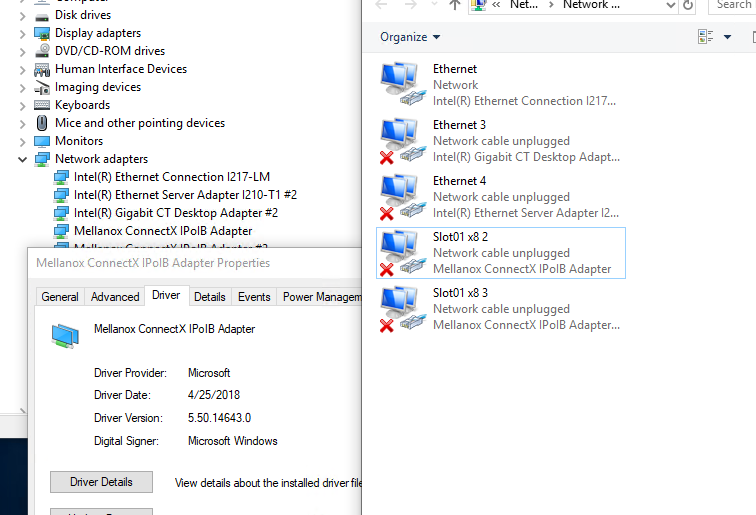
![[H]ard|Forum](/styles/hardforum/xenforo/logo_dark.png)