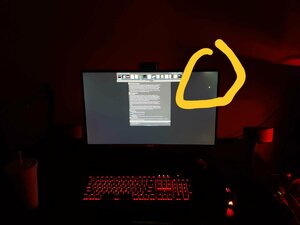JMCB
Gawd
- Joined
- May 26, 2010
- Messages
- 651
I already own this monitor, a 4K LG 43ud79-B - a great 43" computer monitor with 4K (minus color). Specs are here:
https://www.newegg.com/Product/Prod...9-B&cm_re=43ud79-B-_-9SIAD6H6DK4449-_-Product
However, I mainly play FPS games (focusing on using BFV as the standard), and am wondering if I would see more benefit from a 27~32" Gsync monitor? I'm looking at something around $500-$800 USD. Winner so far looks like this LG 32GK850G:
https://www.newegg.com/Product/Product.aspx?item=N82E16824025836
Would I miss the larger display? I had a 1600P 30 inch and the size increase was nice with 4K, but I've never gamed on a g-sync setup before and not sure how much more noticeable a higher refresh rate would feel. I generally want a better gaming experience, and I want better colors (I'm not impressed with my current solution).
Also, if someone has a better Gsync recommendation in that price range with 27~32 inches, LMK.
Or let's say F' it and just keep both, and just switch when I need a change of pace!
https://www.newegg.com/Product/Prod...9-B&cm_re=43ud79-B-_-9SIAD6H6DK4449-_-Product
However, I mainly play FPS games (focusing on using BFV as the standard), and am wondering if I would see more benefit from a 27~32" Gsync monitor? I'm looking at something around $500-$800 USD. Winner so far looks like this LG 32GK850G:
https://www.newegg.com/Product/Product.aspx?item=N82E16824025836
Would I miss the larger display? I had a 1600P 30 inch and the size increase was nice with 4K, but I've never gamed on a g-sync setup before and not sure how much more noticeable a higher refresh rate would feel. I generally want a better gaming experience, and I want better colors (I'm not impressed with my current solution).
Also, if someone has a better Gsync recommendation in that price range with 27~32 inches, LMK.
Or let's say F' it and just keep both, and just switch when I need a change of pace!
![[H]ard|Forum](/styles/hardforum/xenforo/logo_dark.png)