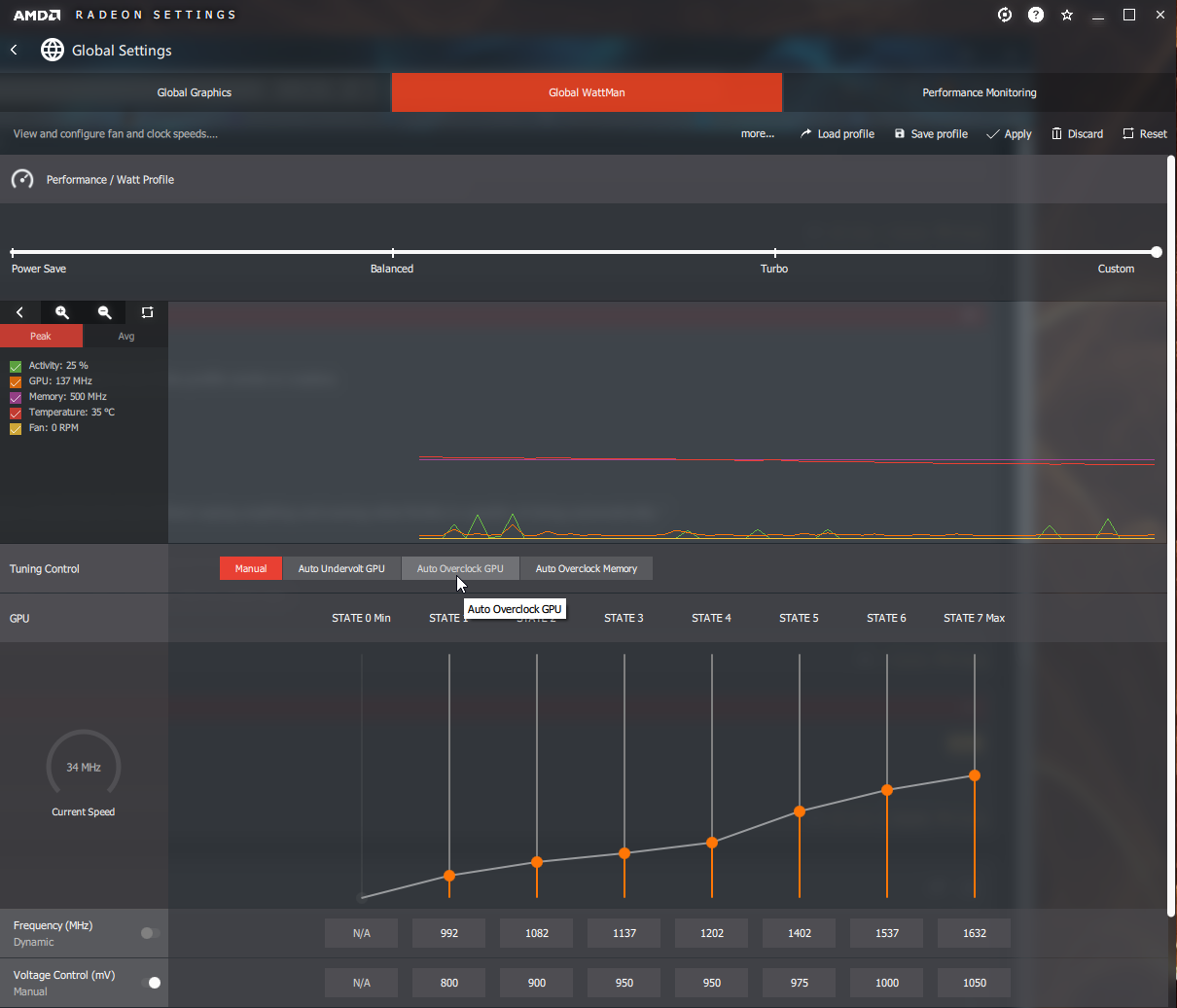TaintedSquirrel
[H]F Junkie
- Joined
- Aug 5, 2013
- Messages
- 12,688
https://www.amd.com/en/support/kb/release-notes/rn-rad-win-18-12-2
Radeon Software Adrenalin 2019 Edition 18.12.2 Highlights
Support For
New Features
- Assassin’s Creed: Odyssey
- Up to 4% faster performance in Assassin’s Creed: Odyssey using Radeon Software Adrenalin 2019 Edition 18.12.2 on the Radeon RX Vega 64 graphics card than with Radeon Software Adrenalin Edition 18.12.1 at 1920x1080 (1080p). RS-277
- Shadow of the Tomb Raider
- Up to 3% faster performance in Shadow of the Tomb Raider using Radeon Software Adrenalin 2019 Edition 18.12.2 on the Radeon RX Vega 64 graphics card than with Radeon Software Adrenalin Edition 18.12.1 at 2560x1440 (1440p). RS-278
- DOOM
- Up to 5% faster performance in DOOM using Radeon Software Adrenalin 2019 Edition 18.12.2 on the Radeon RX Vega 64 graphics card than with Radeon Software Adrenalin Edition 18.12.1 at 3840x2160 (4K). RS-279
- Wolfenstein II: The New Colossus
- Up to 5% faster performance in Wolfenstein II: The New Colossus using Radeon Software Adrenalin 2019 Edition 18.12.2 on the Radeon RX Vega 64 graphics card than with Radeon Software Adrenalin Edition 18.12.1 at 3840x2160 (4K). RS-280
- Strange Brigade
- Up to 7% faster performance in Strange Brigade using Radeon Software Adrenalin 2019 Edition 18.12.2 on the Radeon RX Vega 64 graphics card than with Radeon Software Adrenalin Edition 18.12.1 at 3840x2160 (4K). RS-281
Added Vulkan Support
- Radeon ReLive (1)
- In-Game Replay feature that allows you to replay your gaming moments instantly on screen.
- Scene Editor allows creation and editing of scenes for recording or streaming with transitioning options via hotkeys or Radeon Overlay.
- GIF Support allows creation of GIFs via hotkey or Radeon Overlay.
- Added platform connection support for Restream.io, Streamable and Gfycat.
- Multi-channel audio support and 16:9 streaming support.
- Radeon ReLive Game Streaming (2)
- Bringing Radeon gaming quality to your mobile devices allowing up to 4K 60fps low latency gaming with hardware acceleration. Seamlessly transition from your PC to your phone or tablet. Free on both Android and iOS via the AMD Link app.
- Radeon ReLive for VR (3)
- Bringing ultra-high PC quality VR experiences to standalone VR devices with low-level hardware acceleration optimized for streaming and recording.
- Streaming enabled via Steam, the SteamVR ecosystem* and available through the Radeon ReLive VR app.
- AMD Link (4)
- Better reliability for a stable connection.
- Get started easily with a redesigned connection process.
- Upgrade Radeon Software through your phone.
- Voice Controls for Radeon ReLive and Performance Metrics.
- Radeon WattMan support.
- Enhanced Performance metrics for capturing average, max and min FPS.
- Radeon ReLive support allows viewing screenshots, playing back video, cropping video and saving video to your mobile device.
- Radeon Overlay (5)
- Enhanced Sync controls available in display tab with per game real-time adjustment.
- Radeon FreeSync controls now found in display tab.
- Per-game color controls now available in display tab.
- Radeon WattMan is now supported in Radeon Overlay allowing for in-game power and performance optimizations.
- Performance Metrics Overlay now supports visual customization with adjustable colors, columns, position, transparency and size.
- Performance Metrics Overlay now supports a lower sample interval and frame-time measurement logging.
- Radeon Game Advisor (6)
- Measures game performance and generates a detailed report with suggestions to improve performance or increase image quality. Available through Radeon Overlay.
- Radeon Settings Advisor (6)
- Scans your system’s capabilities and provides optimization suggestions in just a few simple clicks. Available through Radeon Settings.
- Radeon Upgrade Advisor (7)
- Analyzes your PC for minimum and recommended game compatibility specifications with clear compatibility indicators in Game Explorer. Available through Radeon Settings.
- Radeon WattMan (8)
- One click tuning with Auto Overclock GPU, Auto Overclock Memory and Auto Undervolt GPU.
- Change fan speed with temperature dependent fan curves and Zero RPM fan control.
- Unlocked Radeon RX Vega series DPM states for finer power adjustments.
- Targeted optimization of memory bound applications with new memory tuning feature.
- Radeon Chill (9)
- Improved Radeon Chill efficiency allows increased power savings.
- Radeon FreeSync 2 (10)
- Improved Radeon FreeSync 2 with auto-tone mapping for a more detailed experience in HDR 10 supported games.
- Virtual Super Resolution (11)
- Now supports ultra-wide 21:9 displays.
- Radeon Installer (12)
- A new one-click express install option is now available with installation progress and percentage indicators.
Fixed Issues
- VK_EXT_inline_uniform_block
- This extension introduces the ability to back uniform blocks directly with descriptor sets by storing inline uniform data within descriptor pool storage.
- VK_KHR_swapchain_mutable_format
- This extension enables processing of swapchain images as different formats to that used by the window system, which is particularly useful for switching between sRGB and linear RGB formats.
- VK_EXT_scalar_block_layout
- This extension enables C-like structure layout for uniform and storage buffers, allowing non-scalar types to be aligned solely based on the size of their components.
- Sparse Support is Enabled
- Sparse support relaxes the requirement to have memory allocated and bound to resources prior to being used. It also relaxes the requirement for the bound memory to be contiguous and for the memory bindings to be immutable.
Known Issues
- Radeon Settings EULA screen may appear every time a reboot occurs.
- Google Earth VR fails to load or may not launch.
- Assassin’s Creed: Odyssey may experience a black screen when going into action phases of the game.
- Assassin’s Creed: Odyssey may experience a game crash or TDR in some locations of the game like performing a leap of faith or deep-diving into water.
- Forza Horizon 3 may experience a game crash on launch.
- Call of Duty: Black Ops 4 may experience a crash on launch on AMD Ryzen desktop processors with Radeon Vega Graphics.
- A limited number of users may experience a black screen or signal loss when watching YouTube videos in full screen mode on Chrome browser.
- Battlefield 1 may experience flickering when looking at water textures.
- Strange Brigade may experience stuttering when the game is set to run in windowed mode using the Vulkan API.
- Radeon Overlay may fail to invoke when playing Kingdom Come Deliverance.
- Eyefinity advanced setup options may sometimes not appear in Radeon Settings after a driver upgrade.
- This release is not compatible with Microsoft PIX. For Microsoft PIX support with Radeon Software Adrenalin 2019 Edition please click here.
- Some systems running multiple displays may experience mouse lag when at least one display is enabled but powered off.
- Uninstalling Radeon Software may fail to remove Radeon Settings.
- Upgrade Advisor may intermittently fail to detect games and provide compatibility recommendations.
- Performance Metrics Overlay may change size when resolutions are changed in game.
- A port 58888 already in use error message may be observed when AMD Link Server was disabled while an IOS device client was connected.
- Radeon Overlay’s new in overlay video player may experience smoothness issues while adjusting the playback slider.
- Scene Editor may have issues with scrolling when many elements are added to a scene.
- Custom settings in Radeon WattMan may sometimes fail to apply on Radeon RX Vega series graphics products.
- Auto tuning control options fail to present the starting notification before applying in Radeon Overlay.
- Auto tuning may experience inconsistent behavior after applying Auto Overclock GPU and restarting/rebooting the system.
![[H]ard|Forum](/styles/hardforum/xenforo/logo_dark.png)