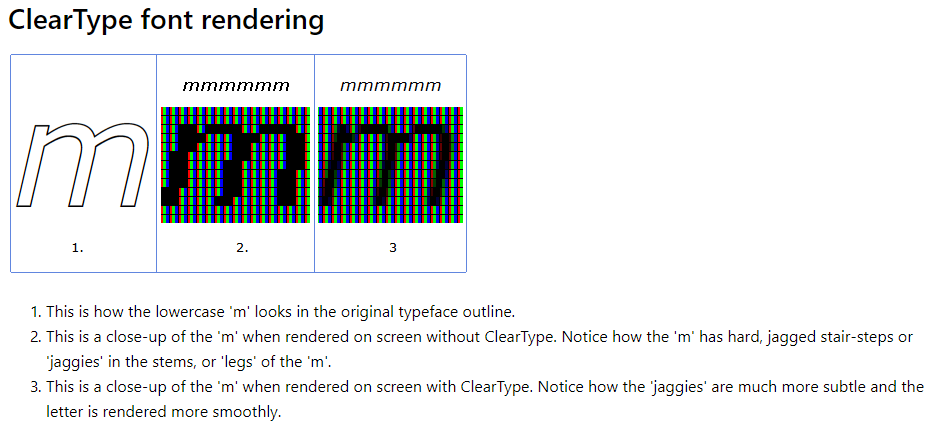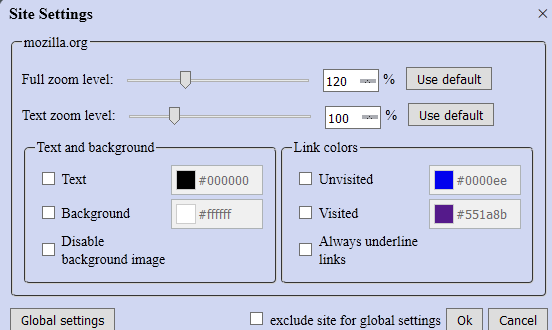Well it looks like this monitor and XB271HU are on the menu, the repair fees on my PG278Q came in, $630, that's more than XB271HU costs new..
I still have my BL3201PT though, so been using this instead for now, might actually take the monitor back and use it as a spare side monitor, going back to single monitor after using dual for so long is a bit jarring
I still have my BL3201PT though, so been using this instead for now, might actually take the monitor back and use it as a spare side monitor, going back to single monitor after using dual for so long is a bit jarring
![[H]ard|Forum](/styles/hardforum/xenforo/logo_dark.png)