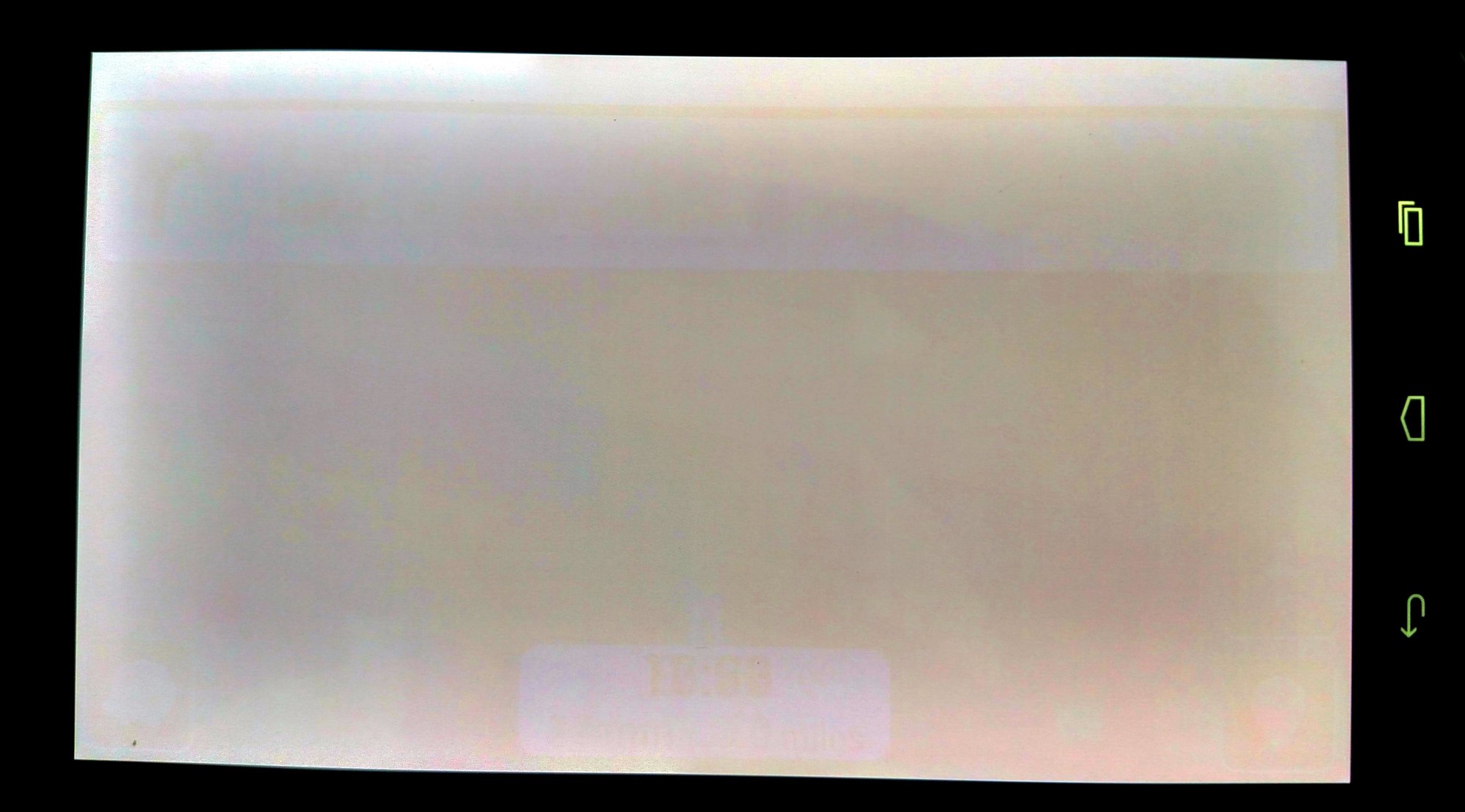- Joined
- Aug 20, 2006
- Messages
- 13,000
Up until recently, one of Android’s unique strengths was the option for OLED displays, which not only allow for superior contrast ratios but potentially longer battery life, as the technology comprises pixels that can turn completely off. Essentially, handsets could last considerably longer if apps were run in a “dark mode,” rendering most of the screen black and reducing power consumption. For some reason, Google’s designers have been pushing the exact opposite, dressing their apps in an eye-searing white, but things may finally be turning around after the company’s latest, stunning revelation.
Google admitted on stage today that they’d made a bit of a mistake. Not recently, but over the past several years. Since Google’s Material Design initiative started, they’d been pushing the use of the color white, encouraging designers to use white as their primary color for all apps and interfaces. The proverbial Dark Mode can make a big difference in how much power ALL THE APPS need in Android. Google will likely continue to release Dark Mode in their apps through the future – just so long as we keep needing to have to recharge the batteries in our phones.
Google admitted on stage today that they’d made a bit of a mistake. Not recently, but over the past several years. Since Google’s Material Design initiative started, they’d been pushing the use of the color white, encouraging designers to use white as their primary color for all apps and interfaces. The proverbial Dark Mode can make a big difference in how much power ALL THE APPS need in Android. Google will likely continue to release Dark Mode in their apps through the future – just so long as we keep needing to have to recharge the batteries in our phones.
![[H]ard|Forum](/styles/hardforum/xenforo/logo_dark.png)