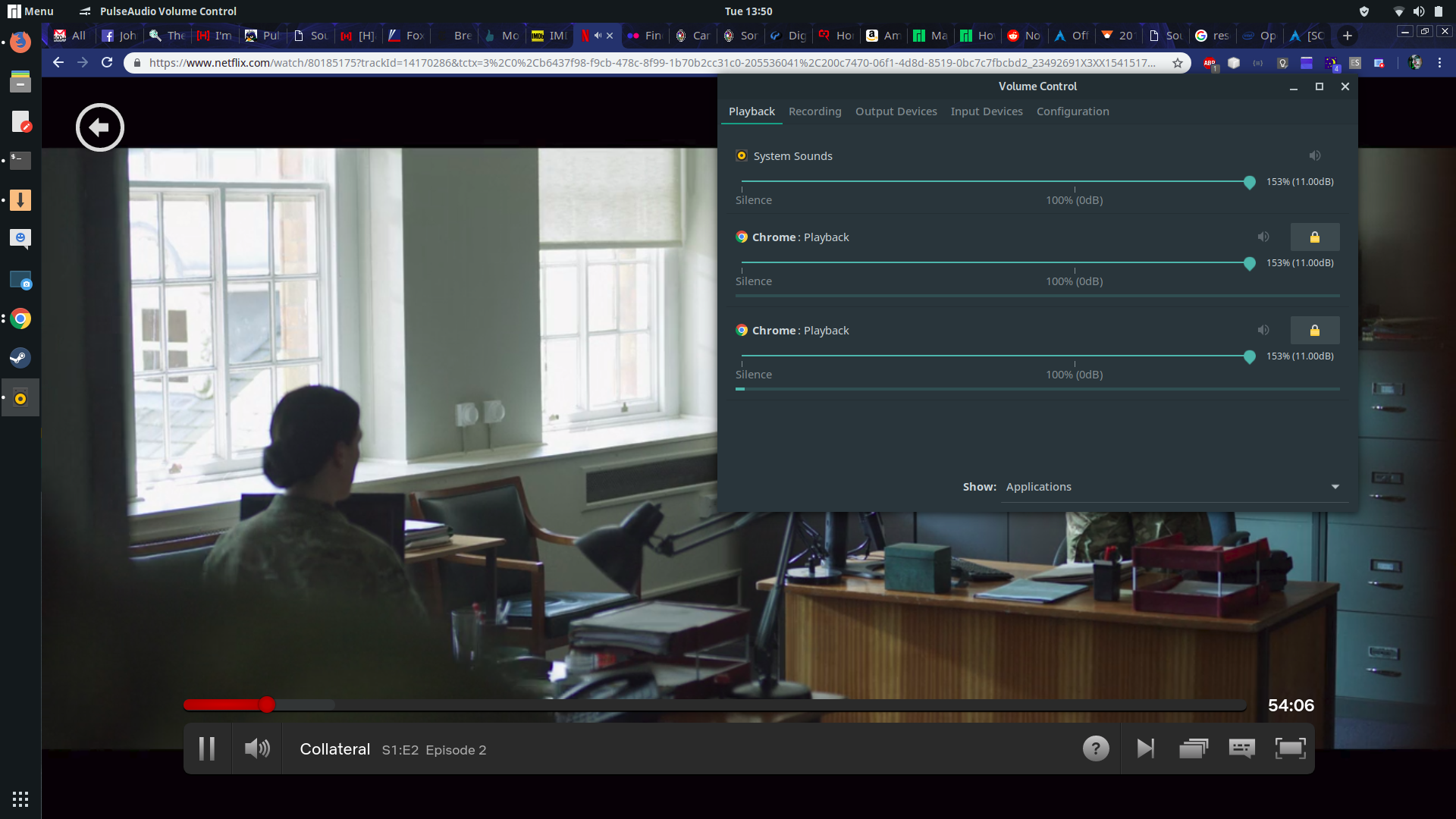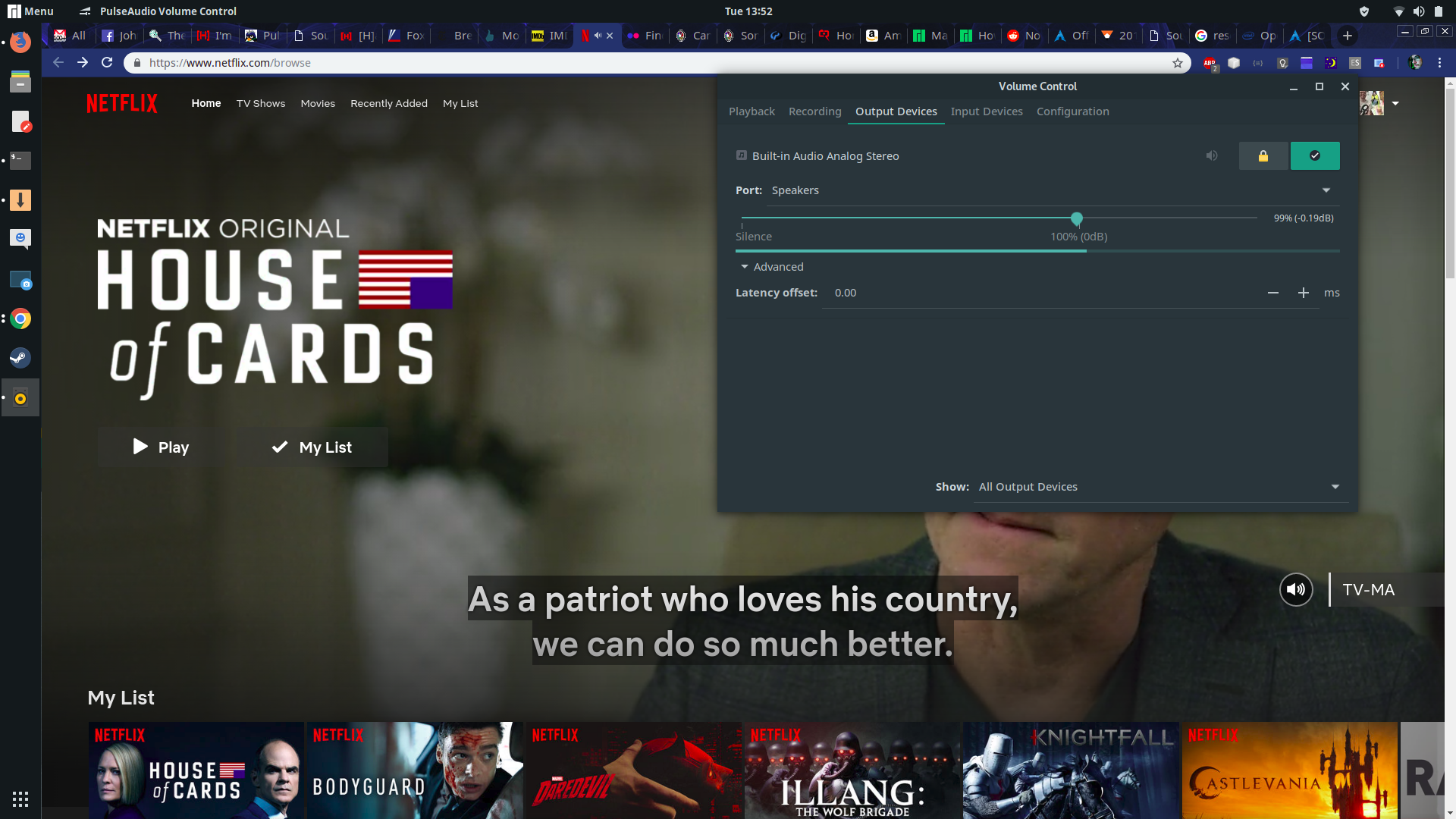Its the Anti-cheat. Very important IMO
Plenty of windows games with strong anti cheats such as overwatch work 100% fine under Linux. A great many simply use Valves VAC. The issue is mainly how easy anti cheat works. EAC is used by fortnight it ties directly into the systems kernel. its basically a virus imo. I would never ever install that crap on any of my machines. Having said that I have heard Valve is working with the EAC developer and some of the game developers that use it to fix the issue so they can whitelist games like farcry5 and others that also use it.
One advantage to developers selling on steam is being able to use Valves VAC anti cheat system which works very well with Linux. It will be nice if Valve hammers out some deals to whitelist EAC games... but its not going to happen tomorrow, Valve is going to basically have to help those morons rewrite some of their shite.
![[H]ard|Forum](/styles/hardforum/xenforo/logo_dark.png)