- Joined
- May 18, 1997
- Messages
- 55,596
Was a "driver" error. Saw it, when to grab my phone to take a pic, and by the time I got back in the office it has rebooted, so I am not sure exactly what it said, but it was one that I have never seen before.I'm guessing an IRQ or Warp error?
Guess I could always look eh? Driver Power State Failure. Never seen that before on this machine, ever.
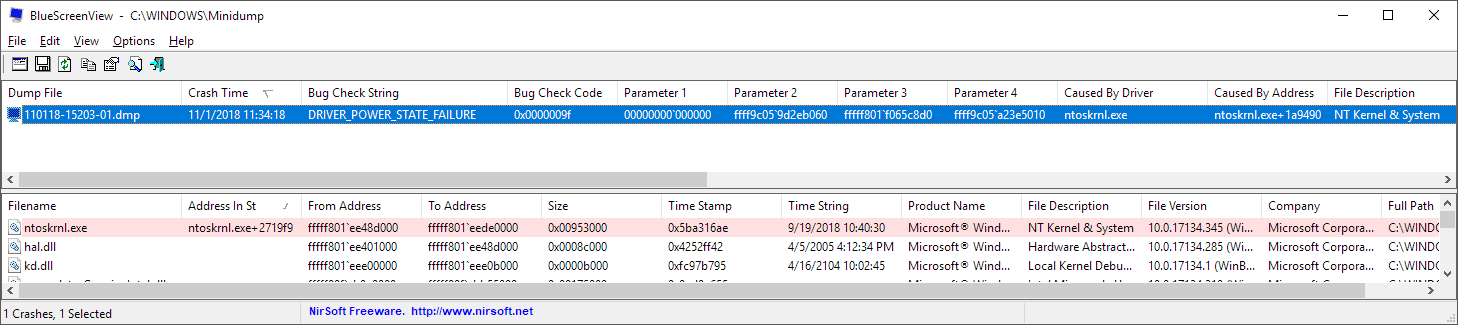
Last edited:
![[H]ard|Forum](/styles/hardforum/xenforo/logo_dark.png)
