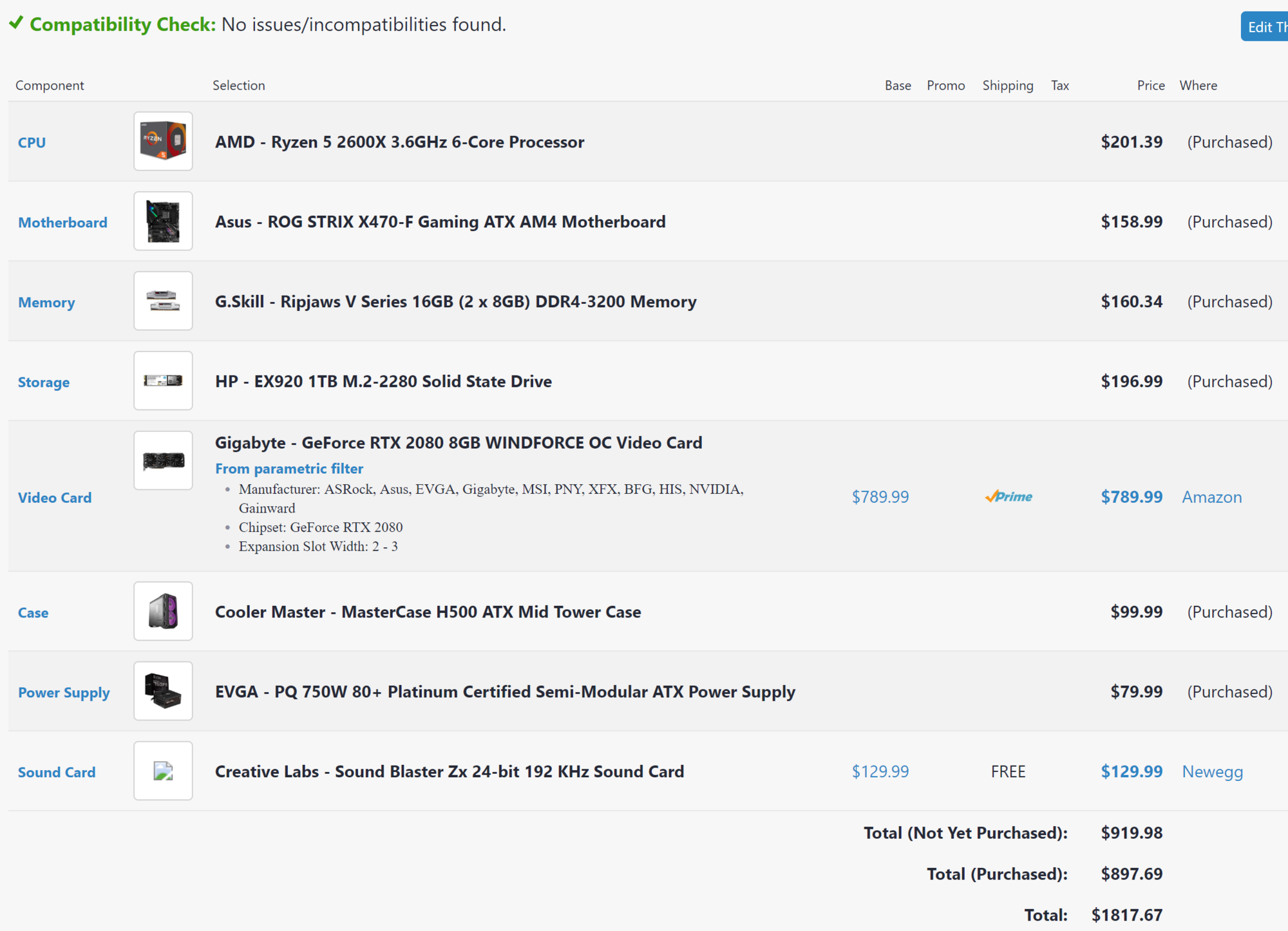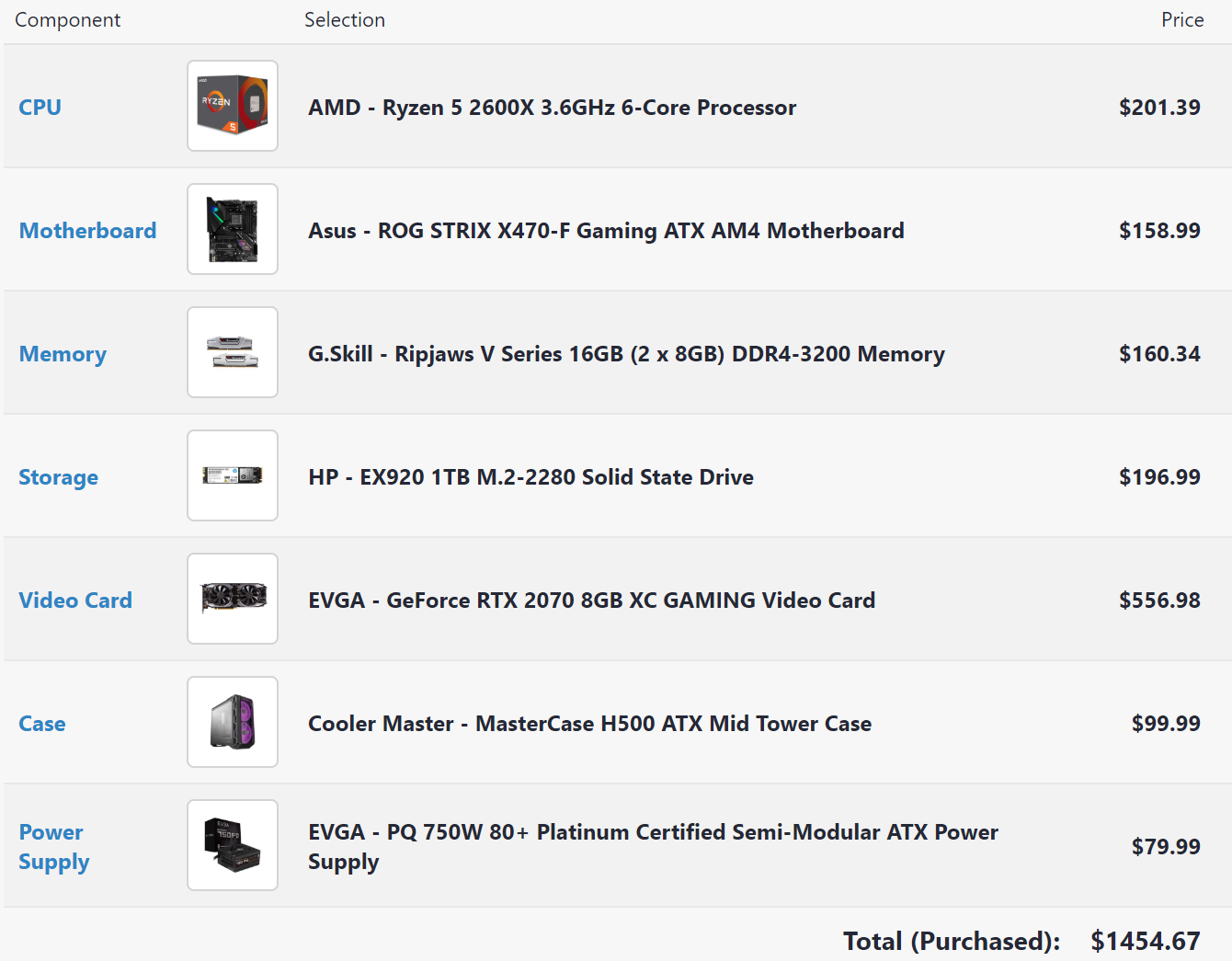Somnambulator
Gawd
- Joined
- Apr 13, 2008
- Messages
- 856
Hello- just bought a 2600X + Asus Strix x470-f and have 2 questions.
I've been worried about underperforming ram based on how finicky/responsive Zen seems to be. I've never heard of CPUs responding so well/poorly to memory speeds and timings... Do AMD chips/chipsets run XMP?
Thanks.
Last AMD setup was a 939 or 940 Opteron dual core...
- Is it worth upgrading the cooler to an AiO?
- what's a good 16GB memory kit for the price? (preferably without RGB)
I've been worried about underperforming ram based on how finicky/responsive Zen seems to be. I've never heard of CPUs responding so well/poorly to memory speeds and timings... Do AMD chips/chipsets run XMP?
Thanks.
Last AMD setup was a 939 or 940 Opteron dual core...
![[H]ard|Forum](/styles/hardforum/xenforo/logo_dark.png)