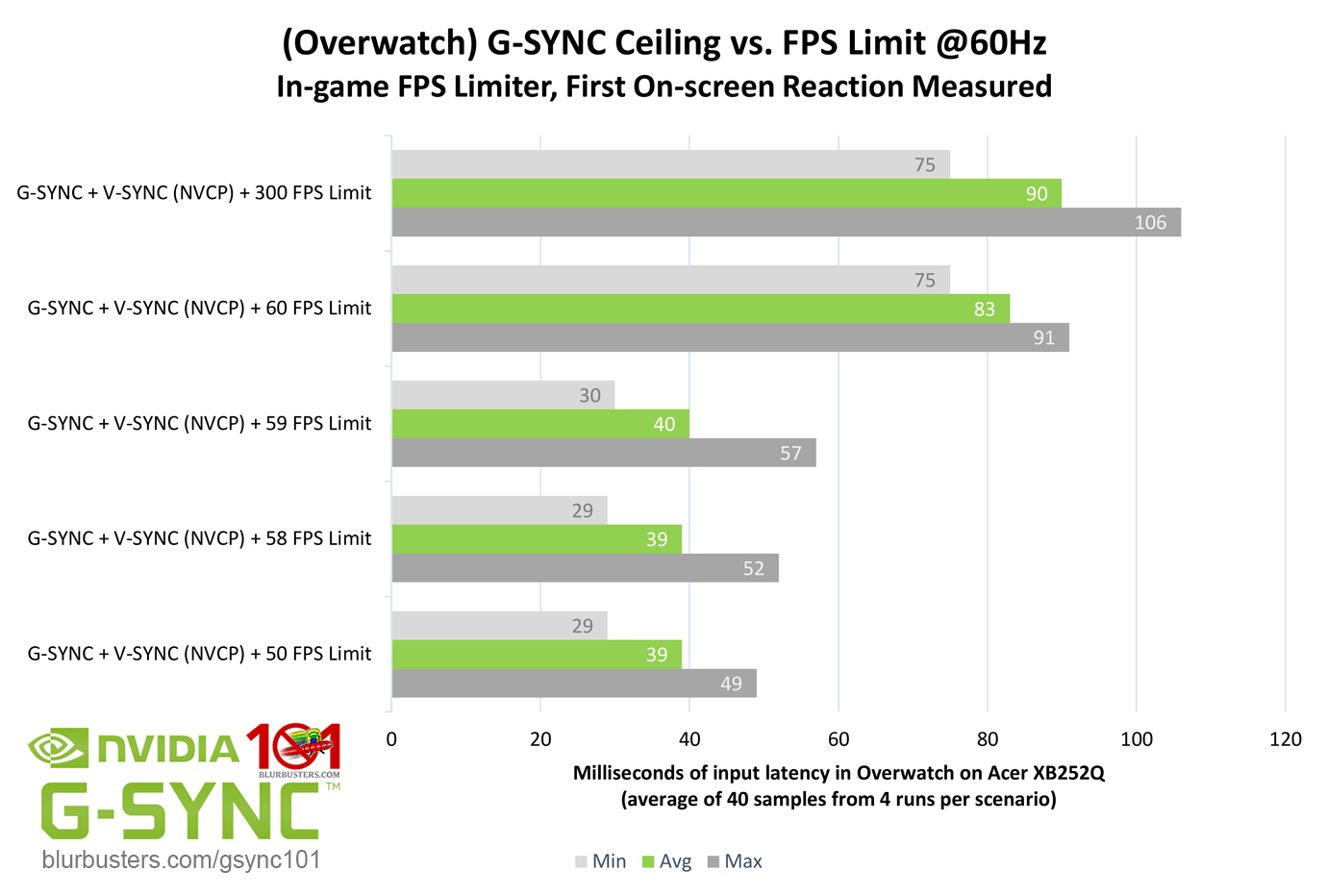Armenius
Extremely [H]
- Joined
- Jan 28, 2014
- Messages
- 41,974
Some people are reporting flickering issues with gen 1 and gen 2 G-Sync with the latest version of Windows, yes. For what it's worth I have no issues on my PG27UQ with driver 416.16 and Windows 10 1803. NVIDIA representative Manuel Guzman on the official GeForce forums says the driver team is continuing to investigate. It seems like there are always new issues that crop up with each new WDDM version, as Microsoft continues to wrestle control away from hardware vendors.I see many users complaining about flickering when GSYNC is enabled.
I have a GSYNC monitor but I can't try it because now I have a GTX580 video card,
I sold my old GTX980Ti SLI to buy the RTX2080Ti and I'm driving the PC with the good old 580 now.
Is flickering something that I should worry about? If yes, I will return my Acer XB271HK right now.
![[H]ard|Forum](/styles/hardforum/xenforo/logo_dark.png)