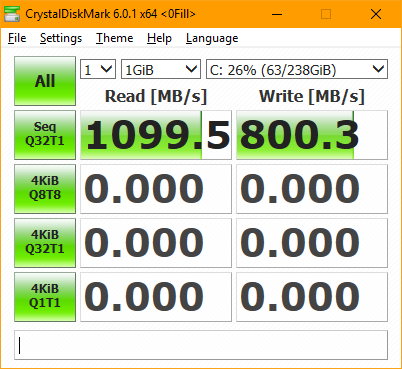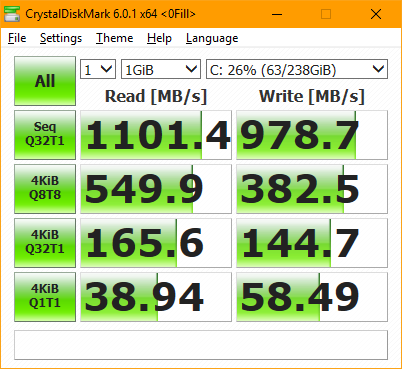What is a good board for the Ryzen 7 2700X?
I have $556, all i need is cpu, board and memory.
My intel system pooped on me and instead spending extra $ on memory, gfx, cpu to test. Pc wont post, so rather buy than ending up with double working components, im jump on ryzen.
Needs to be intel chipset for my 2 x samsung 840 pros raid0.
I have $556, all i need is cpu, board and memory.
My intel system pooped on me and instead spending extra $ on memory, gfx, cpu to test. Pc wont post, so rather buy than ending up with double working components, im jump on ryzen.
Needs to be intel chipset for my 2 x samsung 840 pros raid0.
![[H]ard|Forum](/styles/hardforum/xenforo/logo_dark.png)