vxspiritxv
[H]ard|Gawd
- Joined
- Feb 10, 2001
- Messages
- 1,610
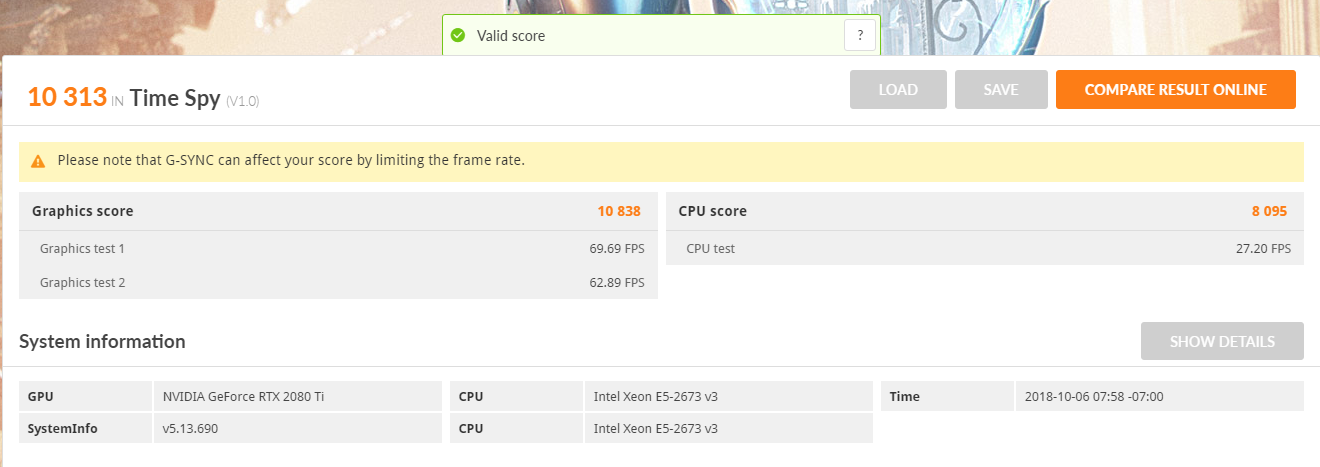
https://www.3dmark.com/3dm/29129917?
No overclocking, g-sync on (because that's how I play my games)
100hz 3440x1440 display
Dell T7810 - 2 * E5-2673v3 (go find these on ark lol)
Follow along with the video below to see how to install our site as a web app on your home screen.
Note: This feature may not be available in some browsers.
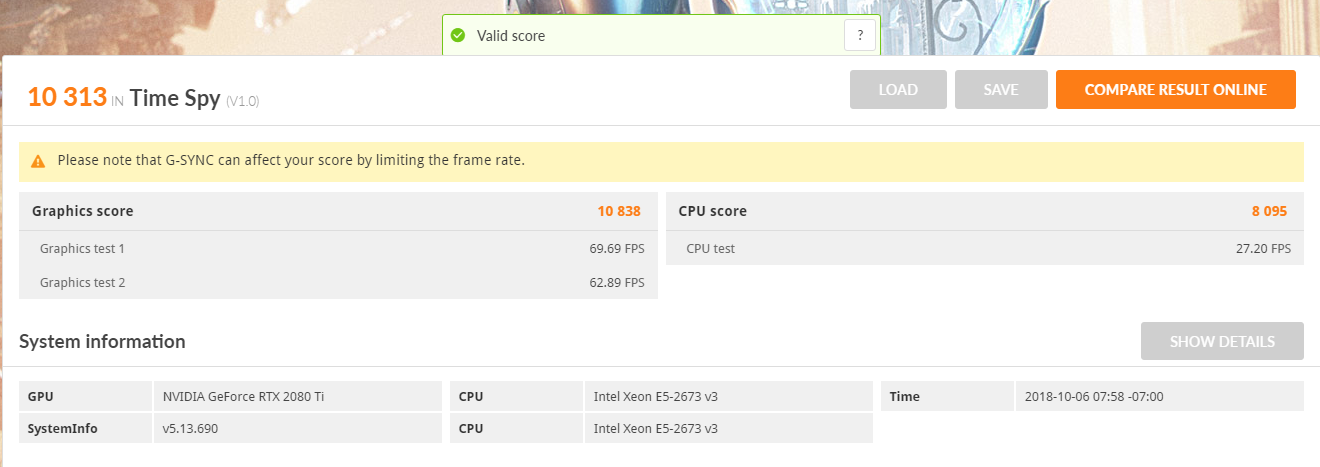
And yet, here you are. Care to chime in with your opinion about pricing? It's not like you have been bitching about it all over this forum for the past month or anything. Lol

Hi guys--I usually hang out in the news part of the forum here, but figured I'd drop in and say hi.
Anyway, I was going to go with the FTW3, but by the time I paid for it, the sales tax, and a block, I would have been at $1660--, so I took advantage of another opportunity that was ~$140 on top of that. Made things a bit simpler that way.
I guess it's okay for me to join the "club" now (tentative shipping date Oct. 19th):
View attachment 109790
Hi guys--I usually hang out in the news part of the forum here, but figured I'd drop in and say hi.
Anyway, I was going to go with the FTW3, but by the time I paid for it, the sales tax, and a block, I would have been at $1660--, so I took advantage of another opportunity that was ~$140 on top of that. Made things a bit simpler that way.
I guess it's okay for me to join the "club" now (tentative shipping date Oct. 19th):
View attachment 109790
Jesus 1800! LOL! Aren't these things power capped?
I was hoping it’s not USD. The power caps can be fixed.... but yes everything I’ve seen they are at least slightly power capped. (0.5% to 5%). Not super bad.
I just wonder if it gets worse when RTX is enabled. Unless RTX reduced the CUDA usage....
I know the GALAX has a 380W and is the highest so far. That’s a good bit if power.
So it draws power like a 290X. Would be nice to see if RTX features draw even more power or cause the clocks to drop, one would figure it has to use more power or something has to give for it to keep the same power level.


Got Superposition to finish this time at 4K. I think it was some weirdness with SLI/Surround, as I got better GPU utilization (and performance) with 4K rather than 1080p.
View attachment 109539
This thread is for owners only. If you want to hate, there are dozens of other threads.Funny guy/girlit a thread anyone can reply too
No really, look at overclockers, the fury x thread here, or basically anywhere. It’s for owners only. OP should clarify that in the OP. We don’t need no value added posts. Owners threads are meant for owners...
Same here. (on ignore).Well I used the ignore button for the first time on [H].
I ordered a new pump/cpu block to go with my EK 2080ti block. Super excited!!
Well I used the ignore button for the first time on [H].
I ordered a new pump/cpu block to go with my EK 2080ti block. Super excited!!
Nice! I may WC mine.....or move my PC into the other room lol
Really loving the Predator X27 + 2080ti 4k144 HDR Gsync cccccombo!

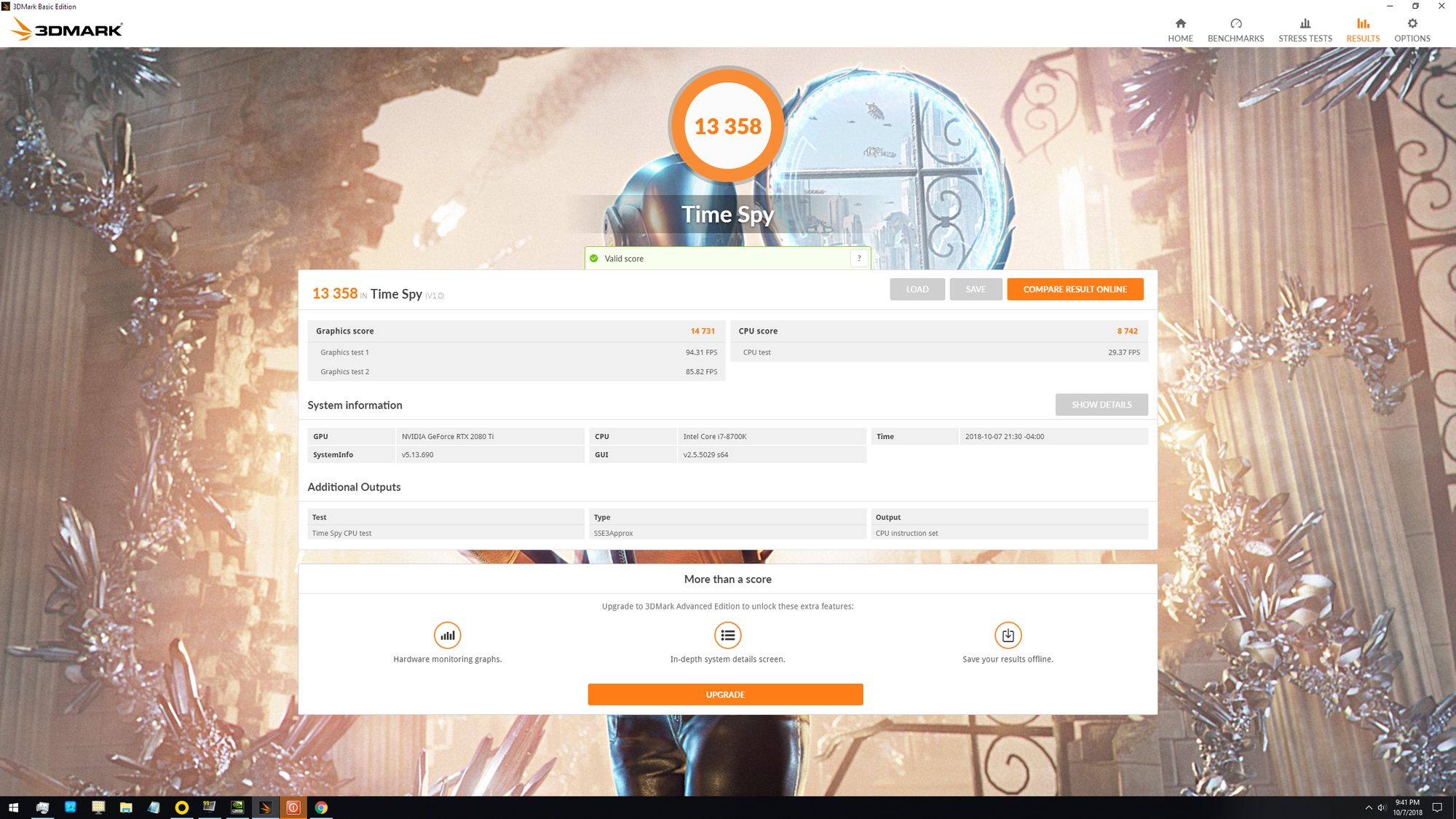
Nice! I may WC mine.....or move my PC into the other room lol
The RTX is not the first 4K60fps card to be released from Nvidia, but the way you said it and not all games will run at 60fps no card is that good dream on.
I'm on the fence. My original intent was to WC the 2080ti. I've got a pretty good WC setup with some hefty rads and several GT fans, but since I didn't have a WC block at hand when I got my 2080ti, I decided to install it and just bypass the GPU. Honestly, the triple fans on the Gigabyte Gaming 2080ti are so quiet I can't hear them at all, even when overclocked for a solid 45 min gaming session, and I have my GT fans turned pretty far down. I'm sure any other triple fan setup would be similar. The fan speed never goes above about 70%, and its very quiet at that. As for whether I could unlock more potential with water cooling, I don't doubt it if/when custom bioses are developed to unlock voltage, but barring that I'm not sure if I'd be able to get more than a couple frames above what I have now. Given all that I'm really wondering if it's worth bothering with the WC solution this time around. Dunno, still thinking on this one.


Yea, but I am "pressed" for space in my ITX rig and those 2.75 coolers are a bit too wide for me (that's what she said)
I have a HUGE mountain mod UFO case + a car size radiator sitting around.....but sorta wanted to go tiny for this rig-build-o-round. So my options are keep the stock FE cooler and wear headphones, move it to the closet, WC it, or wait and see if aftermarket triple fan two slot air coolers come out from arctic.
View attachment 110059
View attachment 110060
View attachment 109679
https://www.3dmark.com/3dm/29129917?
No overclocking, g-sync on (because that's how I play my games)
100hz 3440x1440 display
Dell T7810 - 2 * E5-2673v3 (go find these on ark lol)
Yea, but I am "pressed" for space in my ITX rig and those 2.75 coolers are a bit too wide for me (that's what she said)
I have a HUGE mountain mod UFO case + a car size radiator sitting around.....but sorta wanted to go tiny for this rig-build-o-round. So my options are keep the stock FE cooler and wear headphones, move it to the closet, WC it, or wait and see if aftermarket triple fan two slot air coolers come out from arctic.
Love the look of the build, but man, talk about hot air re-ingestion with that tight clearance.




I actually ran it again without gsync and got slightly lower score (likely because I had a few background apps at the time). Reason I ran it again was because userbenchmark.com score was very low, due to FPS in that app being 5x what the monitor is capable of. My score is expected to be lower than most for 2 reasons. My processors max speed is 3.1ghz after turbo boost (on 2 of 12 cores) and it's dual cpu where I don't bother to lock the affinity to the cpu with the pcie lanes. I'm still getting double the FPS in everything vs 1070 I had previously so I'm very happy.Does gsync take a huge hit on games or is it enabling vsync as well? Isn't 14,000 a normal score for the 2080 Ti? Seems like a 25% performance penalty? That seems pretty high.