I have a Dell Precision T3500 with a W3680 overclocked ( software multiplier ) to 4.0 Ghz. The processor runs a little warm on the stock heatsink with a fan ziptied to it. temps are ok but higher than I'd like. EVGA CLC 120 I'm pretty sure will cool it a lot better but it has a pwm pump.. My entire case cooling is controlled through the 2 front fans which are on the Cpu headers so I do not want to disable them. Can I hook the AIO pump to a molex connector? I know it will run 100%, but I don''t care, it's kinda loud anyway. I know the cooler will fit the mount
Navigation
Install the app
How to install the app on iOS
Follow along with the video below to see how to install our site as a web app on your home screen.
Note: This feature may not be available in some browsers.
More options
You are using an out of date browser. It may not display this or other websites correctly.
You should upgrade or use an alternative browser.
You should upgrade or use an alternative browser.
PWM AIO pump on molex connection?
- Thread starter matt167
- Start date
pendragon1
Extremely [H]
- Joined
- Oct 7, 2000
- Messages
- 52,016
yup. find an adapter or mod it yourself, just need the pos and neg connected.I have a Dell Precision T3500 with a W3680 overclocked ( software multiplier ) to 4.0 Ghz. The processor runs a little warm on the stock heatsink with a fan ziptied to it. temps are ok but higher than I'd like. EVGA CLC 120 I'm pretty sure will cool it a lot better but it has a pwm pump.. My entire case cooling is controlled through the 2 front fans which are on the Cpu headers so I do not want to disable them. Can I hook the AIO pump to a molex connector? I know it will run 100%, but I don''t care, it's kinda loud anyway. I know the cooler will fit the mount
edit: heres one: https://www.amazon.com/CRJ-4-Pin-Molex-Power-Adapter/dp/B01N7H8T8E
As an Amazon Associate, HardForum may earn from qualifying purchases.
Zarathustra[H]
Extremely [H]
- Joined
- Oct 29, 2000
- Messages
- 38,830
Yeah, not a problem at all. It will just run full speed and you won't be able to see pump rpm.
These aren't really a big deal. Pump RPM is generally only needed when troubleshooting, and AIO pump speed is rarely a large contributor to noise levels, so running at 100% isn't really a problem.
These aren't really a big deal. Pump RPM is generally only needed when troubleshooting, and AIO pump speed is rarely a large contributor to noise levels, so running at 100% isn't really a problem.
Zarathustra[H]
Extremely [H]
- Joined
- Oct 29, 2000
- Messages
- 38,830
One thing I just thought of that might be an issue.
That w3680 is a Xeon.
I don't know how Dell designed the board in this particular system (I almost always build my own from scratch), but often Xeon systems don't have the standard desktop cooler mounting holes, instead using what Intel calls the "Narrow ILM" design.
Some consumer coolers support this standard, others don't. I don't know of the one you are talking about does, and I don't even know of the sell bosell board uses the narrow ILM mount, but it's worth keeping in mind.
If it does use narrow ILM it just requires a different bracket with different hole spacing, but that cooler may or may not include one.
Are you any good with sheet metal fabrication?
That w3680 is a Xeon.
I don't know how Dell designed the board in this particular system (I almost always build my own from scratch), but often Xeon systems don't have the standard desktop cooler mounting holes, instead using what Intel calls the "Narrow ILM" design.
Some consumer coolers support this standard, others don't. I don't know of the one you are talking about does, and I don't even know of the sell bosell board uses the narrow ILM mount, but it's worth keeping in mind.
If it does use narrow ILM it just requires a different bracket with different hole spacing, but that cooler may or may not include one.
Are you any good with sheet metal fabrication?
I have seen a CM Hyper 212 screw right onto the T3500 mobo so I assume it is standard mounting for socket 1366.. The case and mounting location prevents the use of a larger air cooler though. AIO/ water cooling is the only real option. And with only dual 80mm rear fan outlets I'll even have to use an 80-120mm fan adapter to make it all work at that
In the event the cooler mounting is different, I have a couple old cases around that I can cut up to make an adapter
In the event the cooler mounting is different, I have a couple old cases around that I can cut up to make an adapter
Arcygenical
Fully [H]
- Joined
- Jun 10, 2005
- Messages
- 25,066
I'd honestly prefer to put an AIO pump on a molex rather than an OEM board 3 pin header. Some of those pumps pull a few watts, and some of those boards can't necessarily keep up.
Zarathustra[H]
Extremely [H]
- Joined
- Oct 29, 2000
- Messages
- 38,830
I'd honestly prefer to put an AIO pump on a molex rather than an OEM board 3 pin header. Some of those pumps pull a few watts, and some of those boards can't necessarily keep up.
Yeah, when I had one I custom made a splitter, with the PWM and RPM signal wire still going to the mobo, but with the +12v and ground going to a molex. Best of both worlds!
Zarathustra[H]
Extremely [H]
- Joined
- Oct 29, 2000
- Messages
- 38,830
I have seen a CM Hyper 212 screw right onto the T3500 mobo so I assume it is standard mounting for socket 1366.. The case and mounting location prevents the use of a larger air cooler though. AIO/ water cooling is the only real option. And with only dual 80mm rear fan outlets I'll even have to use an 80-120mm fan adapter to make it all work at that
In the event the cooler mounting is different, I have a couple old cases around that I can cut up to make an adapter
Yeah, I hope it works out for you, but with an adapter like that, I don't know if you'll get good performance. We'll see I guess.
Some googling suggests this is what you are dealing with?
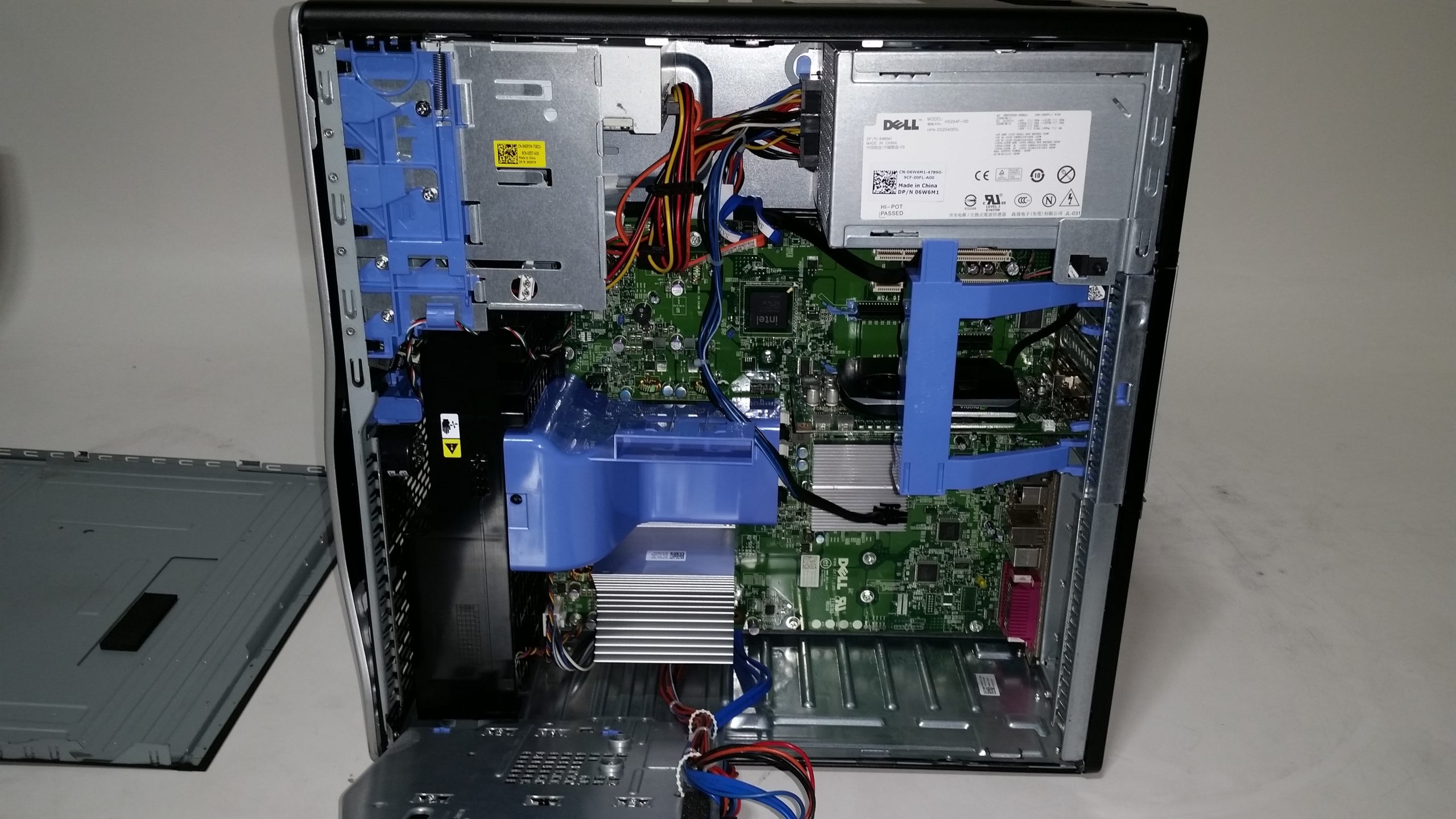
That black thing in the front, is that a fan housing, or what is it?
Zarathustra[H]
Extremely [H]
- Joined
- Oct 29, 2000
- Messages
- 38,830
It's tough to tell from the picture, but I wonder if that motherboard has standard ATX (or EATX, as it looks fairly large) mounting holes and dimensions, and if it would transplant into a cheap 3rd party case. You could do so much better with more space to breathe.
A dual 120mm AIO would be great, and definitely keep things a lot cooler.
Cheapest case on Newegg that fits an EATX motherboard is this DeepCool case, and it actually looks pretty damned snazzy, especially considering it only costs $39.99...
A dual 120mm AIO would be great, and definitely keep things a lot cooler.
Cheapest case on Newegg that fits an EATX motherboard is this DeepCool case, and it actually looks pretty damned snazzy, especially considering it only costs $39.99...
Zarathustra[H]
Extremely [H]
- Joined
- Oct 29, 2000
- Messages
- 38,830
It's tough to tell from the picture, but I wonder if that motherboard has standard ATX (or EATX, as it looks fairly large) mounting holes and dimensions, and if it would transplant into a cheap 3rd party case. You could do so much better with more space to breathe.
A dual 120mm AIO would be great, and definitely keep things a lot cooler.
Cheapest case on Newegg that fits an EATX motherboard is this DeepCool case, and it actually looks pretty damned snazzy, especially considering it only costs $39.99...
Never mind, it's upside down. Would never work.
In the front is a dual 120mm fan housing. One fan is set farther ahead than the other. Like a stair step. Not that it matters. If a 240 rad would fit. Would be nice but i dont think it would. And thats the entire case cooling. I guess there are cases that work. But the front panel headers wont work right. All in all it was just a cheap way to get a good gaming experience. Its at under $600 all in with the faster processor now..
Would getting a better 80mm fan to zip tie to stock heat sink be better? Right now it has a mastercool that i pulled out of my bin. Helped the old x5670 go down to 60* under load from hitting thermal limit at stock clocks. But the w3680 gets up to 75-80*. It does not throttle though but if i could get 5-10* off I would feel better
Would getting a better 80mm fan to zip tie to stock heat sink be better? Right now it has a mastercool that i pulled out of my bin. Helped the old x5670 go down to 60* under load from hitting thermal limit at stock clocks. But the w3680 gets up to 75-80*. It does not throttle though but if i could get 5-10* off I would feel better
Zarathustra[H]
Extremely [H]
- Joined
- Oct 29, 2000
- Messages
- 38,830
In the front is a dual 120mm fan housing. One fan is set farther ahead than the other. Like a stair step. Not that it matters. If a 240 rad would fit. Would be nice but i dont think it would. And thats the entire case cooling. I guess there are cases that work. But the front panel headers wont work right. All in all it was just a cheap way to get a good gaming experience. Its at under $600 all in with the faster processor now..
Would getting a better 80mm fan to zip tie to stock heat sink be better? Right now it has a mastercool that i pulled out of my bin. Helped the old x5670 go down to 60* under load from hitting thermal limit at stock clocks. But the w3680 gets up to 75-80*. It does not throttle though but if i could get 5-10* off I would feel better
I'm not sure, I have very little experience with 80mm fans.
Personally I'd be tempted to see if I could remove that dual stepped 120mm fan mount and custom mount a radiator in its place, if it would fit.
Custom mounting radiators is actually very easy. Provided the spot is large enough, all you need is to make sure you have holes to mount screws through, something anyone who knows how tomoerate a drill can do
So tough to tell what will work and what won't by looking at pictures though...
pendragon1
Extremely [H]
- Joined
- Oct 7, 2000
- Messages
- 52,016
you can trace and splice the header connectors to make ir work in a new case. it does look like a standard eatx to me. you could try adding a fan in the empty pci slots to suck air out the back. that might help the cpu lose a few degrees. extend the duct with cardboard or craft foam might help to.In the front is a dual 120mm fan housing. One fan is set farther ahead than the other. Like a stair step. Not that it matters. If a 240 rad would fit. Would be nice but i dont think it would. And thats the entire case cooling. I guess there are cases that work. But the front panel headers wont work right. All in all it was just a cheap way to get a good gaming experience. Its at under $600 all in with the faster processor now..
Would getting a better 80mm fan to zip tie to stock heat sink be better? Right now it has a mastercool that i pulled out of my bin. Helped the old x5670 go down to 60* under load from hitting thermal limit at stock clocks. But the w3680 gets up to 75-80*. It does not throttle though but if i could get 5-10* off I would feel better
Zarathustra[H]
Extremely [H]
- Joined
- Oct 29, 2000
- Messages
- 38,830
it does look like a standard eatx to me.
It did to me at first too, until I realized that the IO header is on the bottom and the expansion slots are on the top.
Standard ITX/ATX/eATX/SSI-CEB/etc. always have the IO header on th etop, and the expansion slots on the bottom.
This mirror mirror world confused me at first, because apart from the fact that these two things are reversed, it really does look like standard eATX.
pendragon1
Extremely [H]
- Joined
- Oct 7, 2000
- Messages
- 52,016
just looks inverted to me. I rotated your pic and it looks normal other that the odd cpu, ram and power placement. its like the rotated that section 90.It did to me at first too, until I realized that the IO header is on the bottom and the expansion slots are on the top.
Standard ITX/ATX/eATX/SSI-CEB/etc. always have the IO header on th etop, and the expansion slots on the bottom.
This mirror mirror world confused me at first, because apart from the fact that these two things are reversed, it really does look like standard eATX.
oh and op, if you dont use the opt drive you can remove that for an extra fan spot. ive done that several times. though with some modding you could prob get 3 140mm in the front and maybe a 92mm in the pci slot area. you could also mod the psu fan to something with more flow to help exhaust.

edit: I just zoomed in og pic and screw holes are goofy. some are good to go, some are wack and there are a few extras.
Zarathustra[H]
Extremely [H]
- Joined
- Oct 29, 2000
- Messages
- 38,830
just looks inverted to me. I rotated your pic and it looks normal other that the odd cpu, ram and power placement. its like the rotated that section 90.
oh and op, if you dont use the opt drive you can remove that for an extra fan spot. ive done that several times. though with some modding you could prob get 3 140mm in the front and maybe a 92mm in the pci slot area. you could also mod the psu fan to something with more flow to help exhaust.
View attachment 109818
edit: I just zoomed in og pic and screw holes are goofy. some are good to go, some are wack and there are a few extras.
Yeah, that's true, could just be the case that's inverted with a normal layout board, if the door is on the right side.
Yeah. The case that someone used with the CM Hyper 212 was an EATX. It's just mounted upside down and the door is on the right.
I think best plan of action would be just to get more air in and out of the case, and tie a 50-60 cfm fan to the cpu cooler. I seem to remember the one I used was about 30 cfm listed when I bought it ( with about 6 others ) over 10 years ago.
I also have room for a 3x40mm front 5.25" bay fan arrangement and I can use a rear expansion slot cooler to vent the graphics card. As well as 2 better 80mm's in the factory lower slots. And I guess the stock 120mm front fans are quite good especially at full speed
I think best plan of action would be just to get more air in and out of the case, and tie a 50-60 cfm fan to the cpu cooler. I seem to remember the one I used was about 30 cfm listed when I bought it ( with about 6 others ) over 10 years ago.
I also have room for a 3x40mm front 5.25" bay fan arrangement and I can use a rear expansion slot cooler to vent the graphics card. As well as 2 better 80mm's in the factory lower slots. And I guess the stock 120mm front fans are quite good especially at full speed
hititnquitit
2[H]4U
- Joined
- Apr 16, 2018
- Messages
- 2,568
bust out your hole saws and mount some 120s on the door. that would be the easiest way to significantly increase airflow.
Zarathustra[H]
Extremely [H]
- Joined
- Oct 29, 2000
- Messages
- 38,830
bust out your hole saws and mount some 120s on the door. that would be the easiest way to significantly increase airflow.
Yeah, if done with care, this doesn't have to look terrible.
Heck, you could even mount a large radiator to the door, as long as you don't mind having it tethered to the side of the case by the tubing when you open it.
cyberguyz
Gawd
- Joined
- Aug 28, 2014
- Messages
- 710
If you have a few extra bucks you can always put some quick connectors on the rad in and out lines. That would ease the tethering issue.Yeah, if done with care, this doesn't have to look terrible.
Heck, you could even mount a large radiator to the door, as long as you don't mind having it tethered to the side of the case by the tubing when you open it.
Been busy this week, so missed it. Both my computers, my Win XP gamer/ general use computer ( Windows XP/7 dual boot ) and the affected system are side by side under my built in desk. Not really enough for side case venting but that was my first consideration.
What about some taller feet and a vent/ fan on the bottom?
What about some taller feet and a vent/ fan on the bottom?
Zarathustra[H]
Extremely [H]
- Joined
- Oct 29, 2000
- Messages
- 38,830
Been busy this week, so missed it. Both my computers, my Win XP gamer/ general use computer ( Windows XP/7 dual boot ) and the affected system are side by side under my built in desk. Not really enough for side case venting but that was my first consideration.
What about some taller feet and a vent/ fan on the bottom?
If you are good with your tools, anything is possible. I would give that sheet metal a feel to see how sturdy it feels and what it might take to cut through it.
I have sawed the crap out of my cases over the years.
My biggest hack job was probably when I cut out a large chunk of the motherboard tray in my Silverstone RV03 in order to fit a large 180mm radiator.
hititnquitit
2[H]4U
- Joined
- Apr 16, 2018
- Messages
- 2,568
that would be a good option as well. the only downside is dust bunnies clogging it up.
Zarathustra[H]
Extremely [H]
- Joined
- Oct 29, 2000
- Messages
- 38,830
that would be a good option as well. the only downside is dust bunnies clogging it up.
Depends on how dusty your house is. Probably not the best if you have wall to wall carpeting, but we have hardwood floors and no pets, and I've had a 120mm intake fan on the bottom in my current build for almost two years with very little dusty build up, The case does have a bottom dust filter though, but I very rarely clean it.
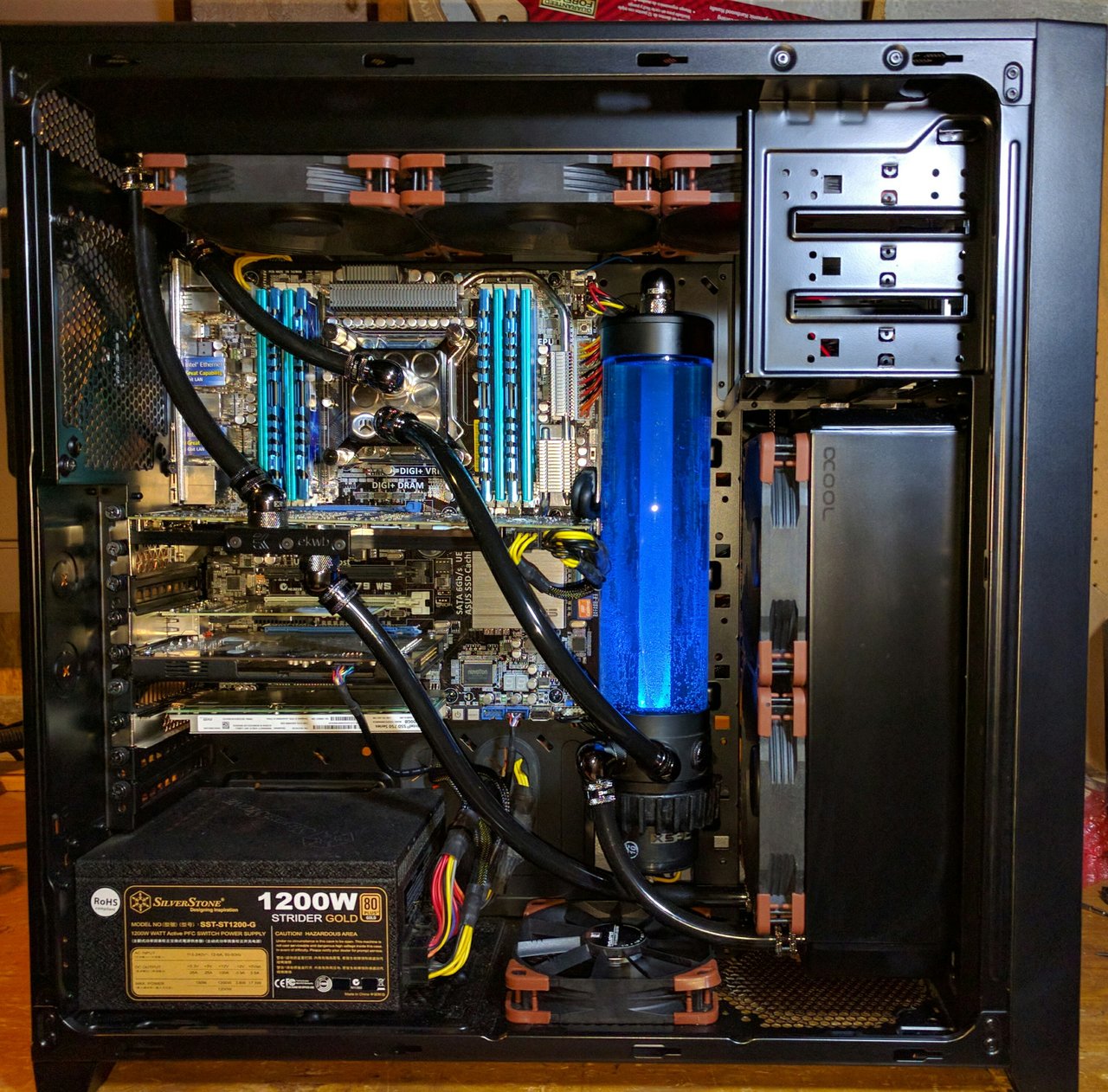

CAD4466HK
2[H]4U
- Joined
- Jul 24, 2008
- Messages
- 2,697
Buddy of mine had a T3500 and tried looking for case to do a platform swap....being that it's eBTX, the only candidate's he could find were other OEM cases.
So he ripped out the whole 5.25 bay carriage and stuck a mesh grill in place of the expansion brackets, then installed and H80 as exhaust. Zip-ties and brackets from an Erector set was the hardware that was used. It was a thing of beauty, ghetto-mods FTW!
So he ripped out the whole 5.25 bay carriage and stuck a mesh grill in place of the expansion brackets, then installed and H80 as exhaust. Zip-ties and brackets from an Erector set was the hardware that was used. It was a thing of beauty, ghetto-mods FTW!
![[H]ard|Forum](/styles/hardforum/xenforo/logo_dark.png)