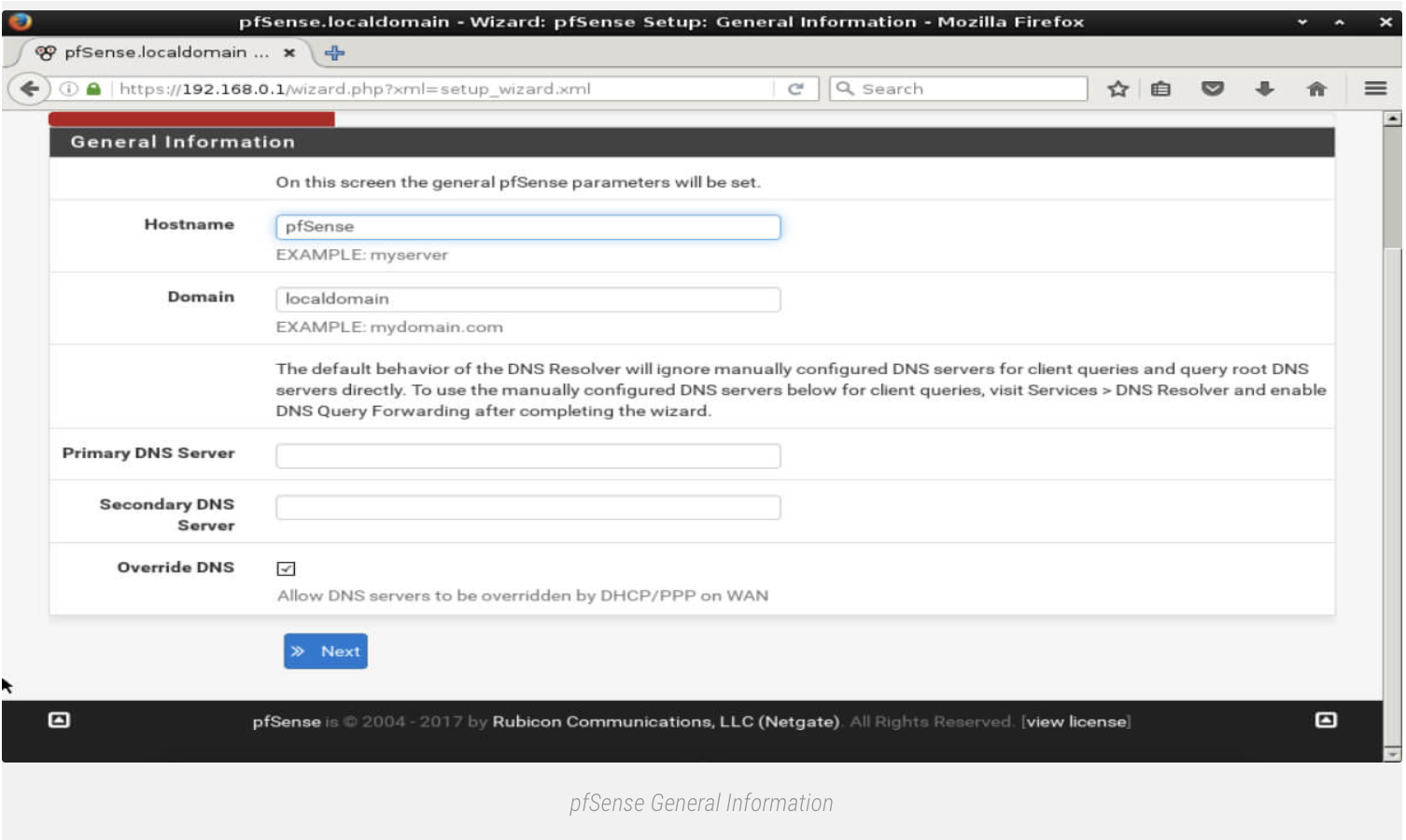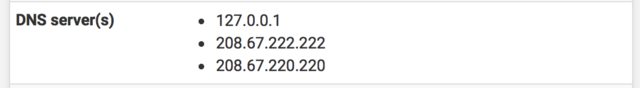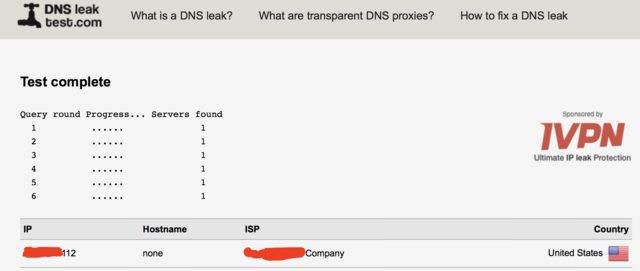installed 2.3 and it gets WAN address and I can connect to LAN and get assigned a 192 address. I can access the web interface, however, there is no internet connectivity.
This should work out of the box, I havent changed/added any FW rules. This problem is so general google wont help me here. Been messing with this thing for hours. Any help would be most appreciated.
This should work out of the box, I havent changed/added any FW rules. This problem is so general google wont help me here. Been messing with this thing for hours. Any help would be most appreciated.
![[H]ard|Forum](/styles/hardforum/xenforo/logo_dark.png)