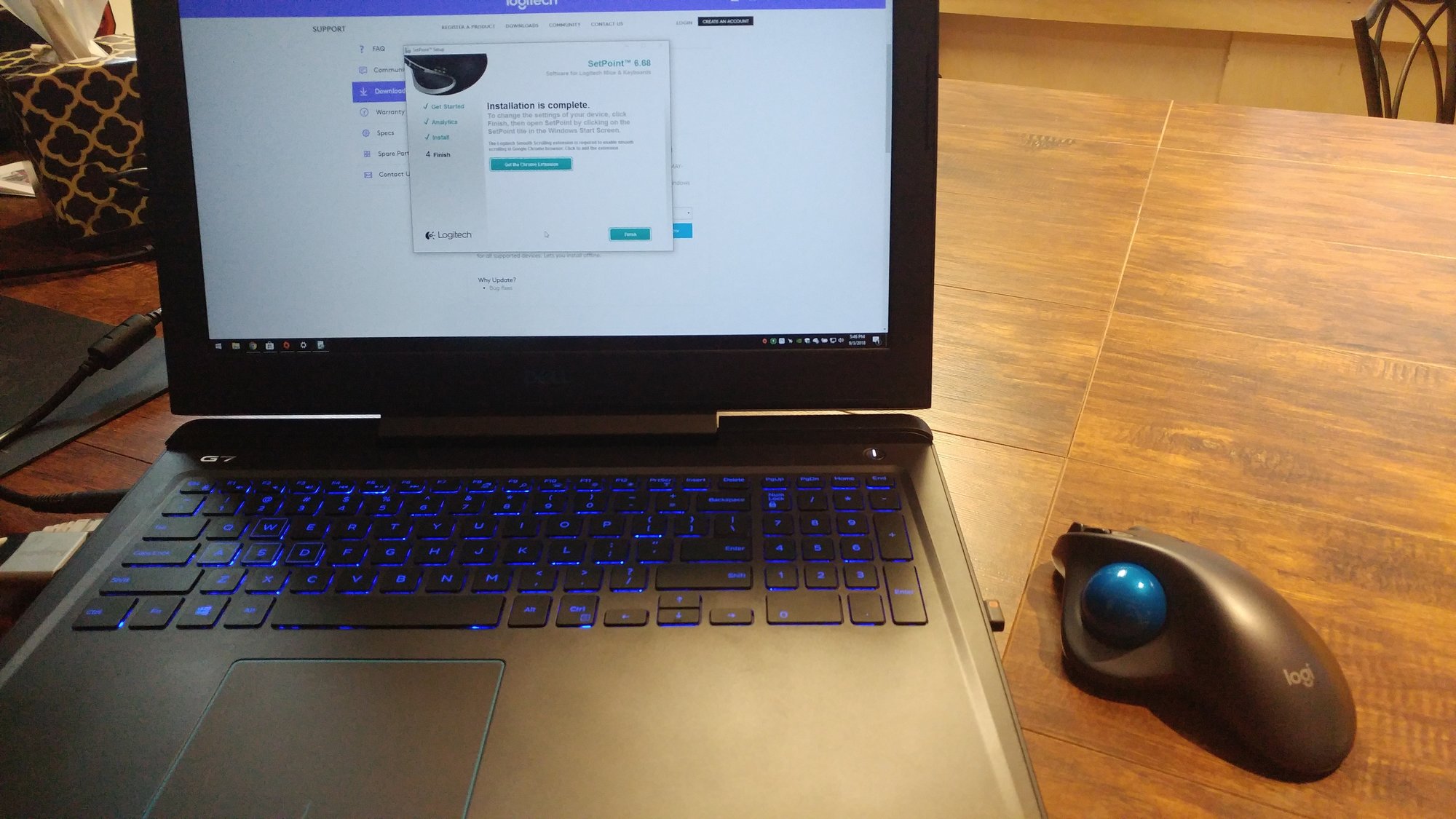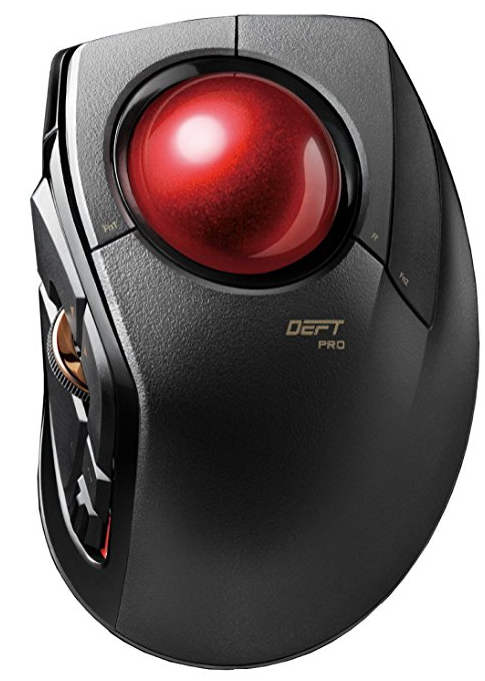As the title says, I am going to be picking up my first trackball mouse today from best buy. I have always looked at trackball mice as sort of odd and useless, back in the day when logitech had that one with the big red ball, probably about the time they introduced the wave keyboard (I did buy one of those though, no regrets there). However about a year ago, I started hearing how people in FPS competitions used them for speed/control/whatever else. I found that interesting, but still had no desire to buy one.
Until today! I am making the shift to mostly mobile computing (aka a powerful laptop instead of a powerful desktop) and find myself using my laptop on a variety of surfaces not necessarily ideal for an optical mouse. I have a logitech M510 which has been fine for basic use (scroll wheel, forward and backward buttons are a lifesaver for web browsing), but for gaming, it is just about as useless as the touchpad, and if you are on an uneven surface (let alone in bed), forget it.
SO I decided to price some new wireless mice, and came across the M570, with a trackball. It looks like it may be the best solution available to me, has wireless (no bluetooth unfortunately), 18 month battery life (amazing, I don't want to need to 'maintain' my mice by charging every few days), and of course the integrated trackball. I do photo and video editing as well as gaming, and I think this should be a great improvement over a traditional wireless mouse. It may even be better than a standard mouse on a desktop, we will see!
Until today! I am making the shift to mostly mobile computing (aka a powerful laptop instead of a powerful desktop) and find myself using my laptop on a variety of surfaces not necessarily ideal for an optical mouse. I have a logitech M510 which has been fine for basic use (scroll wheel, forward and backward buttons are a lifesaver for web browsing), but for gaming, it is just about as useless as the touchpad, and if you are on an uneven surface (let alone in bed), forget it.
SO I decided to price some new wireless mice, and came across the M570, with a trackball. It looks like it may be the best solution available to me, has wireless (no bluetooth unfortunately), 18 month battery life (amazing, I don't want to need to 'maintain' my mice by charging every few days), and of course the integrated trackball. I do photo and video editing as well as gaming, and I think this should be a great improvement over a traditional wireless mouse. It may even be better than a standard mouse on a desktop, we will see!
![[H]ard|Forum](/styles/hardforum/xenforo/logo_dark.png)