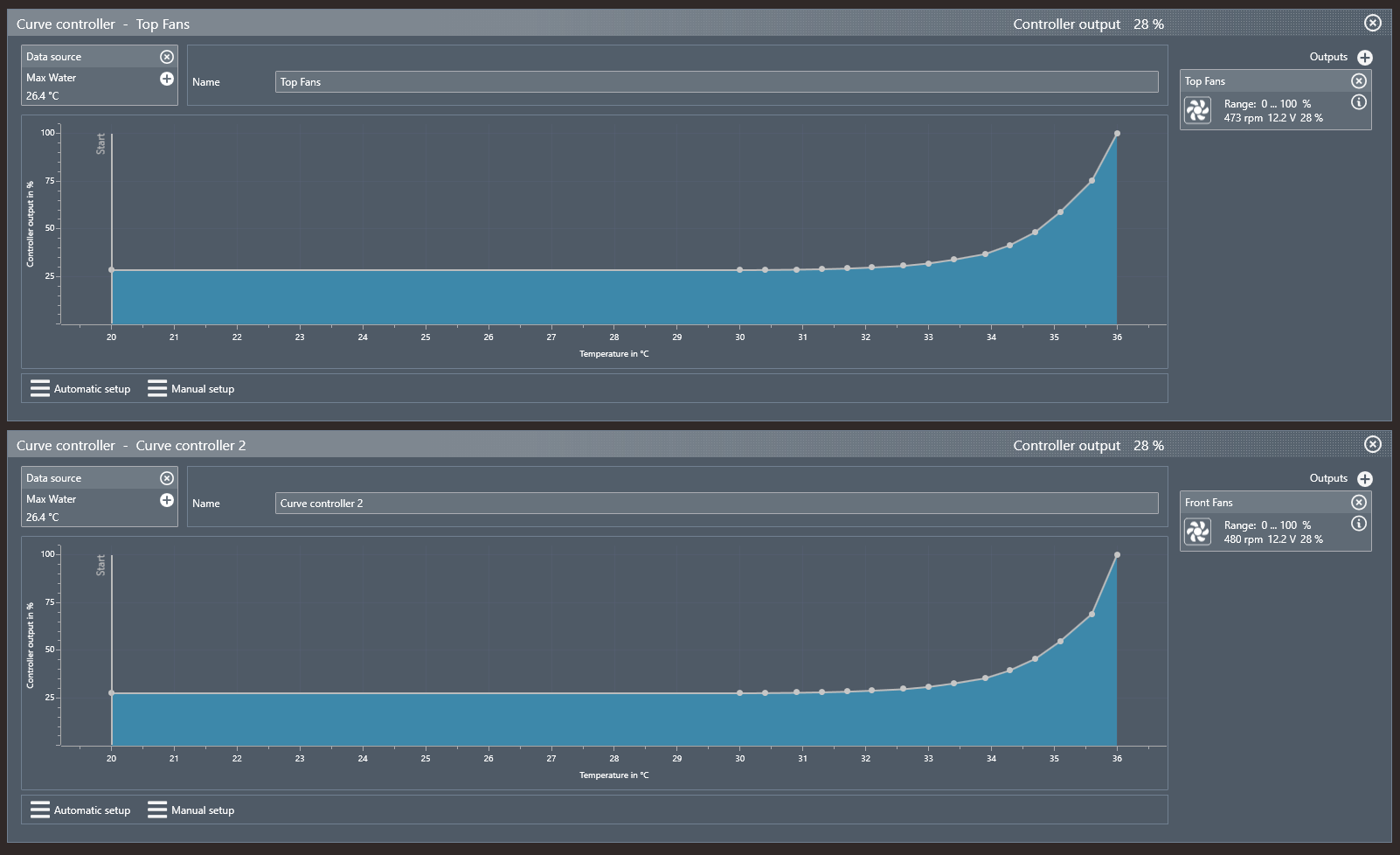Zarathustra[H]
Extremely [H]
- Joined
- Oct 29, 2000
- Messages
- 38,830
Hey all,
I popped open my case today to clean out some dust. When I did I noticed some evidence of dried coolant on the back plate on my GPU (right below the CPU block), and on top of my PSU (right below the GPU fittings). The spots were completely dry, but shiny and colored from the coloring and additives in the coolant, so whenever it leaked it was not very recent.
I wiped up the dried coolant, and put paper towels underneath, and have been testing under full load all day today, with not as much as a drop coming out of those fittings. I simply cannot reproduce the leak.
Then it struck me. I remembered this one night I started a gaming session, and accidentally left my fans off. It wasn't until quite a while of poor framerates I finally realized it had been throttling due to overheating. The coolant temp levels probably went well in excess of what is safe for the pump. Luckily the pump does not seem to have sustained damage.
This has me wondering. Could the thermal expansion effects of heat have caused my fittings to leak during that episode, and now that the coolant temps are normal again (usually about 35C under high load when the room is not airconditioned at about 85F) the leaks are gone?
If not, I can't explain it. Appreciate any thoughts.
I popped open my case today to clean out some dust. When I did I noticed some evidence of dried coolant on the back plate on my GPU (right below the CPU block), and on top of my PSU (right below the GPU fittings). The spots were completely dry, but shiny and colored from the coloring and additives in the coolant, so whenever it leaked it was not very recent.
I wiped up the dried coolant, and put paper towels underneath, and have been testing under full load all day today, with not as much as a drop coming out of those fittings. I simply cannot reproduce the leak.
Then it struck me. I remembered this one night I started a gaming session, and accidentally left my fans off. It wasn't until quite a while of poor framerates I finally realized it had been throttling due to overheating. The coolant temp levels probably went well in excess of what is safe for the pump. Luckily the pump does not seem to have sustained damage.
This has me wondering. Could the thermal expansion effects of heat have caused my fittings to leak during that episode, and now that the coolant temps are normal again (usually about 35C under high load when the room is not airconditioned at about 85F) the leaks are gone?
If not, I can't explain it. Appreciate any thoughts.
Last edited:
![[H]ard|Forum](/styles/hardforum/xenforo/logo_dark.png)