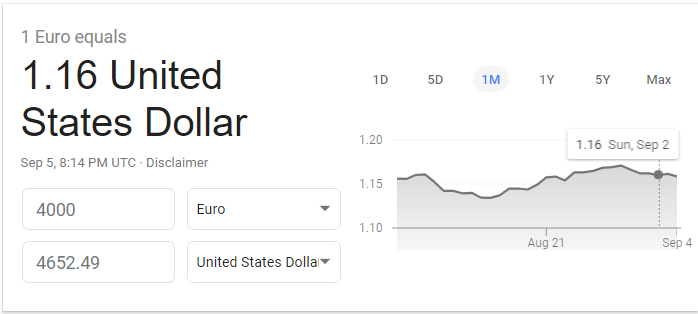elvn
Supreme [H]ardness
- Joined
- May 5, 2006
- Messages
- 5,296
I may be interested in the samsung QLEDs in 2019 due to OLED burn in concerns in the back of my mind. The samsung "QLEDs" and the LG OLEDs are very good 4k HDR monitors already. They just need hdmi 2.1 bandwidth , VRR and QFT. The nvidia BFG's 384 zone fald sounds like it would be good but not at that kind of price. The samsung 2018 model is $1800 in the same year it was released.
The 27" FALDS are the best monitors out right now but that is only because hdmi 2.1 wasn't ready for 2018. If you want size, get a LG 4k HDR OLED with hdmi 2.1 120hz native 4k with VRR + QFT in 2019 , or a Samsung "QLED" 4k HDR VA LCD with 120hz native 4k, VRR, QFT.. The smallest they go is 55" but if you have the room to rearrange your desk to be further from the monitor I see no problem there. In fact, it would allow me to run 21:9 or 21:10 or even smaller 16:9/:10 resolution(s) 1:1 for higher frame rates while still having a very large viewport/monitor.
----------------------------------------------------------------
LG 4k HDR OLED with hdmi 2.1 120hz native 4k with VRR + QFT in 2019
LG 2018 C8 60Hz Rtings review
OLED per pixel emissive avoids FALD halos/glow and any screen uniformity issues, and it has INFINITE:1 contrast ratio which is amazing but there is still the chance of burn in over time.
- Real scene HDR Brightness is very good, but still short of the 1000-4000 cd/m² HDR is mastered for. Large bright scenes are very dim due to the Automatic Brightness Limiter(ABL).
- Black Level.. Infinite:1
- The OLED55C8PUA has perfect black uniformity, with no clouding due to its ability to turn off black pixels.
- Excellent color and white balance dE after calibration, better than the C7 and Samsung's Q9F. While the calibration out of the box was already very good, after calibration the colors were nearly perfect. Gamma follows our target almost perfectly.
- The C8 has decent coverage of the P3 color space, but is unable to produce overly bright, saturated colors.
- C8 displays our test gradient smoothly with no significant banding. In certain scenes there is some banding noticeable in large areas of similar color. This can be reduced by enabling 'MPEG Noise Reduction', which toggles the gradient smoothing feature of the C8. This reduces the visible banding but also results in a loss of fine detail.
- OLED TVs such as the LG OLED C8 have an inherent risk of experience permanent image retention.
- C8 handles motion extremely well. The near instantaneous response time is excellent for watching sports or playing video games, as there is no ghosting or trailing during fast motion. Also, there is no visible flicker since there is no traditional backlight on OLED TVs, unlike Samsung's QLED technology. One downside to OLED technology is that there is some stutter when playing low frame rate content, especially when watching movies or TV Shows.
- Like all OLED TVs, there is no visible backlight flicker which helps motion appear smoother, but it does result in some persistence blur.
- 4k @ 60Hz + HDR : 29.4 ms
- 4k @ 60Hz @ 4:4:4 : 21.1 ms
- 1080p @ 120Hz : 21.9 ms
- Great choice for PC use. Image remains accurate when viewed at an angle so the sides of the screen are uniform. Supports chroma 4:4:4 for clear text across all backgrounds
- the brightness of the screen changes depending on the content and areas of static content may have a risk of burn-in (see here)
An alternative to burn in concerns would be whatever the samsung Q8F series equivalent will be in 2019. They are HDR 1000 FALD VA tvs.
The high end samsung "QLED"s already support VRR/free-sync on amd gpus and xbox one in their 2018 model, they just can't do 4k 120hz native input yet since there is no hdmi 2.1 circuitry in 2018 tvs.
Samsung Q8F (rtings review)
- Excellent wide color gamut
- Feels responsive due to low input lag
- Great motion handling
- the viewing angles are poor so the sides of the screen lose accuracy when viewed from up-close.
- "Excellent contrast ratio on the Samsung Q8F. It features a full array local dimming feature and is able to get very deep blacks. 7957:1 "
- "Very good brightness with HDR content. Small highlights are hitting the target 1000 cd/m² that HDR is mastered for. The screen brightness dips considerably with very bright scenes, but is still good for a bright room. Similar brightness to the LG C8, but with brighter highlights in very dark scenes, as shown by the small window tests."
- "Excellent wide color gamut. The Q8FN can display nearly 100% of the P3 color space, and has the highest Rec.2020 coverage we have ever seen, although it is very close to the 2017 Q9F"
- Update 06/08/2018: FreeSync has been tested and the score has been updated. FreeSync was supported from our Xbox One S and our Radeon RX 580 GPU, in 1080p, 1440p and 4k resolutions. FreeSync is activated by enabling the TV's Game mode and FreeSync settings
- Excellent low input lag on the Samsung Q8FN QLED TV. Input lag is exceptionally low with 120 Hz content, similar to the NU8000, and better than the LG C8. It can display most resolutions without any issues, but chroma 4:4:4 is not supported in PC Mode with a 1440p@120Hz signal (Likely a bandwidth limitation that will be overcome with hdmi 2.1 models in 1440p and 4k 120hz)
- 4k with Variable Refresh Rate : 15.4 ms
- 4k @ 60Hz @ 4:4:4 + 8 bit HDR : 16.7 ms
- 1080p with Variable Refresh Rate : 6.5 ms
- 1440p @ 120 Hz: 10.0 ms
- can also interpolate games while keeping a low input lag, which is great for smooth play. 4k interpolated: 20.8ms
- Great choice for a PC monitor. Picture quality is good. The TV supports chroma 4:4:4 for clear text across all backgrounds, and it has low input lag so the TV feels very responsive. It also has a low response time
A few of the most relevant quotes I found in the discussions, rather than just re-writing in my own words:
https://www.rtings.com/tv/learn/real-life-oled-burn-in-test/discussions
-----------------------------------------------------------------------------------------------------
https://www.rtings.com/tv/discussio...-was-wondering-how-burn-in-works-with-oled-so
Burn-in on OLED screens is caused by the diodes emitting less light as they age. In theory any color except for true black can cause burn-in on an OLED screen, but we don't quite know the long term causes yet. In theory the brighter your screen is, the faster the pixels will age and you will see long term effects. Initial symptoms will be some areas of the screen appearing dimmer than the rest of the screen. Older screens also tended to show a slight red-green shift in colors since the blue diodes aged faster, but newer pixel structures have helped to alleviate that. There are some tools that claim to reverse burn-in; all they do is age the rest of the screen to the same levels as the burnt-in part.
https://www.rtings.com/tv/discussio...nt-red-uniformity-issues-for-the-fifa-and-ncb
Hi and thanks for contacting us and pointing this out. These uniformity issues are visible in person, and the brighter areas resemble the Live CNN TV around week 6 (see here). We expect that this is overcompensation (a result of the algorithm).
https://www.rtings.com/tv/discussio...tnite-on-the-attached-xbox-one-s-2-hours-at-a
As long as more varied content is displayed during the rest of the week, you should not see permanent burn-in. There might be temporary image retention around the HUD (Heads-Up Display) elements after a 2-hour play session, but they usually go away after displaying more varied content. Running the fix program in the TV menu can help remove temporary image retention. It is important to note that permanent burn-in is caused by the pixels emitting less light as they age. Therefore, we expect the effect to be cumulative, so the total time during the life of the TV that the same pixels are illuminated has more importance than the length of the playing session. A good way to reduce the risk of burn-in is to display varied content as the pixels will wear more evenly across the screen.
![[H]ard|Forum](/styles/hardforum/xenforo/logo_dark.png)