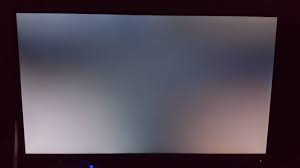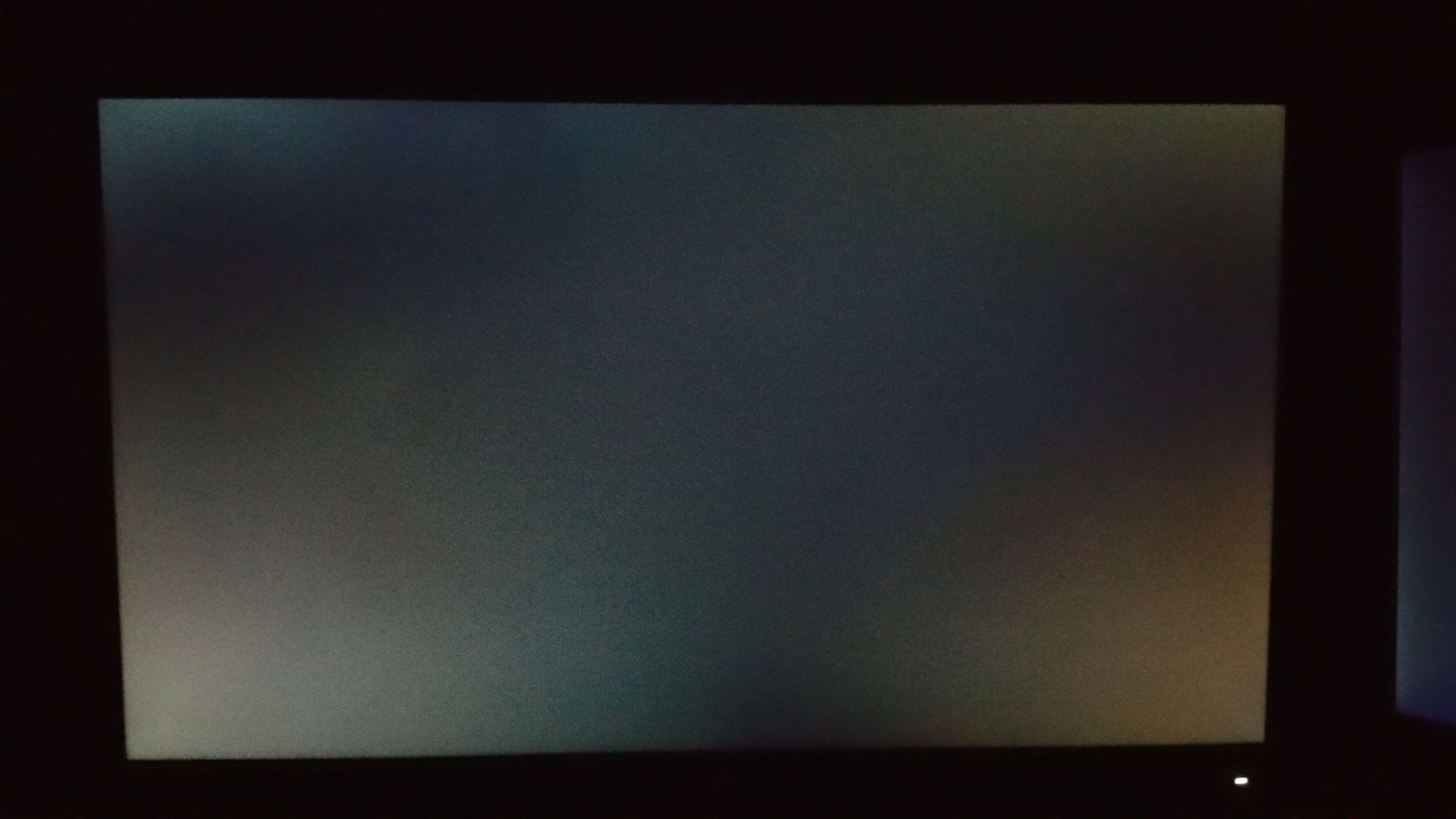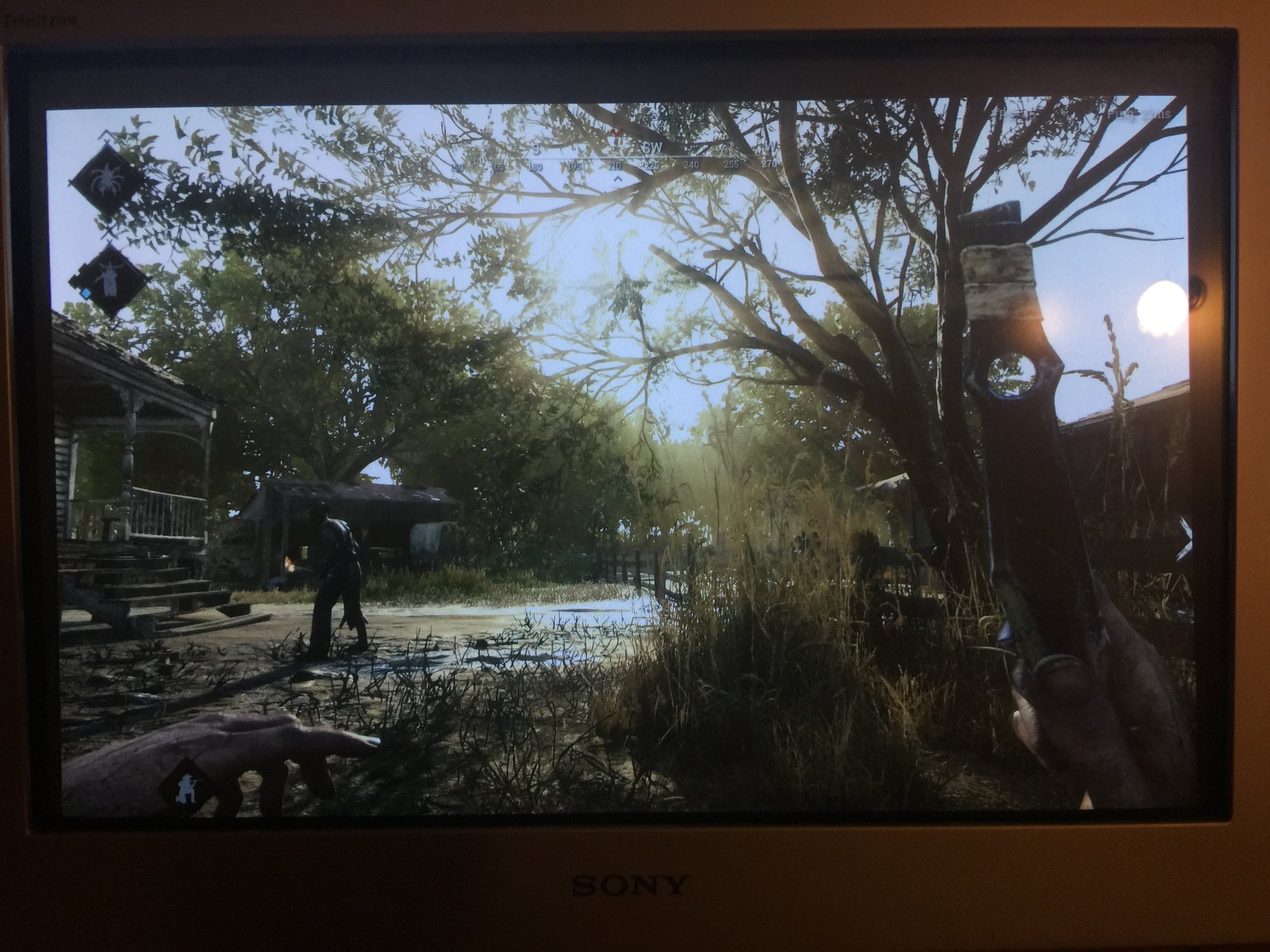jbltecnicspro
[H]F Junkie
- Joined
- Aug 18, 2006
- Messages
- 9,526
We are talking about these panels here
Missed the point...
The point I'm making is, can we not talk about this without resorting to insults? You have valid points but this is all subjective discussion, so could you keep it civil? Not trying to mini-mod but when you say shit like discussing image quality with so-and-so is pointless because they prefer the deeper blacks of VA, you don't contribute anything. In the end, it's all monitors man.
![[H]ard|Forum](/styles/hardforum/xenforo/logo_dark.png)