VanGoghComplex
2[H]4U
- Joined
- Apr 5, 2016
- Messages
- 2,286
Hey all! This possibly isn't the right forum, but I figured I'd probably find the expertise here...
Running GPU-Z on Win10, set to auto-start minimized with Windows.
Intermittently, on logon, I get these two error messages in sequence:
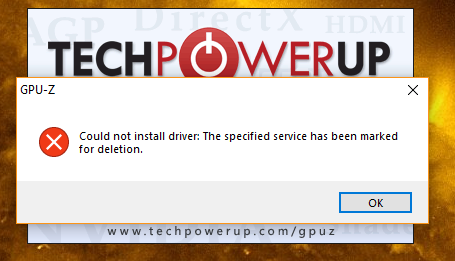
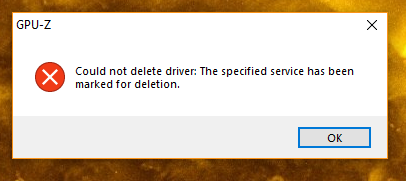
Sometimes, after "OK"ing the second box, GPU-Z starts as normal. More often, it doesn't. When I go to start it manually, it works fine.
This doesn't happen on every boot. I'd say about 60% of the time it does.
I've tried uninstalling and reinstalling GPU-Z, disabling and re-enabling auto-startup, and checked for duplicate entries in msconfig. I'm at a bit of a loss.
Thanks!
Running GPU-Z on Win10, set to auto-start minimized with Windows.
Intermittently, on logon, I get these two error messages in sequence:
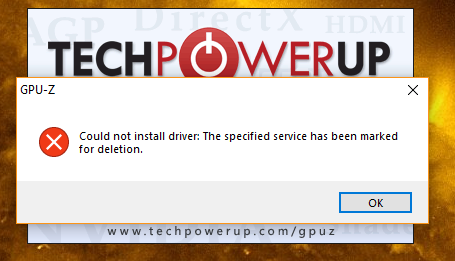
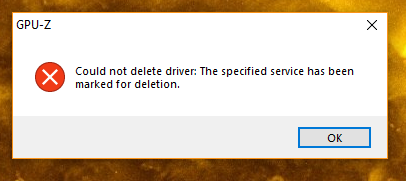
Sometimes, after "OK"ing the second box, GPU-Z starts as normal. More often, it doesn't. When I go to start it manually, it works fine.
This doesn't happen on every boot. I'd say about 60% of the time it does.
I've tried uninstalling and reinstalling GPU-Z, disabling and re-enabling auto-startup, and checked for duplicate entries in msconfig. I'm at a bit of a loss.
Thanks!
![[H]ard|Forum](/styles/hardforum/xenforo/logo_dark.png)